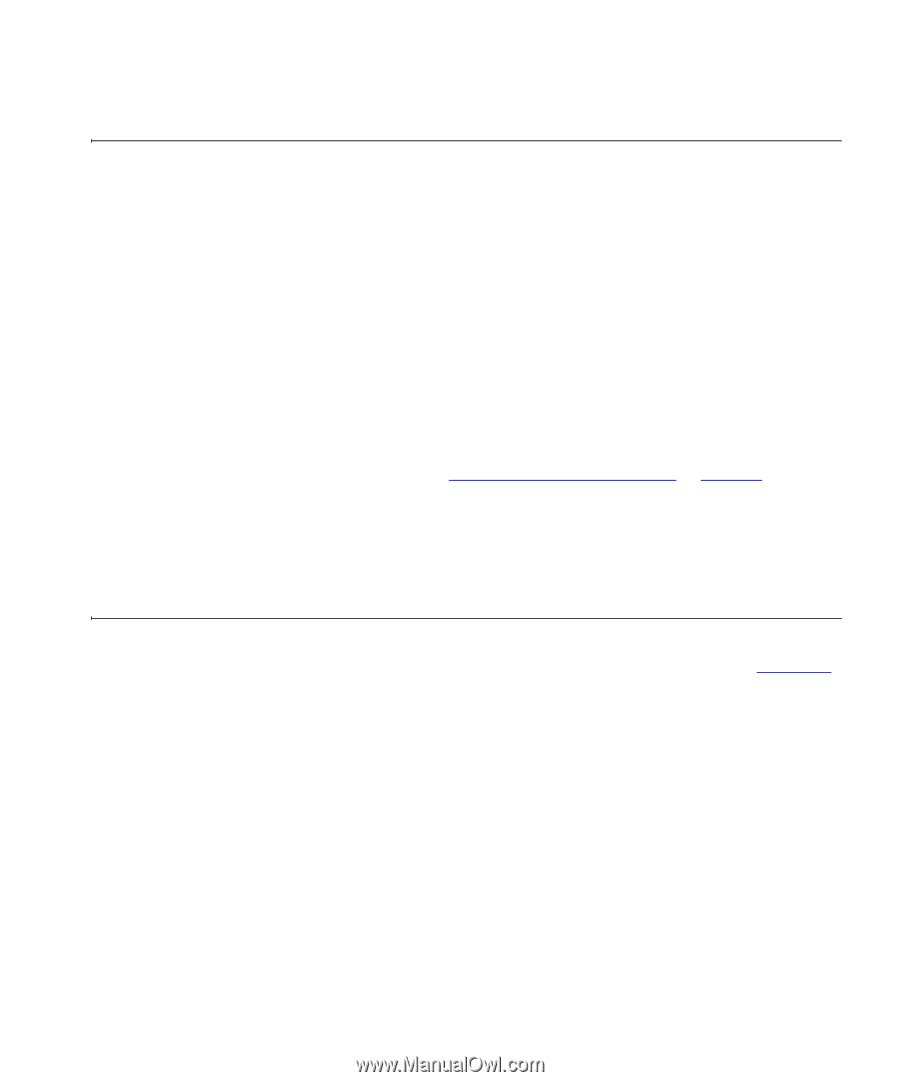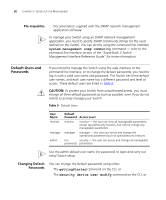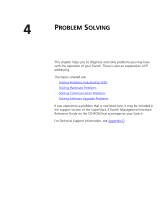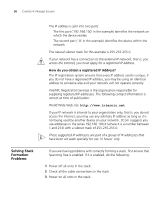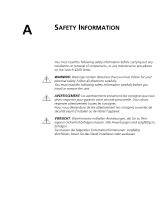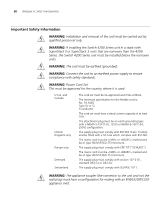3Com 3C17304 Getting Started Guide - Page 55
Solving Hardware Problems, Solving Communication Problems, IP Addressing - replacement
 |
View all 3Com 3C17304 manuals
Add to My Manuals
Save this manual to your list of manuals |
Page 55 highlights
Solving Hardware Problems 55 Solving Hardware Problems SNMP fan fail trap hardware failure In the rare event of your Switch unit experiencing an SNMP fan fail trap hardware failure, refer to the suggested solution below. 1 Power off the unit. 2 Check that the air vents are not obstructed. 3 Power cycle the unit. To do this, remove and reconnect all power supplies. 4 If a further fan fail trap is received, return the unit. Error message indicating that the GBIC transceiver is invalid The Switch has identified that the GBIC does not meet the minimum requirements for the Switch and has disabled the port. To correct this problem, completely remove the GBIC and replace it with a 3Com approved GBIC. See "Approved GBIC Transceivers"on page 27. Error message indicating that the GBIC transceiver is faulty To correct this problem, completely remove the GBIC and then reinsert it. If the problem persists, contact 3Com Technical Support. Solving Communication Problems If you experience communication problems with the Switch, ensure that: ■ The Switch IP address has been configured as described in Chapter 3 ■ If the Switch is separated from your management application by a router, ensure that the default gateway IP address within the Switch is the same as the IP address of the router. ■ The Switch's IP address has been entered correctly in your network management application (such as 3Com Network Supervisor). The following is a brief overview of IP addressing, and how to obtain a registered IP address. IP Addressing To be managed correctly, each device on your network (for example a Switch or Hub) must have a unique IP address. IP addresses have the format n.n.n.n where n is a decimal number between 0 and 255. An example IP address is 192.168.100.8.