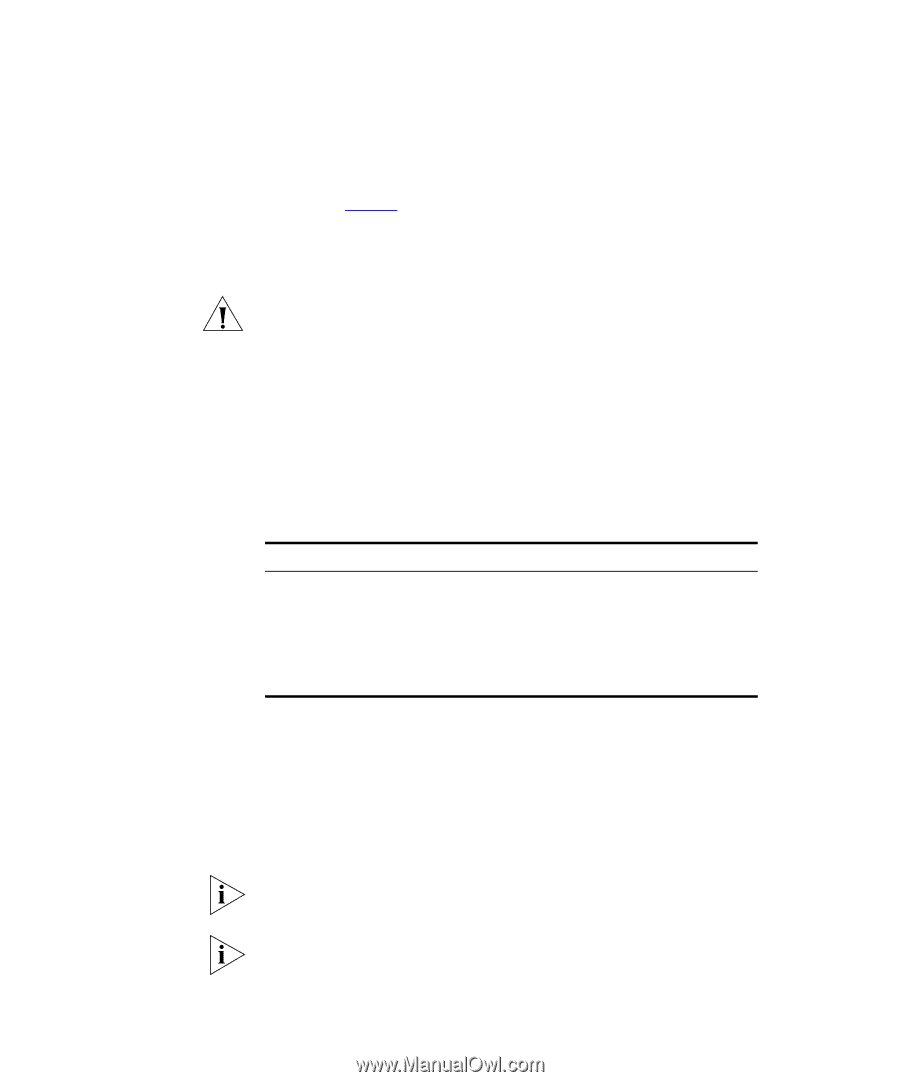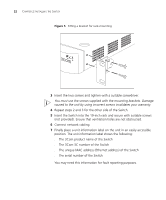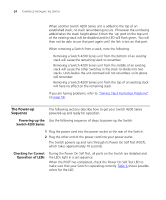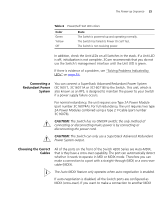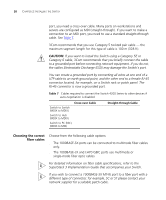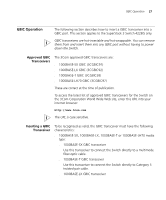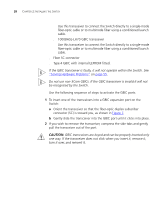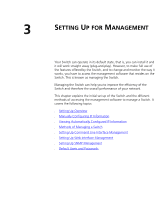3Com 3C17304 Getting Started Guide - Page 26
Choosing the correct Fiber cables, SuperStack 3 Implementation Guide that accompanies your Switch.
 |
View all 3Com 3C17304 manuals
Add to My Manuals
Save this manual to your list of manuals |
Page 26 highlights
26 CHAPTER 2: INSTALLING THE SWITCH port, you need a cross-over cable. Many ports on workstations and servers are configured as MDI (straight-through). If you want to make a connection to an MDI port, you need to use a standard straight-through cable. See Table 7. 3Com recommends that you use Category 5 twisted pair cable - the maximum segment length for this type of cable is 100 m (328 ft). CAUTION: If you want to install the Switch using a Category 5E or Category 6 cable, 3Com recommends that you briefly connect the cable to a grounded port before connecting network equipment. If you do not, the cables Electrostatic Discharge (ESD) may damage the Switch's port. You can create a grounded port by connecting all wires at one end of a UTP cable to an earth ground point, and the other end to a female RJ-45 connector located, for example, on a Switch rack or patch panel. The RJ-45 connector is now a grounded port. Table 7 Cables required to connect the Switch 4200 Series to other devices if auto-negotiation is disabled Cross-over Cable Switch to Switch ✓ (MDIX to MDIX) Switch to Hub (MDIX to MDIX) ✓ Switch to PC (NIC) ✕ (MDIX to MDI) Straight-through Cable ✕ ✕ ✓ Choosing the correct Fiber cables Choose from the following cable options: ■ The 1000BASE-SX ports can be connected to multimode fiber cables only. ■ The 1000BASE-LX and LH70 GBIC ports use multimode or single-mode fiber optic cables. For detailed information on fiber cable specifications, refer to the SuperStack 3 Implementation Guide that accompanies your Switch. If you wish to connect a 1000BASE-SX MT-RJ port to a fiber port with a different type of connector, for example, SC or ST please contact your network supplier for a suitable patch cable.