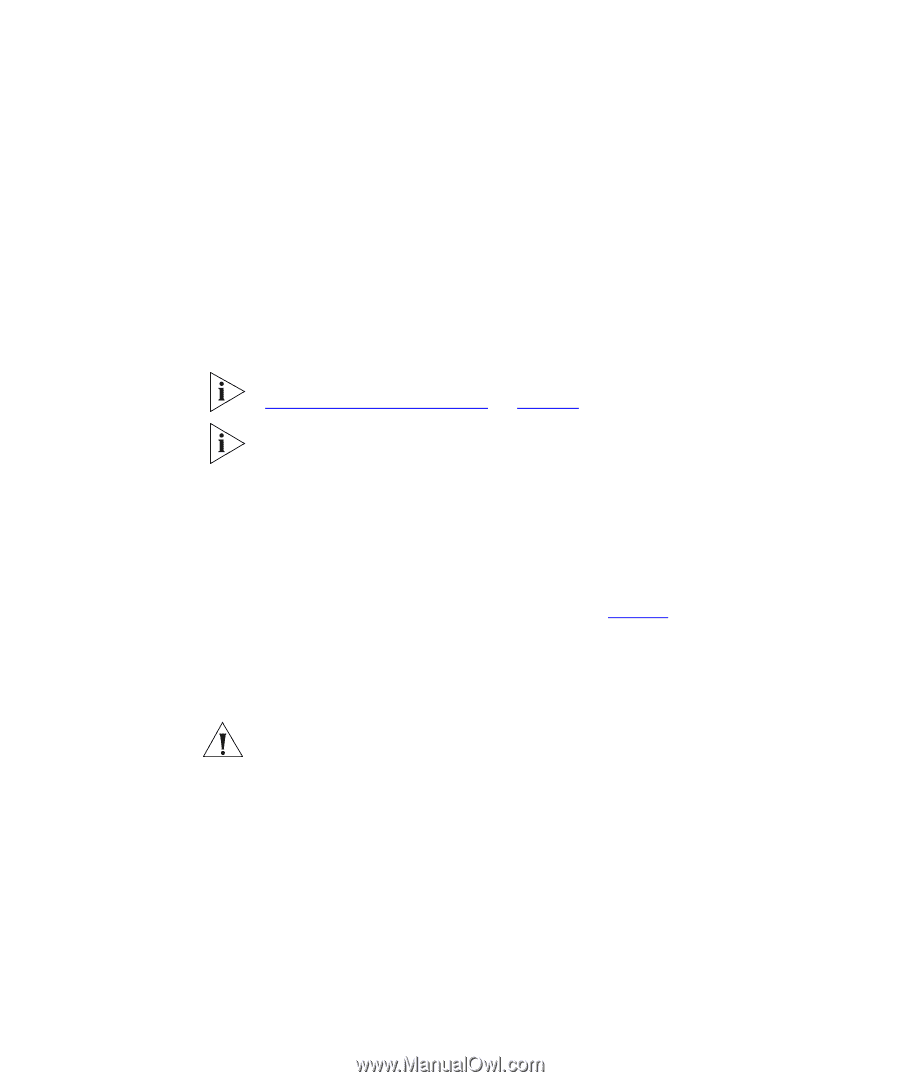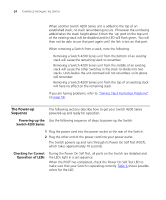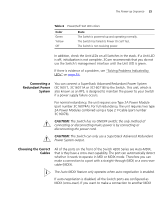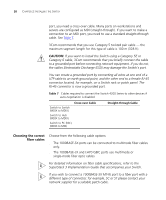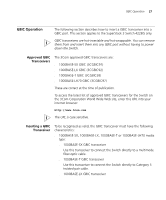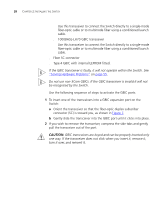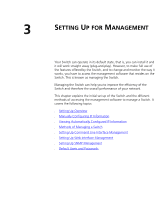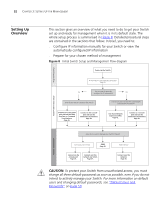3Com 3C17304 Getting Started Guide - Page 28
CAUTION, Fiber SC connector
 |
View all 3Com 3C17304 manuals
Add to My Manuals
Save this manual to your list of manuals |
Page 28 highlights
28 CHAPTER 2: INSTALLING THE SWITCH Use this transceiver to connect the Switch directly to a single-mode fiber-optic cable or to multimode fiber using a conditioned launch cable. ■ 1000BASE-LH70 GBIC transceiver Use this transceiver to connect the Switch directly to a single-mode fiber-optic cable or to multimode fiber using a conditioned launch cable. ■ Fiber SC connector ■ Type 4 GBIC with internal EEPROM fitted. If the GBIC transceiver is faulty, it will not operate within the Switch. See "Solving Hardware Problems" on page 55. Do not use non-3Com GBICs. If the GBIC transceiver is invalid it will not be recognised by the Switch. Use the following sequence of steps to activate the GBIC ports. 1 To insert one of the transceivers into a GBIC expansion port on the Switch: a Orient the transceiver so that the fiber-optic duplex subscriber connector (SC) is toward you, as shown in Figure 7. b Gently slide the transceiver into the GBIC port until it clicks into place. 2 If you wish to remove the transceiver, compress the side tabs and gently pull the transceiver out of the port. CAUTION: GBIC transceivers are keyed and can be properly inserted only one way. If the transceiver does not click when you insert it, remove it, turn it over, and reinsert it.