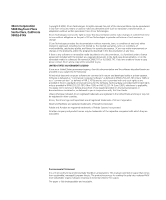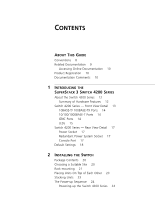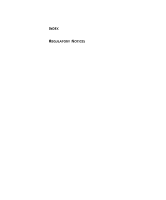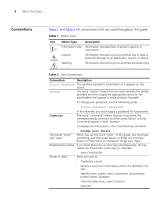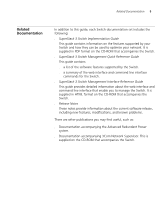3Com 3C17304 Getting Started Guide - Page 4
ETTING, ANAGEMENT, ROBLEM, OLVING, Checking for Correct Operation of LEDs - port 25 problem
 |
View all 3Com 3C17304 manuals
Add to My Manuals
Save this manual to your list of manuals |
Page 4 highlights
Checking for Correct Operation of LEDs 24 Connecting a Redundant Power System 25 Choosing the Correct Cables 25 Choosing the correct Fiber cables 26 GBIC Operation 27 Approved GBIC Transceivers 27 Inserting a GBIC Transceiver 27 3 SETTING UP FOR MANAGEMENT Setting Up Overview 32 IP Configuration 33 Preparing for Management 34 Manually Configuring IP Information 35 Connecting to a Front Panel Port 35 Connecting to the Console Port 38 Viewing Automatically Configured IP Information 42 Using 3Com Network Supervisor 42 Connecting to the Console Port 42 Methods of Managing a Switch 45 Command Line Interface Management 45 Web Interface Management 46 SNMP Management 46 Setting Up Command Line Interface Management 47 CLI Management via the Console Port 47 CLI Management over the Network 47 Setting Up Web Interface Management 48 Pre-requisites 48 Web Management Over the Network 49 Setting Up SNMP Management 49 Pre-requisites 50 Default Users and Passwords 50 Changing Default Passwords 50 4 PROBLEM SOLVING Solving Problems Indicated by LEDs 54 Solving Hardware Problems 55 Solving Communication Problems 55