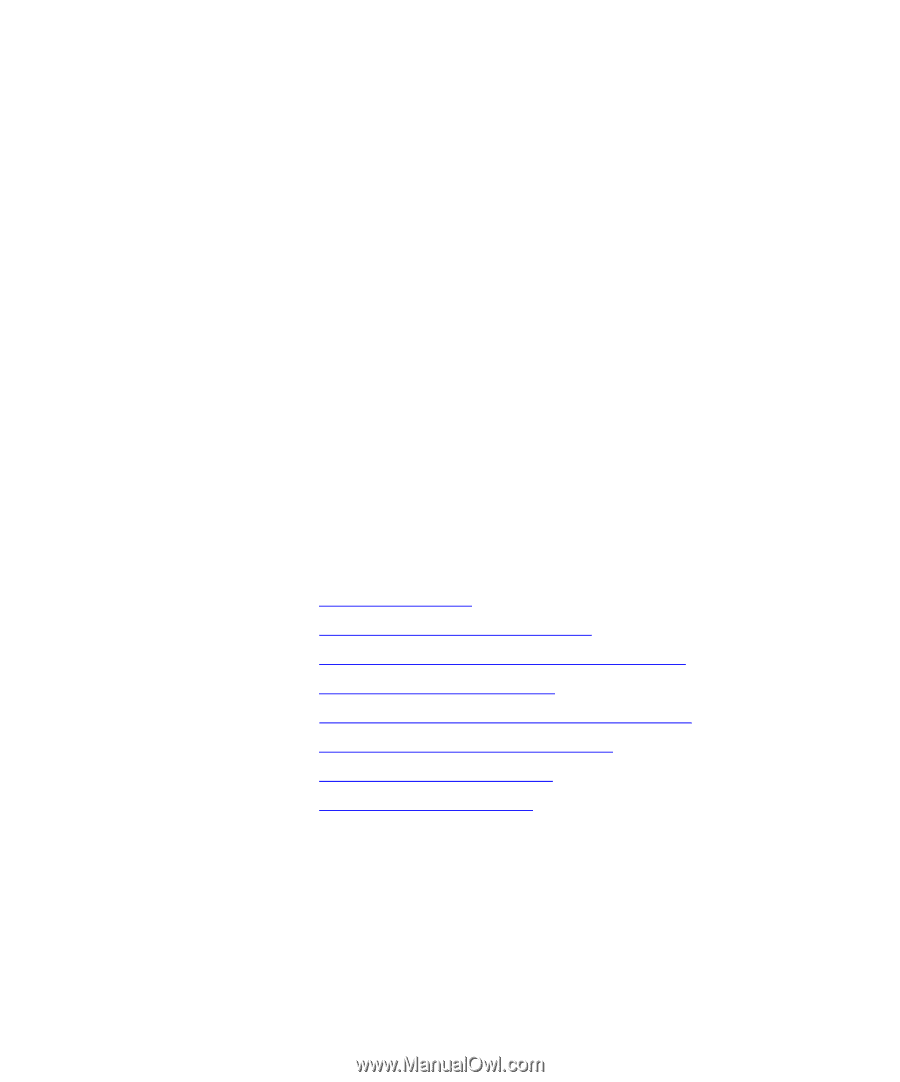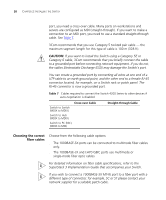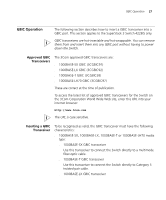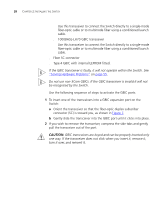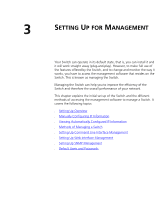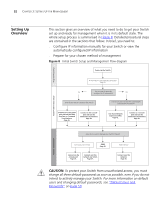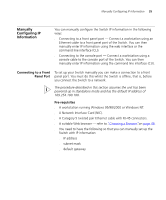3Com 3C17304 Getting Started Guide - Page 31
Setting Up for Management - default password
 |
View all 3Com 3C17304 manuals
Add to My Manuals
Save this manual to your list of manuals |
Page 31 highlights
3 SETTING UP FOR MANAGEMENT Your Switch can operate in its default state, that is, you can install it and it will work straight away (plug-and-play). However, to make full use of the features offered by the Switch, and to change and monitor the way it works, you have to access the management software that resides on the Switch. This is known as managing the Switch. Managing the Switch can help you to improve the efficiency of the Switch and therefore the overall performance of your network. This chapter explains the initial set up of the Switch and the different methods of accessing the management software to manage a Switch. It covers the following topics: ■ Setting Up Overview ■ Manually Configuring IP Information ■ Viewing Automatically Configured IP Information ■ Methods of Managing a Switch ■ Setting Up Command Line Interface Management ■ Setting Up Web Interface Management ■ Setting Up SNMP Management ■ Default Users and Passwords