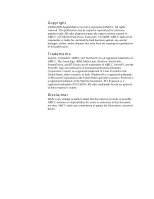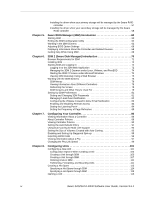3Ware 9550SXU-12 User Guide
3Ware 9550SXU-12 - PCI-X-to-Serial ATA II Hardware RAID Controller Manual
 |
UPC - 693494970128
View all 3Ware 9550SXU-12 manuals
Add to My Manuals
Save this manual to your list of manuals |
3Ware 9550SXU-12 manual content summary:
- 3Ware 9550SXU-12 | User Guide - Page 1
User Guide 3ware® SAS/SATA RAID Software User Guide Supports the 9650SE and 9690SA Models PN 720-0184-00 August 2008 - 3Ware 9550SXU-12 | User Guide - Page 2
3ware®, Escalade®, 3DM®, and TwinStor® are all registered trademarks of AMCC. The 3ware logo AMCC. PowerPC and the PowerPC logo are trademarks of International Business Machines Corporation. Linux® is a registered trademark of Linus Torvalds in the United States, other countries, or both. Windows - 3Ware 9550SXU-12 | User Guide - Page 3
3ware® SAS/SATA RAID Controller 1 Highlights of the 9.5.1 Release 1 System Requirements 2 Understanding RAID Concepts and Levels 5 RAID Concepts 5 Available RAID Configurations 6 Determining What RAID Level to Use 12 Using Drive Capacity Efficiently 13 Support for Over 2 Terabytes 14 3ware - 3Ware 9550SXU-12 | User Guide - Page 4
Chapter 5. Chapter 6. Chapter 7. Chapter 8. Installing the driver when your primary storage will be managed by the 3ware RAID controller 57 Installing the driver when your secondary storage will be managed by the 3ware RAID controller 58 3ware BIOS Manager (3BM) Introduction 60 Starting 3BM 60 - 3Ware 9550SXU-12 | User Guide - Page 5
Statuses 150 Drive Statuses 151 About Degraded Units 151 About Inoperable Units 152 Locating a Drive by Blinking Its LED 152 Alarms, Errors, and Other Events 154 Viewing Alarms, Errors, and Other Events 154 Using the Alert Utility Under Windows 155 Downloading an Error Log 157 Viewing SMART - 3Ware 9550SXU-12 | User Guide - Page 6
252 Drive Performance Monitoring 253 Types of DPM Statistics 253 Available DPM Commands 253 Problems and Solutions 255 Enclosure-Related Problems 255 Hardware Installation Problems 255 Software Installation Problems 256 Problems in 3DM and 3BM 257 vi 3ware SAS/SATA RAID Software User Guide - 3Ware 9550SXU-12 | User Guide - Page 7
Interference Statement 335 Microsoft Windows Hardware Quality Lab 336 European Community Conformity Statement 336 Warranty, Technical Support, and Service 337 Limited Warranty 337 Warranty Service and RMA Process 338 AMCC Technical Support and Services 339 Sales and ordering information - 3Ware 9550SXU-12 | User Guide - Page 8
viii 3ware SAS/SATA RAID Software User Guide, Version 9.5.1 - 3Ware 9550SXU-12 | User Guide - Page 9
.3ware.com/support/userdocs.asp. (Note that there are different installation guides for different 3ware RAID controller models.) There are often multiple ways to accomplish the same configuration and maintenance tasks for your 3ware RAID controller. This manual includes instructions for performing - 3Ware 9550SXU-12 | User Guide - Page 10
using your 3ware RAID controller. Provides step-by-step instructions for configuring RAID units in the BIOS (3BM) if you have just installed the controller. Describes how to install drivers for the 3ware controller if you have just installed and configured it. Includes information for Windows, Linux - 3Ware 9550SXU-12 | User Guide - Page 11
numbers shown in screenshots for drivers, firmware, and software may not match your version. For the current released and tested version number, see the latest release notes. In addition, the fields and columns in 3DM 2 vary for different models of 3ware RAID controllers. If you have multiple - 3Ware 9550SXU-12 | User Guide - Page 12
to the 3wareHTMLBookshelf folder on the 3ware CD and double click the file index.html. • For Linux, open a browser window to the following location: /opt/AMCC/Documentation/index.html When you use active content in order to see the pages. xii 3ware SAS/SATA RAID Software User Guide, Version 9.5.1 - 3Ware 9550SXU-12 | User Guide - Page 13
, Maintenance, and Troubleshooting Features Highlights of the 9.5.1 Release Version 9.5.1 of the AMCC RAID Software and Firmware provides the following features and benefits to the 3ware 9650SE and 9690SA model RAID controllers. • Advanced Content Streaming, a new performance feature, provides - 3Ware 9550SXU-12 | User Guide - Page 14
StorSave™ BBU with write journaling optimizes data protection and performance • RAID levels 0, 1, 5, 6, 10, 50, and Single Disk (RAID 6 and RAID 50 are available only with 3ware RAID controller models that have 8 or more ports) • Support for storage enclosures • With the 9690SA models: • PCI Express - 3Ware 9550SXU-12 | User Guide - Page 15
YES YES Yes No 9650SE-12ML NO NO YES Yes No 9650SE-16ML NO NO YES Yes No 9650SE-24M8 NO NO YES Yes No 9590SE NO YES YES Yes No Notes: 3ware 9690SA and 9650SE RAID controllers must be installed in a PCI Express slot that complies with PCI 1.1 or later standards. . Drive - 3Ware 9550SXU-12 | User Guide - Page 16
same expander. Enclosures may contain cascaded expanders internally. Operating System 3ware RAID controllers may be used with: • Windows XP, Windows Server 2003, 2008, and Vista, both 32-bit and 64- bit x86 • Red Hat Linux, 32-bit and 64-bit x86 • SuSE Linux, 32-bit and 64-bit x86 • Fedora Core, 32 - 3Ware 9550SXU-12 | User Guide - Page 17
, refer to the 3ware SATA RAID Controller datasheets, available from the website at http:// www.3ware.com/products. Understanding RAID Concepts and Levels 3ware RAID controllers use RAID (Redundant Array of Inexpensive Disks) to increase your storage system's performance and provide fault tolerance - 3Ware 9550SXU-12 | User Guide - Page 18
popular. AMCC's 3ware controllers support RAID 0, 1, 5, 6, 10, 50, and Single Disk. The information below provides a more in-depth explanation of the different RAID levels. For how to configure RAID units, see "Configuring a New Unit" on page 101. RAID 0 RAID 0 provides improved performance, but - 3Ware 9550SXU-12 | User Guide - Page 19
for critical systems like web and database servers. 3ware uses a patented technology, TwinStor®, on RAID 1 arrays for improved performance during sequential read operations. With TwinStor technology, read performance is twice the speed of a single drive during sequential read operation. The adaptive - 3Ware 9550SXU-12 | User Guide - Page 20
be degraded, while another may be rebuilding, or one sub-unit may be initializing, while another is verifying. AMCC 3ware's implementation of RAID 6 requires a minimum of five drives. Performance and storage efficiency also increase as the number of drives increase. 8 3ware SAS/SATA RAID Software - 3Ware 9550SXU-12 | User Guide - Page 21
high performance. When drives are configured as a striped mirrored array, the disks are configured using both RAID 0 and RAID 1 techniques, thus the name RAID 10 the arrays. In addition, RAID 10 arrays offer a higher degree of fault tolerance than RAID 1 and RAID 5, since the array can sustain - 3Ware 9550SXU-12 | User Guide - Page 22
SAS/SATA RAID Controller Figure 6. RAID 10 Configuration Example RAID 50 RAID 50 is a combination of RAID 5 with RAID 0. This array type provides fault tolerance and high performance. RAID 50 requires a minimum of six drives. Several combinations are available with RAID 50. For example, on a 12-port - 3Ware 9550SXU-12 | User Guide - Page 23
A JBOD (acronym for "Just a Bunch of Disks") is an unconfigured disk attached to your 3ware RAID controller. JBOD configuration is no longer supported in the 3ware 9000 series. AMCC recommends that you use Single Disk as a replacement for JBOD, to take advantage of advanced features such as caching - 3Ware 9550SXU-12 | User Guide - Page 24
Configurations Based on Number of Drives # Drives 1 2 3 4 Possible RAID Configurations Single disk or hot spare RAID 0 or RAID 1 RAID 0 RAID 1 with hot spare RAID 5 RAID 5 with hot spare RAID 10 Combination of RAID 0, RAID 1, single disk 12 3ware SAS/SATA RAID Software User Guide, Version 9.5.1 - 3Ware 9550SXU-12 | User Guide - Page 25
the unit. The total unit capacity is defined as follows: Table 5: Drive Capacity RAID Level Single Disk RAID 0 RAID 1 RAID 5 RAID 6 RAID 10 RAID 50 Capacity Capacity of the drive (number of drives) X (capacity of the be rounded down to 44 GB, and a 123 GB drive will be rounded www.3ware.com 13 - 3Ware 9550SXU-12 | User Guide - Page 26
Introducing the 3ware® SAS/SATA RAID Controller down to 120 GB. For more information, see the discussion of drive coercion under "Creating a Hot Spare" on page 113. Note: All drives in a unit must be of the same type, either SAS or SATA. Support for Over 2 Terabytes Windows 2000, Windows XP (32-bit - 3Ware 9550SXU-12 | User Guide - Page 27
For general information about working with 3BM, see Chapter 5, "3ware BIOS Manager (3BM) Introduction." • 3DM 2 (3ware Disk Manager) 3DM is a daemon (under Linux and FreeBSD) and a service (under Windows) which runs in the background on the controller's host system, and can be accessed through a web - 3Ware 9550SXU-12 | User Guide - Page 28
are available through the 3ware CLI to enable and disable DPM, and to see a range of different statistics. These statistics can be useful to AMCC technical support to help you troubleshoot problems with your RAID controller and units. For more information, see "Drive Performance Monitoring" on page - 3Ware 9550SXU-12 | User Guide - Page 29
multiple write commands at the same time, thus improving performance. However when data is stored in cache, it could be lost if a power failure occurs. With a Battery Backup Unit (BBU) installed, the data stored on the 3ware controller can be restored. (For more information, see "Enabling and - 3Ware 9550SXU-12 | User Guide - Page 30
Install the RAID Controller and Drives To install your controller, follow the instructions in the installation guide that came with your 3ware controller. If you do not have a hardcopy of the installation manual, it is available in the "doc" folder on your 3ware CD, or you can download it from - 3Ware 9550SXU-12 | User Guide - Page 31
Configuring Units" • 3ware SAS/SATA RAID Controller CLI Guide, available from the CDROM, the 3ware HTML Bookshelf and from the website http:// www.3ware.com/support/userdocs.asp Install the Driver and Make the Operating System Aware of the New Drives Instructions for installing drivers are available - 3Ware 9550SXU-12 | User Guide - Page 32
) Rapid RAID Recovery StorSave Profile Write Cache Enabled Disabled 3BM. 3DM, CLI 3BM, 3DM, CLI Unspecified 3BM, CLI Foreground 3BM Enabled 3BM, 3DM, CLI All (Fast Rebuild/Shutdown) 3BM, 3DM, CLI Protection 3BM, 3DM, CLI Enabled 3BM, 3DM, CLI 20 3ware SAS/SATA RAID Software User Guide - 3Ware 9550SXU-12 | User Guide - Page 33
Schedule Enabled - Basic schedule 3DM, 3BM, CLI Rebuild/Migrate Task Schedules Daily, starting at 12:00 am 3DM, CLI and running for 24 hours Follow Rebuild/Migrate Task Schedule Self-test Task Schedulesa Ignore 3DM schedules, see "Scheduling Background Tasks" on page 173. www.3ware.com 21 - 3Ware 9550SXU-12 | User Guide - Page 34
. You can create one or more units on a single controller, depending on the number of drives that the specific 3ware RAID controller supports and the number of drives attached. (For more information, see "Determining What RAID Level to Use" on page 12.) Basic Steps for Creating a Unit The process of - 3Ware 9550SXU-12 | User Guide - Page 35
----Press to access 3ware BIOS Manager ---3ware ATA RAID Controller: 9690SA-4I4E BIOS: BE9X X.XX.XX.XXX Firmware: FE9X X.XX.XX.XXX BBU Status: Not Present Number of online units: 1, available drives: 0, hot spare: 0, offline units:0 Available drives: SATA - SAMSUNG HD160JJ 149.04 GB - 3Ware 9550SXU-12 | User Guide - Page 36
First-Time RAID Configuration Using 3BM Figure 10. 3ware Controller Board Selection Screen You will see a screen similar to Figure 9, warning you that Unit button and press Enter. The Create Disk Array screen appears (see Figure 12). 24 3ware SAS/SATA RAID Software User Guide, Version 9.5.1 - 3Ware 9550SXU-12 | User Guide - Page 37
listed. Figure 12. Create Disk Array Display To name the unit and select the desired RAID configuration 1 to the RAID Configuration field and press Enter to display the available RAID levels for RAID 1, because it is a mirrored unit without striping. For RAID 6, only stripe size of 64KB is supported - 3Ware 9550SXU-12 | User Guide - Page 38
• "Setting Overwrite ECC (Continue on Source Error When Rebuilding)" on page 121 • "Enabling or Disabling Auto Verify for a Unit" on page 120 • "Rapid RAID Recovery" on page 126 To create a boot unit will be created as a separate volume. 26 3ware SAS/SATA RAID Software User Guide, Version 9.5.1 - 3Ware 9550SXU-12 | User Guide - Page 39
want to review the information about carving the unit into multiple volumes. For details, see "Using Auto-Carving for Multi LUN Support" on page the Unit Write Cache field enabled and do not have a BBU installed, 3BM will ask you to confirm that you want to Support" on page 92. www.3ware.com 27 - 3Ware 9550SXU-12 | User Guide - Page 40
highlight it and press the Page Up key. You will also want to make sure that the controller is the boot device for your computer. After finalizing the configuration below, be sure to follow 16. Confirmation Message when Saving and Exiting 28 3ware SAS/SATA RAID Software User Guide, Version 9.5.1 - 3Ware 9550SXU-12 | User Guide - Page 41
then, depending on the RAID configuration you are creating, RAID 6 units and some RAID 5 and RAID 50 units begin immediate initialization.). 5 If you want to immediately use a RAID : • Performance of these RAID units, see "About Initialization" on page 158. 6 If you are finished creating RAID - 3Ware 9550SXU-12 | User Guide - Page 42
If a hot spare is already enabled, you can disable it by following the same process. Note: In order to replace a failed drive in a degraded unit, a hot spare drive must have the same or larger storage capacity than the failed drive. 30 3ware SAS/SATA RAID Software User Guide, Version 9.5.1 - 3Ware 9550SXU-12 | User Guide - Page 43
attached to the 3ware RAID controller, specify the controller as the boot device. (Note that if you configured more than one unit, the drive(s) specified as Unit 0 will be treated as the boot disk.) What Next? The final steps in setting up your RAID units are to load the 3ware driver and make the - 3Ware 9550SXU-12 | User Guide - Page 44
Under Linux" on page 42 • "Driver Installation Under FreeBSD" on page 53 • "Driver Installation Under VMware ESX 3.x Server" on page 57 Note: If you are working with a system that already has a 3ware RAID controller installed, and want to update the driver or firmware for your 3ware RAID controller - 3Ware 9550SXU-12 | User Guide - Page 45
Under Windows Note: Before installing the 3ware driver, you may have already physically installed your 3ware RAID controller in the system. Consult the installation guide that came with your controller for how to do this. You can download that guide from: http://www.3ware.com/support/userdocs - 3Ware 9550SXU-12 | User Guide - Page 46
not determine the type of one or more mass storage devices or you have chosen to manually specify an adapter..." Type S to specify that you have an additional 3ware RAID controller. 3 Insert the 3ware driver diskette and press Enter. . 34 3ware SAS/SATA RAID Software User Guide, Version 9.5.1 - 3Ware 9550SXU-12 | User Guide - Page 47
" appears, choose either AMCC 3ware 9690SA SAS/SATA RAID Controller or AMCC 3ware 9650SE SATA RAID Controller and click Next. 7 Continue with the normal Windows installation at this point. There are no instructions after installing the driver that are specific to 3ware. If you need additional - 3Ware 9550SXU-12 | User Guide - Page 48
CD-ROM drive. Click Agree at the AMCC license agreement. The 3ware menu appears. 2 Click Install Windows Drivers. The installer will select the correct driver for your Windows operating system and open the Device Driver Installation Wizard 36 3ware SAS/SATA RAID Software User Guide, Version 9.5.1 - 3Ware 9550SXU-12 | User Guide - Page 49
Figure 18. 3ware Device Driver Installation Wizard 3 Click Next. Depending upon your operating system, you will see one of the two following screens. The green checkmarks indicate successful installation of the driver. If unsuccessful, there will be a red checkmark. Figure 19. Windows Vista, 2003 - 3Ware 9550SXU-12 | User Guide - Page 50
with the Found New Hardware wizard When you start Windows after installing a 3ware RAID controller, Windows recognizes it as a Plug and Play device, and brings up the Found New Hardware Wizard. This wizard guides you in installing the 3ware driver (see Figure 21). Note that you will see screens - 3Ware 9550SXU-12 | User Guide - Page 51
Installation Under Windows To install the 3ware driver under Windows with the Found New Hardware wizard 1 Click the Next button and respond to the questions the Wizard displays. 2 When the Wizard prompts you to select a device driver, click Have Disk, and then indicate that it is on the CD or floppy - 3Ware 9550SXU-12 | User Guide - Page 52
screen appears, click Finish. Figure 24. Completing Found New Hardware Wizard After the driver has been installed, continue with the instructions below under "Making Units Managed by a 3ware Controller Available to Windows" on page 41. 40 3ware SAS/SATA RAID Software User Guide, Version 9.5.1 - 3Ware 9550SXU-12 | User Guide - Page 53
Making Units Managed by a 3ware Controller Available to Windows After the 3ware driver has been installed, you need to partition and format the new units or disks. 1 Remove the driver diskette or CD, reboot the system, and log in as the system administrator. 2 Use Disk Administrator to partition - 3Ware 9550SXU-12 | User Guide - Page 54
Driver Installation Under Linux Note: Before installing the 3ware driver, you may have already installed your 3ware RAID controller in the system. Consult the installation guide that came with your controller for how to do this. You can download that guide from: http:// www.3ware.com/support - 3Ware 9550SXU-12 | User Guide - Page 55
, SuSE, and Fedora Core Linux are included on this CD. • 3ware web site. You can download the latest compiled and tested driver for supported Linux distributions from the 3ware web site at http://www.3ware.com/support/index.asp . Included in these downloads is the Linux driver source, which you can - 3Ware 9550SXU-12 | User Guide - Page 56
managed by the 3ware RAID controller, you must create a 3ware driver install diskette. If Linux is already installed on another device, you may install the 3ware kernel driver module from the 3ware software CD-ROM. To create a Red Hat Linux driver install diskette 1 Insert the AMCC 3ware software CD - 3Ware 9550SXU-12 | User Guide - Page 57
with using a drive or unit managed by the 3ware RAID controller as a boot device. Disconnecting the drive while installing Linux will eliminate this problem. After Linux is installed, the drive can be reconnected. To install the 3ware kernel driver module while installing Red Hat or Fedora Core - 3Ware 9550SXU-12 | User Guide - Page 58
3ware Kernel Driver Module on a Red Hat or Fedora Core Linux System that Boots From a Different Device The steps for installing the 3ware kernel driver module vary slightly, depending on your specific will end in big. For example: 2.6.16-big 46 3ware SAS/SATA RAID Software User Guide, Version 9.5.1 - 3Ware 9550SXU-12 | User Guide - Page 59
as root and open a console window. 2 Mount the CD which contains the 3ware kernel driver module. To mount the CD, type: mount /dev/cdrom /mnt and press Enter. 3 Copy the kernel driver module: For Redhat Linux Intel x86 and AMD, type: cp /mnt/packages/drivers/linux/redhat//x86/ 3w-9xxx. - 3Ware 9550SXU-12 | User Guide - Page 60
/mnt and press Enter. 3 Copy the kernel driver module. For Redhat Linux on Intel x86 and AMD x86, type: cp /mnt/packages/drivers/linux/redhat//x86/ 3w-9xxx. /lib/modules//kernel/ drivers/scsi/3w-9xxx.ko 48 3ware SAS/SATA RAID Software User Guide, Version 9.5.1 - 3Ware 9550SXU-12 | User Guide - Page 61
-ROM/DVD (Not required if SuSE Linux is already installed on another drive.) Creating a SuSE Linux Driver Diskette If you are installing SuSE Linux on a new drive or unit managed by the 3ware RAID controller, you will need to install the 3ware RAID controller driver at the same time as the operating - 3Ware 9550SXU-12 | User Guide - Page 62
on the version. You will then be prompted to insert the driver install disk and to select the media type: CD or floppy. 3 Insert the 3ware Linux SuSE driver installation diskette or 3ware CD. 4 Click OK and continue with the installation. 50 3ware SAS/SATA RAID Software User Guide, Version 9.5.1 - 3Ware 9550SXU-12 | User Guide - Page 63
Note about variables: In the instruction below, replace driver module: For openSuSE and SuSE Linux Enterprise Server 32-bit (x86), type: cp /mnt/packages/drivers/linux/suse//x86/ 3w-9xxx. /lib/modules//kernel/drivers/scsi/3w-9xxx.ko www.3ware - 3Ware 9550SXU-12 | User Guide - Page 64
from 3ware, you can copy the source from the 3ware software CD or download the source from the 3ware website and compile a new driver. For more information, see 3ware knowledgebase article 14546 http://www.3ware.com/KB/article.aspx?id=14546. 52 3ware SAS/SATA RAID Software User Guide, Version - 3Ware 9550SXU-12 | User Guide - Page 65
3ware RAID controller in the system. Consult the installation guide that came with your controller for how to do this. You can download the installation guide from: http://www.3ware.com/support/userdocs.asp This section provides details about how to install the driver for your 3ware RAID controller - 3Ware 9550SXU-12 | User Guide - Page 66
source files for FreeBSD from the 3ware web site at http://www.3ware.com/support/index.asp. Creating A FreeBSD Driver Diskette You will need a driver diskette if you are going to be installing FreeBSD on a unit or drive managed by a 3ware RAID controller card which will become the boot unit and - 3Ware 9550SXU-12 | User Guide - Page 67
to be managed by the 3ware RAID controller. It describes how to load the FreeBSD 6.3 or FreeBSD 7.0 kernel driver module to enable boot device support and how to then compile the current drivers into the kernel from source files. Note: This procedure is specific to FreeBSD 6.3 and FreeBSD 7.0 as - 3Ware 9550SXU-12 | User Guide - Page 68
attached to the 3ware RAID controller using 3BM. For details on how to create and order units, see "Creating a Unit through 3BM" on page 91of the 3ware SAS/SATA RAID Software User Guide, Version 9.5. 6 Boot to FreeBSD. 7 Follow the instructions in "Updating the Kernel with the New Driver Source" on - 3Ware 9550SXU-12 | User Guide - Page 69
3ware RAID controller. You can access 3BM by pressing Alt-3 during system startup. Instructions are available in the 3ware SAS/SATA RAID Software User Guide, Version 9.5, under "Creating a Unit through 3BM" and "Ordering Units in 3BM" on pages 91 and 95. 3 Insert the applicable 3ware VMware driver - 3Ware 9550SXU-12 | User Guide - Page 70
the driver. cd /mnt/cdrom/VMupdates/RPMS/ 6 Install the driver. rpm -ivh VMware-esx-drivers-scsi-3w-9xxx-xxx.rpm 7 Install 3DM 2 and CLI. rpm -ivh rpm -ivh 58 3ware SAS/SATA RAID Software User Guide, Version - 3Ware 9550SXU-12 | User Guide - Page 71
Driver Installation Under VMware ESX 3.x Server 8 Unmount the CD. cd / umount /mnt/cdrom and remove the CD from the drive. 9 Reboot the server. You can now create one or more RAID units. Instructions are available in the 3ware SAS/SATA RAID Software User Guide, Version 9.5, under "Configuring Units" - 3Ware 9550SXU-12 | User Guide - Page 72
----Press to access 3ware BIOS Manager ---3ware ATA RAID Controller: 9690SA-4I4E BIOS: BE9X X.XX.XX.XXX Firmware: FE9X X.XX.XX.XXX BBU Status: Not Present Number of online units: 1, available drives: 0, hot spare: 0, offline units:0 Available drives: SATA - SAMSUNG HD160JJ 149.04 GB - 3Ware 9550SXU-12 | User Guide - Page 73
for the 7000/ 8000-series. For detailed information, see the version of the 3ware Escalade ATA RAID Controller User Guide that supports the 7000 and 8000 series controllers. If you have two 9000 series controllers that have different versions of the BIOS installed, they will also appear in different - 3Ware 9550SXU-12 | User Guide - Page 74
3ware BIOS Manager (3BM) Introduction You see a screen similar to the warning message below, warning you that changing your disk want to exit without saving changes, type N. If you change your mind and want to save the changes, type Y. 62 3ware SAS/SATA RAID Software User Guide, Version 9.5.1 - 3Ware 9550SXU-12 | User Guide - Page 75
Rebuild Policy" on page 91. Working in the 3BM Screens The main 3BM screen (Figure 29) shows the current configuration for the drives attached to your controller attached to the controller. Enclosure lists the RAID configuration missing too many drives to construct the unit. For example, a RAID 5 - 3Ware 9550SXU-12 | User Guide - Page 76
the sections are not shown, it means that there are no items of that type connected to the controller. Table 7 lists how to move around and select information in the 3BM screens. When these commands are Up and Down Arrow Keys Alt+A Shift+ - 64 3ware SAS/SATA RAID Software User Guide, Version 9.5.1 - 3Ware 9550SXU-12 | User Guide - Page 77
Drive Information screen (requires use of a supported enclosure) F6 Note: F6 cannot bring back previous policy settings; they are saved when you exit the Policy screen. Rescan the controller and update the status of units and drives Return to the main 3ware BIOS Manager screen, from the Advanced - 3Ware 9550SXU-12 | User Guide - Page 78
can extend beyond a screens' worth. The Full Screen Control setting lets you specify whether to wait for a keystroke when the screen is full, before displaying additional information. This option can be either No Key or Wait Key. 66 3ware SAS/SATA RAID Software User Guide, Version 9.5.1 - 3Ware 9550SXU-12 | User Guide - Page 79
Options Load Control. This setting is enabled by default. It allows you to boot from RAID units or drives managed by the controller. If this of the BIOS for all controllers for one time only by pressing Alt-B. This is useful to temporarily boot from a non-3ware device without having to change - 3Ware 9550SXU-12 | User Guide - Page 80
a Controller" on page 86 • "Viewing Battery Information" on page 202 • "Viewing a List of Drives" on page 148 • "Viewing a List of Enclosures" on page 207 • "Viewing Information About a Phy" on page 97 To return to the main screen • Press Enter. 68 3ware SAS/SATA RAID Software User Guide, Version - 3Ware 9550SXU-12 | User Guide - Page 81
Getting Help While Using 3BM Getting Help While Using 3BM You can get help with using 3BM while you are in the BIOS manager. • Press F1 or Alt-F1 at any time. A description of the basic 3BM tasks appears. When you're finished using help, press Esc to close the help window. www.3ware.com 69 - 3Ware 9550SXU-12 | User Guide - Page 82
RAID controllers and associated drives. There are two parts to 3DM: a process, that runs in the background on the computer where you have installed your 3ware controller, and a web application that can be used to access it. 3DM runs as a service under Microsoft Windows, and as a daemon under Linux - 3Ware 9550SXU-12 | User Guide - Page 83
windows will depend on the browser, 3DM version, and operating system you use. Setting up Mozilla Firefox Before setting up Mozilla Firefox, remember to download and install the latest available version of Mozilla Firefox. After installing the latest version, you may need to follow the instruction - 3Ware 9550SXU-12 | User Guide - Page 84
3DM runs as a service under Windows, and as a daemon under Linux and FreeBSD. Normally after installation, the 3DM process starts automatically when you start your system. It is a good idea to leave the 3DM process running on the system that contains your 3ware RAID controller. That way email alerts - 3Ware 9550SXU-12 | User Guide - Page 85
the computer that contains the 3ware controller. For example: https:// - 3Ware 9550SXU-12 | User Guide - Page 86
. If it does not, use the steps below to start it. To start the 3DM process manually 1 On the system on which 3DM is installed, login as Administrator. 2 Open Control Panel>Administrative Tools>Services>3DM2 and select the Start/Play icon. 74 3ware SAS/SATA RAID Software User Guide, Version 9.5.1 - 3Ware 9550SXU-12 | User Guide - Page 87
the URL or IP address of the system containing the 3ware RAID controller. If you do not know the URL or IP address for the system, you can contact your network administrator or from a Windows command prompt, type ipconfig. From a Linux command prompt, type ifconfig. Note: When using 3DM to access - 3Ware 9550SXU-12 | User Guide - Page 88
The main area of the page provides summary or detail information about your 3ware RAID controller and the resources connected to it. As you work in 3DM, the Messages view controller, unit, and drive information for a particular controller. 76 3ware SAS/SATA RAID Software User Guide, Version 9.5.1 - 3Ware 9550SXU-12 | User Guide - Page 89
, including the specific alarm message, and the exact date and time it occurred. The BBU page shows the status of a Battery Backup Unit (BBU), if one is installed, and allows you to test the battery. The Enclosure Summary page provides lists the enclosures connected to the controller and lets you - 3Ware 9550SXU-12 | User Guide - Page 90
from the controller and associated drives. Automatic refreshes can also be set. For details, see "Setting the Frequency of Page Refreshes" on page 85. Note: If you click Refresh on the browser window instead of on the 3DM menu bar, you will be taken back to the Summary page. 78 3ware SAS/SATA RAID - 3Ware 9550SXU-12 | User Guide - Page 91
step-by-step instructions provided in the chapters on configuring and maintaining your RAID controller and units explain how to do particular tasks in 3DM. Table 8: List of 3DM Pages 3DM Page Description Controller Summary page Provides basic information about each 3ware RAID controller in your - 3Ware 9550SXU-12 | User Guide - Page 92
the specific alarm battery. To view this page, choose Monitor > Battery Backup on the menu bar. Lists the installed and supported enclosures attached to your 3ware controller. To view this page, choose Monitor > Enclosure Support on the menu bar. 80 3ware SAS/SATA RAID Software User Guide - 3Ware 9550SXU-12 | User Guide - Page 93
whether remote access is permitted, and the incoming port which 3DM will use for listening. To view this On the 3DM 2 Settings page you can perform the following tasks: • Setting and Changing . The default password for both the User and Administrator is "3ware". Passwords are case sensitive. You can - 3Ware 9550SXU-12 | User Guide - Page 94
3DM 2 Settings page. Note: If you are using VMware, you will need to configure the VMware firewall to allow outgoing email, as all ports are blocked by default. See "Configuring the VMware Firewall to Allow Email Notification" on page 83 82 3ware SAS/SATA RAID Software User Guide, Version 9.5.1 - 3Ware 9550SXU-12 | User Guide - Page 95
email notification of alarms and other events reported by the 3ware RAID controller. However, in order to receive email notification when using VMware, you will need to configure the VMware firewall to allow outgoing email, as all ports are blocked by default. To configure the VMware firewall to - 3Ware 9550SXU-12 | User Guide - Page 96
the Listening Port # section of the 3DM 2 Settings page, enter the port number in the Listening Port field. 3 Click Change Port. The page refreshes, and a message at the top of the screen confirms that the listening port has been changed. 84 3ware SAS/SATA RAID Software User Guide, Version 9.5.1 - 3Ware 9550SXU-12 | User Guide - Page 97
the drives attached to your 3ware RAID controller can change while you are viewing information about them in 3DM, it is important to refresh the page information regularly. That way you can be assured that the information you see in 3DM is current. You can manually refresh the information on a page - 3Ware 9550SXU-12 | User Guide - Page 98
Task Rate" on page 172. Viewing Information About a Controller You can check the controller model, serial number, firmware and driver versions, and the status of the 3ware RAID controller in your computer. If you have more than one controller in your system, you can easily view information about - 3Ware 9550SXU-12 | User Guide - Page 99
Controller drop-down list at the right of the menu bar. This drop-down is available on all pages that provide controller-specific features. When you select a different controller to bring up the 3ware BIOS Manager (3BM). Note: If you accidentally bypass display of the controller you want to work - 3Ware 9550SXU-12 | User Guide - Page 100
powered-up into the Standby power management state to minimize in-rush current at power-up and to allow the controller to sequence the spin-up of drives. Compatible drives are sent a spin up command based on the settings specified with the 88 3ware SAS/SATA RAID Software User Guide, Version 9.5.1 - 3Ware 9550SXU-12 | User Guide - Page 101
drives on the controller's ports for staggered spinup during hot swapping of drives. This feature is only available in the CLI using the autodetect=on|off command. For more information, see/cx set autodetect=on|off disk=|all3ware SAS/SATA RAID Controller CLI Guide. • Export unconfigured disks - 3Ware 9550SXU-12 | User Guide - Page 102
view controller policies in 3DM • Choose Management > Controller Settings from the menu bar. The policies that appear under Other Controller Settings vary, depending on the controller model you are using. Figure 38. 3DM Controller Settings Page 90 3ware SAS/SATA RAID Software User Guide, Version - 3Ware 9550SXU-12 | User Guide - Page 103
determines how the controller firmware will attempt to rebuild degraded units. When Auto Rebuild is disabled, only spares will be automatically used to rebuild degraded units. When Auto Rebuild is enabled, the firmware will select drives to use for automatically rebuilding a degraded unit using the - 3Ware 9550SXU-12 | User Guide - Page 104
: If a specific Boot Volume was also specified in 3BM or CLI, the first volume will be the size specified for the Boot Volume, and then the carve size will be applied to the remainder of the unit. For more information, see "Boot volume size" on page 103.) 92 3ware SAS/SATA RAID Software User Guide - 3Ware 9550SXU-12 | User Guide - Page 105
v0=n|vol=a:b:c:d]. See the 3ware SAS/SATA RAID Controller CLI Guide. If you are migrating a unit to a size that is larger than the carve size and autocarving is on, multiple volumes will be created. Note: Carving a unit into multiple volumes can have an impact on performance. Note: Operating systems - 3Ware 9550SXU-12 | User Guide - Page 106
Configuring Your Controller Figure 40. Auto-Carve policy in 3BM 2 Create a new unit or migrate an existing unit to include the drives volume can be used as the boot device. • Changing the auto-carve policy does not affect existing units. 94 3ware SAS/SATA RAID Software User Guide, Version 9.5.1 - 3Ware 9550SXU-12 | User Guide - Page 107
volumes. You control the size Controller Settings from the menu bar in 3DM. 2 In the Other Controller the pop-up menu, select Controller Policies and press Enter. and SATA drives that or SATA drives SATA drives support staggered spinup. If you enable staggered spinup and have drives that do not support - 3Ware 9550SXU-12 | User Guide - Page 108
of drives on the controller's ports for staggered spinup during hot swapping of drives. This feature is only available in the CLI using the autodetect=on|off command. For more information, see /cx set autodetect=on|off disk=|all 3ware SAS/SATA RAID Controller CLI Guide. Note: Some hard drives - 3Ware 9550SXU-12 | User Guide - Page 109
Information About a Phy The 3ware 9690SA RAID controller has 8 phy transceivers (phys) that receive and transmit the serial data stream between the controller and drives and other devices in the SAS domain. Phys are associated with the SAS ports on the controller. Multiple phys can be associated - 3Ware 9550SXU-12 | User Guide - Page 110
On the pop-up menu, select Phys and press Enter. 3 On the Controller Phy Information page, use the arrow keys to select the Phy you want to see details about. The information displays on the right. Figure 42. Controller Phy Information page 98 3ware SAS/SATA RAID Software User Guide, Version 9.5.1 - 3Ware 9550SXU-12 | User Guide - Page 111
Typically, the phy link speed is set to Auto. If desired for compatibility, troubleshooting or performance analysis, you can specify a specific link speed (1.5 or 3.0 Gbps). To change the phy link speed in 3DM 1 On the Controller Phy Summary page, identify the phy device for which you wish to change - 3Ware 9550SXU-12 | User Guide - Page 112
to set the link speed. 4 Press Enter to display a popup of the possible settings, select the one you want, and press Enter again. Figure 44. Controller Phy Policies page 100 3ware SAS/SATA RAID Software User Guide, Version 9.5.1 - 3Ware 9550SXU-12 | User Guide - Page 113
8 Configuring Units This section includes information and procedures on configuring units attached to your 3ware RAID controller. It is organized into the following topics: • Configuring a New Unit • Creating a Hot Spare • Naming a Unit • Setting Unit Policies • Changing An Existing Configuration by - 3Ware 9550SXU-12 | User Guide - Page 114
have when configuring a new unit. For step-by-step instructions, see "Creating a Unit through 3DM" on page RAID level, see "Determining What RAID Level to Use" on page 12.) When creating units on the 9690SA controller, you cannot mix SAS and SATA 3ware SAS/SATA RAID Software User Guide, Version 9.5.1 - 3Ware 9550SXU-12 | User Guide - Page 115
as databases). Striping size is not applicable for RAID 1, because it is a mirrored array without striping. Using the default stripe size of 64KB usually gives you the best performance for mixed I/Os. If your application has some specific I/O pattern (purely sequential or purely random), you might - 3Ware 9550SXU-12 | User Guide - Page 116
add command in the 3ware SAS/SATA RAID Controller CLI Guide. Initialization Method In 3BM but will take longer and slows down performance of the unit until it completes. If Rebuilding (disabled, by default)) • StorSave Profile (Protection, by default) • Auto Verify (enabled, by default) • Rapid RAID - 3Ware 9550SXU-12 | User Guide - Page 117
the checkbox in front of the VPort number for each one. (This will be a port number if you are using a controller other than the 9690SA) All drives in a unit must be of the same type-either SAS or SATA. Although the best practice is to create a unit from drives in the same enclosure - 3Ware 9550SXU-12 | User Guide - Page 118
, including dashes and underscores). 7 If you have 12 drives attached to the controller and selected RAID 50 as the configuration in step 3, select whether RAID Recovery policy. For details about these settings, see "Setting Unit Policies" on page 116. 106 3ware SAS/SATA RAID Software User Guide - 3Ware 9550SXU-12 | User Guide - Page 119
multiple unit volumes in your operating system. For details, see "Using Auto-Carving for Multi LUN Support" on page 92. In Linux, a device node will now be associated with each unit created. In Windows, the device manager will reflect the changes under the disk drives icon. 10 Partition, format, and - 3Ware 9550SXU-12 | User Guide - Page 120
-C to choose Create Unit. 3 On the 3ware Disk Array screen, make sure that the proper drives are listed. Figure 50. Create Disk Array Display 4 (Optional) Press Enter and type a name for the unit; then press Enter again to set the name. 108 3ware SAS/SATA RAID Software User Guide, Version 9.5.1 - 3Ware 9550SXU-12 | User Guide - Page 121
Continue on Error During Rebuild • StorSave Profile • Initialization method • Auto Verify • Rapid RAID Recovery For details about of the unit. 11 If the volume summary screen appears, review the information and press any key to continue. Multiple volumes will Support" on page 92. www.3ware.com 109 - 3Ware 9550SXU-12 | User Guide - Page 122
all your changes and press F8. 12 When you are finished making configuration changes changes to units on more than one controller, the details about changes about to performance. For more information, see "About Initialization" on page 158. 110 3ware SAS/SATA RAID Software User Guide, Version 9.5.1 - 3Ware 9550SXU-12 | User Guide - Page 123
before it can be used. The steps vary, depending on whether your operating system is Windows, or Linux and FreeBSD. • "To partition, format, and mount under FreeBSD" on page 113 To partition, format, and signature to the drive. 5 Right-click on the drive and select Create Volume. www.3ware.com 111 - 3Ware 9550SXU-12 | User Guide - Page 124
partition, format, and mount under Linux 1 Boot the system and log in as root. 2 Open a terminal window. 3 Partition the unit: Depending on the version of Linux you are using, some of the 4 Create or make the file system: mkfs /dev/sda1 112 3ware SAS/SATA RAID Software User Guide, Version 9.5.1 - 3Ware 9550SXU-12 | User Guide - Page 125
mount under FreeBSD 1 Boot the system and log in as root. 2 Open a terminal window. 3 Partition the unit: fdisk -BI /dev/da0; disklabel /dev/da0 | disklabel degraded disk (or larger) is available, the hot spare will automatically replace the failed drive in the unit without user 3ware.com 113 - 3Ware 9550SXU-12 | User Guide - Page 126
of the same type (SAS or SATA). The Auto Rebuild policy allows automatic rebuilding to occur with available drives that are not designated as spares. For more information, see "Setting the Auto Rebuild Policy" on page 91. Note: 3ware's 9000 series RAID controllers use drive coercion so that drives - 3Ware 9550SXU-12 | User Guide - Page 127
unit, or if there is not a fault-tolerant unit for the spare to support, 3BM will notify you. Naming a Unit Units can be given unique names to Make sure the appropriate controller is selected in the drop-down list at the right of the menu bar. 2 Choose Management > Controller Settings from the menu - 3Ware 9550SXU-12 | User Guide - Page 128
system. When disabled, the computer will wait for the controller to write all the data to disk before going on to BBU, if you have one, and with the unit's StorSave profile. For details, see "Enabling and Disabling the Unit Write Cache" on page 118. 116 3ware SAS/SATA RAID Software User Guide - 3Ware 9550SXU-12 | User Guide - Page 129
, see "Setting Overwrite ECC (Continue on Source Error When Rebuilding)" on page 121. • Queuing. Determines whether command queuing is enabled for the unit. When enabled for drives that support it, this policy can improve performance. For details, see "Enabling and Disabling Queuing for a Unit - 3Ware 9550SXU-12 | User Guide - Page 130
if you do not have a BBU, it is advisable to have an Uninterruptible Power Supply (UPS). Write cache can be turned on or off for individual units in 3DM, CLI, and 3BM without changing the configuration or losing data from the drives. 118 3ware SAS/SATA RAID Software User Guide, Version 9.5.1 - 3Ware 9550SXU-12 | User Guide - Page 131
Unit Policies If you have a BBU (Battery Backup Unit) installed on the controller, the battery preserves the contents of the controller cache memory for a limited period of time (up to 72 hours) in the event of a system power loss. When a BBU is installed, if the battery is not "Ready," write cache - 3Ware 9550SXU-12 | User Guide - Page 132
with the Verify Schedule, which is set on a controller-wide basis. By default, the Verify Schedule is set manually or in the event of an unclean shutdown. You can start a verify manually at any time. See "Starting a Verify Manually" on page 165. 120 3ware SAS/SATA RAID Software User Guide - 3Ware 9550SXU-12 | User Guide - Page 133
manually. After completing a rebuild with this policy enabled, it is recommended that you execute a file system check when the rebuild completes. Under Windows, you can do this by rightclicking on the Drive and choosing Properties; then on the Tools tab, click Check Now. Under Linux and FreeBSD - 3Ware 9550SXU-12 | User Guide - Page 134
Rebuilding. controller. You can enable support for command queuing on a per-unit basis, as described below. You can see whether command queuing is supported and enabled for a particular drive in the Drive Details window. For details, see "Drive Details window" on page 221. 122 3ware SAS/SATA RAID - 3Ware 9550SXU-12 | User Guide - Page 135
Note: Not all drives support command queuing. If a drive does not support command queuing, the policy setting for the controller is ignored. Queuing information for SAS is not available. To enable or disable queuing for a unit through 3DM 1 Choose Management > Controller Settings from the menu bar - 3Ware 9550SXU-12 | User Guide - Page 136
and reinsertion, the firmware can recover the unit without data loss. All pending writes sitting in the controller cache are replayed after power is restored or the drive is reinserted and are flushed from the controller to the drive. 124 3ware SAS/SATA RAID Software User Guide, Version 9.5.1 - 3Ware 9550SXU-12 | User Guide - Page 137
disabled in the event a unit degrades; the Performance and Balanced profiles disable this feature, so that write cache continues to be enabled. Setting the StorSave Profile through 3DM In 3DM, the StorSave Profile is a unit policy that can be set on the Controller Settings page. To set the StorSave - 3Ware 9550SXU-12 | User Guide - Page 138
data loss in the event of an unclean shutdown. Some limitations of Rapid RAID Recovery: • Currently Rapid RAID Recovery only works with FAT, FAT32 and NTFS file systems. Linux or FreeBSD file systems such as Ext3 are not yet supported. 126 3ware SAS/SATA RAID Software User Guide, Version 9.5.1 - 3Ware 9550SXU-12 | User Guide - Page 139
-9.5.1 firmware will not be able to take advantage of Rapid RAID Recovery when the controller is updated to 9.5.1 or later. These units will show Rapid RAID Recovery as disabled. Changing or disabling Rapid RAID Recovery Rapid RAID Recovery can only be enabled (that is - set to All or Rebuild) when - 3Ware 9550SXU-12 | User Guide - Page 140
is reconfigured during a migration. In this example, the migration is from a 3-drive RAID 0 to a 4-drive RAID 5, with both having the same stripe size. As can be seen, every piece of user data is moved from its original physical location. 128 3ware SAS/SATA RAID Software User Guide, Version 9.5.1 - 3Ware 9550SXU-12 | User Guide - Page 141
Changing An Existing Configuration by Migrating Figure 57. RAID Level Migration Example Typically, a unit is reconfigured with the same Yes Yes Yes Yes R50 Yes No Yes Yes Yes Yes Single Yes Yes Yes Yes Yes Yes Spare No No No No No No Single Spare No No Yes No No No No No No - 3Ware 9550SXU-12 | User Guide - Page 142
RAID level, by checking the box next to the Unit ID. The unit to be migrated must be in a normal state (not degraded, initializing, or rebuilding) before starting the migration. 3 Click the Migrate Unit button. The Migrate dialog box appears. 130 3ware SAS/SATA RAID Software User Guide, Version - 3Ware 9550SXU-12 | User Guide - Page 143
added to the unit. 5 Select the new RAID level. 6 Optionally, select a new Stripe the RAID level, except for singles and RAID 1 units. (Since a single can only have one drive, and a RAID 1 by checking the Port ID box next to each one. 5 If desired or necessary, select the appropriate RAID level. 6 - 3Ware 9550SXU-12 | User Guide - Page 144
letter for the unit. Under Linux and FreeBSD, from a command the software, remove and rescan the controller, in order to update unit information Windows, use the disk management utility to determine whether the disk is a basic disk or a dynamic disk. 132 3ware SAS/SATA RAID Software User Guide - 3Ware 9550SXU-12 | User Guide - Page 145
can shut down the computer and physically move the drives to another 3ware 9000 series RAID controller. When you restart your system, the controller will recognize the unit. For more information see "Moving a Unit from One Controller to Another" on page 138. If you have incomplete drives, or drives - 3Ware 9550SXU-12 | User Guide - Page 146
3 in the instructions before using the controller could reset. Under Windows , go to Start > Administrative Tools > Computer Management, and select Disk Management. Remove the logical drive letter for the unit. Under Linux rebuild. 134 3ware SAS/SATA RAID Software User Guide, Version 9.5.1 - 3Ware 9550SXU-12 | User Guide - Page 147
on the unit will be lost once the unit is deleted. Backup any data that you want to keep. 3 On the Delete Disk Array screen, review the information about the unit to make sure it is the one you want to delete. www - 3Ware 9550SXU-12 | User Guide - Page 148
move the unit to another controller or to store the degrade on a redundant unit, or if you want to remove a drive from the "Available Drives" list so that you can then remove it from the system. For more information, see "Removing a Drive" on page 143. 136 3ware SAS/SATA RAID Software User Guide - 3Ware 9550SXU-12 | User Guide - Page 149
and 2 in the instructions before using the Remove your system's user guide for details Linux the device node associated with this unit is removed. In Windows the Device Manager will reflect the changes under the disk drives icon. You can now physically remove the drives and move them to another controller - 3Ware 9550SXU-12 | User Guide - Page 150
the new controller, you do not have to physically connect the drives to the same physical slots to which they were connected on the previous controller. The firmware will still recognize the unit. This feature is referred to as "disk roaming." 138 3ware SAS/SATA RAID Software User Guide, Version - 3Ware 9550SXU-12 | User Guide - Page 151
shutdown. This may require initializing, verifying, or rebuilding the unit. Note: If you wish to move an array with Rapid RAID Recovery enabled to a controller with pre-9.5.1 firmware, you will need to disable Rapid RAID Recovery, otherwise the older firmware will not recognize the unit. Caution: If - 3Ware 9550SXU-12 | User Guide - Page 152
by the operating system. Some operating systems (for example, Windows 2003) will allow the unit(s) attached to the controller to be used at this point without an additional reboot. 8 Remove old 3DM and CLI files and install new versions. 140 3ware SAS/SATA RAID Software User Guide, Version 9.5.1 - 3Ware 9550SXU-12 | User Guide - Page 153
possible to move your RAID units from a 3ware 8000 series RAID controller to a 3ware 9000 series controller. You will then have the advantages of the 9000 series controller. The drive units must be in normal mode before moving the units. Incomplete, degraded, rebuilding, or initializing units cannot - 3Ware 9550SXU-12 | User Guide - Page 154
units under Windows 1 Install the 9000 controller in your system, while leaving the 8000 controller installed. 2 Install the Windows driver. (For details, see "Driver Installation Under Windows" on even damage the system and the drive. 142 3ware SAS/SATA RAID Software User Guide, Version 9.5.1 - 3Ware 9550SXU-12 | User Guide - Page 155
. 3 On the Maintenance page, click Rescan Controller. The drive will appear in the list of available drives. You can now use it in a new RAID configuration, as part of an existing configuration, or as a replacement drive in the event that another drive degrades. If you want to use this drive as - 3Ware 9550SXU-12 | User Guide - Page 156
drive, click OK. You can now remove the drive from your system. If you removed a drive that was part of a unit, the unit will become degraded, as shown in (Figure 60). Figure 60. Result of Removing Drive from Unit in 3DM 144 3ware SAS/SATA RAID Software User Guide, Version 9.5.1 - 3Ware 9550SXU-12 | User Guide - Page 157
to make the controller see the drives. Rescanning checks all ports on the controller. It then updates controller through 3BM 1 From the main 3BM screen, press Alt-r. You are warned that any configuration changes you have made in 3BM will be lost. 2 Type Y for Yes to rescan the controller. www.3ware - 3Ware 9550SXU-12 | User Guide - Page 158
9 Maintaining Units 3ware RAID controllers include a number of features in the firmware that help maintain the integrity of your drives, check for errors, repair bad sectors, and rebuild units when drives degrade. In addition, 3ware BIOS Manager (3BM) and 3ware Disk Manager (3DM) provide tools to - 3Ware 9550SXU-12 | User Guide - Page 159
system. Figure 61. Drilling Down to Check Status Information For some RAID levels (RAID 6, RAID 10, and RAID 50), a single RAID unit may have more than one status. For example, part of the unit could be rebuilding, while another part is degraded or initializing. When this is the case, you will see - 3Ware 9550SXU-12 | User Guide - Page 160
Units Viewing a List of Drives You can see a list of drives connected to your 3ware RAID controller, and see additional detail about each of those drives. To view a list of drives the selected drive are displayed in the bottom of the page. 148 3ware SAS/SATA RAID Software User Guide, Version 9.5.1 - 3Ware 9550SXU-12 | User Guide - Page 161
may be supported or implemented in the same way on all chassis.list of supported enclosures is available at http://www.3ware.com/ on page 152.) No drive Hot spare Rebuilding The drive in this slot is part of a RAID unit that is currently rebuilding. You can continue to use the unit. For - 3Ware 9550SXU-12 | User Guide - Page 162
while it is online. Migration can be used to change the RAID level, to expand the capacity by adding additional drives, or to change the stripe size. For more information, see "Changing An Existing Configuration by Migrating" on page 128. 150 3ware SAS/SATA RAID Software User Guide, Version 9.5.1 - 3Ware 9550SXU-12 | User Guide - Page 163
drive statuses may appear in the event of a problem. If you have a question about a status shown, contact AMCC customer support. knowing the exact drive status can help trouble-shoot the problem. About Degraded Units Fault-tolerant RAID units provide data redundancy by duplicating information on - 3Ware 9550SXU-12 | User Guide - Page 164
on a unit that is currently "inoperable," contact technical support. Locating a Drive by Blinking Its LED If you use a supported enclosure with enclosure services, you may be able to easily identify the drive you want to physically locate. 152 3ware SAS/SATA RAID Software User Guide, Version 9.5.1 - 3Ware 9550SXU-12 | User Guide - Page 165
in the selected unit begin blinking. 4 When you no longer need to see the LEDs, return to this page and uncheck the Identify box. www.3ware.com 153 - 3Ware 9550SXU-12 | User Guide - Page 166
154 • "Using the Alert Utility Under Windows" on page 155 • "Downloading an Error Log" on page 157 • "Viewing SMART Data About a Drive" on page 157 CLI capabilities are described in the 3ware SAS/SATA RAID Controller CLI Guide. Tip: If you have a supported enclosure, the LEDs on your enclosure may - 3Ware 9550SXU-12 | User Guide - Page 167
Alarms, Errors, and Other Events If your 3ware RAID controller is installed in a Windows system, the WinAVAlarm alert utility can notify you of events immediately with an audible alarm and a popup message. For details, see "Using the Alert Utility Under Windows" on page 155. A list of the possible - 3Ware 9550SXU-12 | User Guide - Page 168
from this window by clicking Open Browser. This can be useful when you receive a message, because the 3DM Alarms page allows you to easily access online help associated with the events. 3 Click OK to close the window and accept any changes you have made. 156 3ware SAS/SATA RAID Software User Guide - 3Ware 9550SXU-12 | User Guide - Page 169
information from the firmware log. This can be useful when troubleshooting certain types of problems. For example, you might want to send the saved file to 3ware Customer Support for assistance when troubleshooting. To download the error log 1 In 3DM, choose Information > Controller Details from the - 3Ware 9550SXU-12 | User Guide - Page 170
Schedule Slot • Selecting Self-tests to be Performed Although the migration of a unit is handled as a background task, initiating it is similar to creating a new unit. For details, see "Changing An Existing Configuration by Migrating" on page 128. About Initialization For 3ware SATA RAID controllers - 3Ware 9550SXU-12 | User Guide - Page 171
best performance. (For specifics, see "Initialization of Different RAID Types" put the unit in service immediately, but will slow down the unit performance until it completes. the initialization takes place. That is, if the unit degrades before the initialization is complete, the data will remain - 3Ware 9550SXU-12 | User Guide - Page 172
not they are initialized. Similarly, RAID 50 units with a grouping of 3 or 4 disks in a subunit do not need to be initialized. However, RAID 50 with a grouping of 5 or more disks in a subunit do need to be initialized for full performance. 160 3ware SAS/SATA RAID Software User Guide, Version 9.5.1 - 3Ware 9550SXU-12 | User Guide - Page 173
for Highest Performance? RAID Configurations No Single drive No RAID 0 No RAID 1 RAID 10 No RAID 5 with 3 or 4 disks RAID 50 with 6, 8, or 9 disks RAID 50 with 12 disks in 3 subunits of 4 RAID 50 with 12 disks in 4 subunits of 3 RAID 50 with 16 disks in 4 subunits of 4 www.3ware.com - 3Ware 9550SXU-12 | User Guide - Page 174
how much verification will slow performance by setting a rate at which it occurs. (See "Setting Background Task Rate" on page 172.) You can also postpone verification until a scheduled time. (See "Scheduling Background Tasks" on page 173.) 162 3ware SAS/SATA RAID Software User Guide, Version 9.5.1 - 3Ware 9550SXU-12 | User Guide - Page 175
can result in errors occurring during user operation. Periodic verification of the media allows the disk drive firmware to take corrective actions on problem areas on the disk, minimizing the occurrence of uncorrectable read and write errors. Verifies can be performed through either 3BM (BIOS) or - 3Ware 9550SXU-12 | User Guide - Page 176
problem. (See AEN "0026 Drive ECC error reported" on page 276.) If the disk drive is part of a redundant unit that is in a redundant state (not degraded or rebuilding that you perform a file-system check to correct the issue. Under Windows, you 3ware SAS/SATA RAID Software User Guide, Version 9.5.1 - 3Ware 9550SXU-12 | User Guide - Page 177
users who need more control over when Verify tasks run, an Advanced Verify schedule is also available, which gives you the ability to define seven times during the week when verifications can occur, and allows you to specify the duration of each, effectively creating a series of "schedule windows - 3Ware 9550SXU-12 | User Guide - Page 178
and press Enter. 3 On the pop-up menu, select Verify and press Enter. Verification of the selected unit starts immediately. Figure 66. Verifying a Unit 166 3ware SAS/SATA RAID Software User Guide, Version 9.5.1 - 3Ware 9550SXU-12 | User Guide - Page 179
enabled (see "Setting the Auto Rebuild Policy" on page 91), the firmware will attempt to rebuild a degraded unit with an available drive or a failed drive. If desired, you can manually replace the drive, rescan the controller, and start the rebuild process. Manual rebuilds can be started from either - 3Ware 9550SXU-12 | User Guide - Page 180
click OK. Figure 67. Selecting a Drive when Rebuilding 5 If the degraded unit has more than one failed drive (for example, a RAID 10 where both mirrored pairs each have a failed drive), repeat step 3 and step 4 to select another drive. 168 3ware SAS/SATA RAID Software User Guide, Version 9.5.1 - 3Ware 9550SXU-12 | User Guide - Page 181
the drive(s) that failed are marked as Not In Use in the 3BM screens. Figure 68 shows an example of how a degraded RAID 5 unit appears in 3BM. Figure 68. Degraded RAID 5 Array to be Rebuilt You can start the rebuild of a degraded unit manually in 3BM, or you can let the system boot and allow the - 3Ware 9550SXU-12 | User Guide - Page 182
in the left most column to indicate the drive is selected. 2 Press Tab to select the degraded unit and press Enter to select it. 3 Tab to the Maintain Unit button and press Enter. 4 Select Rebuild from the pop-up menu and press Enter. 170 3ware SAS/SATA RAID Software User Guide, Version 9.5.1 - 3Ware 9550SXU-12 | User Guide - Page 183
button to continue. You are returned to the main screen; "Rebuilding" appears next to the unit you selected. 6 Press F8 to save your changes and exit 3BM. The unit will begin rebuilding about ten minutes after the operating system finishes loading and the 3ware driver has loaded. www.3ware.com 171 - 3Ware 9550SXU-12 | User Guide - Page 184
right buttons set the firmware to the slowest rebuild and verify settings, giving maximum processing time to I/O. After you select one of the radio buttons, the page refreshes, and a message at the top confirms the change you have made. 172 3ware SAS/SATA RAID Software User Guide, Version 9.5.1 - 3Ware 9550SXU-12 | User Guide - Page 185
On or Off Use of a Rebuild/Migrate Task Schedule • Selecting Advanced or Basic Verify Schedules • Removing a Task Slot from a Schedule • Adding a New Task Schedule Slot • Selecting Self-tests to be Performed Tip: If you want to change a task schedule window, you first remove the schedule item - 3Ware 9550SXU-12 | User Guide - Page 186
Scheduling page appears, showing the schedule for Rebuild Tasks. (Migration and initialization tasks follow the Rebuild Task schedule.) 2 To view Verify Tasks or Self-test Tasks, select it from the drop-down list at the top of the page. 174 3ware SAS/SATA RAID Software User Guide, Version 9.5.1 - 3Ware 9550SXU-12 | User Guide - Page 187
on the schedule for Rebuild/Migrate tasks forces initializations, rebuilds and migrates to be performed only during the time specified by the schedule. If the schedule is not turned on, rebuilds, migration, and initialization can happen whenever they are required or are manually started. There may - 3Ware 9550SXU-12 | User Guide - Page 188
be Performed" on slots are defined, each starting at 12:00 am and running for 24 hours. A maximum of seven schedule slots can be defined. When seven schedule slots are shown for any of the tasks, you must remove a schedule slot before you can add another. 176 3ware SAS/SATA RAID Software User Guide - 3Ware 9550SXU-12 | User Guide - Page 189
slot(s) are removed. You can now add another schedule slot or slots. Adding a New Task Schedule Slot When you add a rebuild slot 1 Choose Management > Schedule from the menu bar. The Scheduling page appears, showing the schedule for Rebuild . 5 Click the Add New Slot button. The page refreshes and - 3Ware 9550SXU-12 | User Guide - Page 190
want to be performed. To disable self-tests Unlike scheduling of rebuilds and verifies, scheduling of self-tests is always enabled. To disable self-tests you must either remove all schedule times, or uncheck the tests listed in the Tasks column. 178 3ware SAS/SATA RAID Software User Guide, Version - 3Ware 9550SXU-12 | User Guide - Page 191
and Related Devices" on page 68) • Using the CLI you can see both the driver and firmware versions (see 3ware SAS/SATA RAID Controller CLI Guide) • Under Linux, you can type the following command if you have a 2.4 kernel or earlier: cat /proc/modules/scsi/3w-9xxx/* where the asterisk (*) represents - 3Ware 9550SXU-12 | User Guide - Page 192
/support/download.asp • All supported operating systems can update the firmware through 3DM. For details, see "Updating the Firmware Through 3DM 2" on page 182. • All supported operating systems can update the firmware through CLI. For details, see 3ware SAS/SATA RAID Controller CLI Guide. • Windows - 3Ware 9550SXU-12 | User Guide - Page 193
or from the 3ware web site. To download the driver or firmware 1 On the 3ware website (www.3ware.com), navigate to Service and Support > Software Downloads. 2 Click Download Released Software. 3 Select your product series and then the model of your controller. 4 Select Driver or Firmware as the item - 3Ware 9550SXU-12 | User Guide - Page 194
such as Windows or X Windows. To update the firmware through 3DM 1 Download the firmware update from the 3ware website. For details, see "To download the driver or firmware" on page 181. 2 In 3DM 2, navigate to Management > Controller Settings. 182 3ware SAS/SATA RAID Software User Guide, Version - 3Ware 9550SXU-12 | User Guide - Page 195
have saved the downloaded firmware update. The update name will be something like promxxx.img. 4 Click Begin Update. The Compatibility Information window appears. 5 Click Proceed Update. The 3ware RAID controller firmware is updated. Updating the Firmware Through DOS Using the 3ware Bootable CD The - 3Ware 9550SXU-12 | User Guide - Page 196
you boot from a unit on a 3ware RAID controller, updating the driver will require that you restart the system. To update the 3ware driver and firmware using the update utility 1 Download and extract the driver files, as described under "Downloading the Driver and Firmware" on page 181. 2 Backup any - 3Ware 9550SXU-12 | User Guide - Page 197
73. Update Utility Progress Dialog (System Check) When the 3ware Driver/Firmware Update dialog box appears, it shows available updates for the device driver and for the firmware. Figure 74. Update Utility Showing Available Drivers . The updater tells you whether newer updates are available, and - 3Ware 9550SXU-12 | User Guide - Page 198
76. Update Utility Showing Only Driver Available Only the driver is available, because the firmware image was not found. If the driver is not found, the 3ware Driver/Firmware Update dialog box will show only the firmware as available. 186 3ware SAS/SATA RAID Software User Guide, Version 9.5.1 - 3Ware 9550SXU-12 | User Guide - Page 199
the firmware is being flashed. Doing so will render the controller unusable. 7 If a dialog box prompts you to restart or power-cycle your computer, click Yes to do so. (If you were working from a driver diskette, be sure to remove the floppy diskette before Windows starts again.) www.3ware.com - 3Ware 9550SXU-12 | User Guide - Page 200
utility lets you update the firmware on any or all of the installed controllers. To update the firmware on multiple controllers 1 Follow steps 1 through 5 above, under "Updating the 3ware Driver and Firmware Under Windows" on page 184. 188 3ware SAS/SATA RAID Software User Guide, Version 9.5.1 - 3Ware 9550SXU-12 | User Guide - Page 201
on your system. 3 For each controller, review the option for whether the firmware should be updated, and change it if appropriate. 4 Continue with step 6 above, in the procedure "Updating the 3ware Driver and Firmware Under Windows." Updating the 3ware Driver Under Windows If you prefer, you can - 3Ware 9550SXU-12 | User Guide - Page 202
Driver tab (Figure 81). Figure 81. 3ware Serial ATA RAID Controller Properties Dialog 10 Click the Update Driver... button. 11 If your system has Windows XP Service Pack 2, the first screen asks whether you want to connect to Windows Update. 190 3ware SAS/SATA RAID Software User Guide, Version - 3Ware 9550SXU-12 | User Guide - Page 203
Updating the Firmware and Driver Select "No, not this time" and click Next. Figure 82. Windows XP Service Pack 2 Windows Update Query 12 When you reach the Hardware Update Wizard screen shown below, select "Install from a list or specific location (Advanced)" and then click Next. Figure 83. Upgrade - 3Ware 9550SXU-12 | User Guide - Page 204
the Device Driver Screen 15 When the Install from Disk dialog box appears (Figure 86), enter the correct path name to the driver. If you created a driver diskette, insert it now. (The path will be A: if you are using a diskette in the A drive.) 192 3ware SAS/SATA RAID Software User Guide, Version - 3Ware 9550SXU-12 | User Guide - Page 205
the driver. You will see a progress box during installation. 17 If the Digital Signature Not Found screen appears, click Yes to continue and follow the instructions to complete the driver installation. 18 When the Completing the Hardware Update Wizard screen appears, click Finish. www.3ware.com - 3Ware 9550SXU-12 | User Guide - Page 206
to Windows Update (Figure 88). Figure 88. Found New Hardware Screen 20 Choose "No, not this time" and click Next. At the next screen, leave the selection as "Install the software automatically." Click Next and follow the prompts on the screen. 194 3ware SAS/SATA RAID Software User Guide, Version - 3Ware 9550SXU-12 | User Guide - Page 207
. However, you will not be able to revert back to the original driver if you are booting from that unit. To update the 3ware driver under Red Hat 1 Download and extract the driver, as described under "Downloading the Driver and Firmware" on page 181. 2 Backup any critical data prior to updating the - 3Ware 9550SXU-12 | User Guide - Page 208
Maintaining Your Controller 4 Copy the files lib/modules/ /kernel/drivers/scsi/3w-9xxx.ko For Red Hat SMP cp /3w-9xxx.smp /lib/modules/ /kernel/drivers/scsi/3w-9xxx.ko For .img bigmem 196 3ware SAS/SATA RAID Software User Guide, Version 9.5.1 - 3Ware 9550SXU-12 | User Guide - Page 209
to it. However, you will not be able to revert back to the original driver if you are booted from that unit. To update the 3ware driver under SuSE 1 Download and extract the driver, as described under "Downloading the Driver and Firmware" on page 181. 2 Backup any critical data prior to updating the - 3Ware 9550SXU-12 | User Guide - Page 210
, confirm that you used correct driver. If your kernel or SuSE version is not supported, you will need to compile your own driver. For more information, see knowledgebase article 14546 (http:// www.3ware.com/KB/article.aspx?id=14546). 198 3ware SAS/SATA RAID Software User Guide, Version 9.5.1 - 3Ware 9550SXU-12 | User Guide - Page 211
Updating the Firmware and Driver Updating 3ware Drivers under FreeBSD Drivers can be updated either from source files or with driver modules. Using source files, you can compile drivers into the kernel or you can create modules for versions of FreeBSD for which 3ware does not supply modules. In - 3Ware 9550SXU-12 | User Guide - Page 212
, see "Updating the 3ware Kernel Driver Module Under FreeBSD" on page 200. Note: You can only use kldload to load the driver as a module if your boot drive is attached to the mother board and is not managed by the 3ware RAID controller. 200 3ware SAS/SATA RAID Software User Guide, Version 9.5.1 - 3Ware 9550SXU-12 | User Guide - Page 213
Firmware and Driver To compile the driver as a module 1 Boot to FreeBSD. 2 Download and extract the driver, as described under "Downloading the Driver and Firmware entry: "Device twa # 3ware 9000 series". This will unlink the old driver once you rebuild the kernel. 2 Rebuild the kernel. Run command - 3Ware 9550SXU-12 | User Guide - Page 214
the 3ware driver 3 Change the directory to the location with the downloaded driver RPM file. 4 Update the driver. rpm -Uvh Viewing Battery Information The Battery Backup Unit (BBU) is an add-on card that can be attached to most 3ware 9000 RAID controllers to - 3Ware 9550SXU-12 | User Guide - Page 215
between 8 and 12 hours. While running the battery test and until charging is completed, write cache is temporarily disabled. • For how to replace the battery, see the installation guide that came with your controller. Documentation is available online at: http://www.3ware.com/support/userdocs.asp - 3Ware 9550SXU-12 | User Guide - Page 216
part of the battery test. After the voltage drops to a point, it will start charging again, and the status will change to "Charging." Eventually, the battery voltage will say "OK" again. Figure 91. BBU Information Screen While Battery is Testing 204 3ware SAS/SATA RAID Software User Guide, Version - 3Ware 9550SXU-12 | User Guide - Page 217
Testing Battery Capacity To test the battery in a BBU in 3BM 1 At the main 3BM screen, tab to the BBU button and press Enter. 2 Tab to Test Battery Capacity and press Enter. Figure 92. Battery Backup Information Screen in 3BM www.3ware.com 205 - 3Ware 9550SXU-12 | User Guide - Page 218
them. Enclosure management features in 3ware software are available for enclosures with expanders that support SCSI Enclosure Services 2 (SES-2). Note: The SAFTE (SCSI Accessed Fault Tolerant Enclosure) specification is not supported at this time. A list of supported enclosures is available at http - 3Ware 9550SXU-12 | User Guide - Page 219
attached to your 3ware RAID controller, you can see a list of them. To see a list of enclosures in 3DM • Choose Monitor > Enclosure Support from the menu. enclosure components displayed in the top section, and details about the slots in the selected enclosure displayed in the bottom section. For an - 3Ware 9550SXU-12 | User Guide - Page 220
Component Status If your enclosure supports enclosure services, you may be able to check the status of enclosure components such as power supplies, fans, slots, drives, and temperature sensors components are provided on the next few pages. 208 3ware SAS/SATA RAID Software User Guide, Version 9.5.1 - 3Ware 9550SXU-12 | User Guide - Page 221
. • Failure. The fan is present, but is malfunctioning. • Not Installed. There is no fan installed. • Unknown. The status of the fan is not reportable. www.3ware.com 209 - 3Ware 9550SXU-12 | User Guide - Page 222
temperature, if supported, is slot statuses: • OK. The slot is functioning normally. • Inserted. A drive has been inserted in the slot. • Ready to Insert. The slot is ready to accept a drive. • Ready to Remove. The drive in the slot can be removed. 210 3ware SAS/SATA RAID Software User Guide - 3Ware 9550SXU-12 | User Guide - Page 223
Component Locating a Specific Enclosure Component If you have a supported enclosure and the identify feature is supported by your enclosure 3ware Customer Support to help troubleshoot problems on your controller. You can download this diagnostic log from the Enclosure Details page. To download - 3Ware 9550SXU-12 | User Guide - Page 224
page • Drive Details window • Controller Phy Summary page • Controller Settings page • Scheduling page • Maintenance page • Alarms page • Battery Backup page • Enclosure Summary page • Enclosure Details page • 3DM 2 Settings page 212 3ware SAS/SATA RAID Software User Guide, Version 9.5.1 - 3Ware 9550SXU-12 | User Guide - Page 225
. Status. The overall status of the controller. Possible statuses include OK, Warning, Error, and No Units. Warning indicates that a background task is currently being performed (rebuilding, migrating, or initializing). Error indicates that a unit is degraded or inoperable. If both Error and Warning - 3Ware 9550SXU-12 | User Guide - Page 226
Loader version on the controller. Available Memory. The amount of available memory on the controller. In the example above, 448MB is available out of the 512MB installed. Bus Type. The bus type used on the controller: PCI, PCIX, or PCIE. 214 3ware SAS/SATA RAID Software User Guide, Version 9.5.1 - 3Ware 9550SXU-12 | User Guide - Page 227
Log. Provides access to the firmware error log. Click on the Download Error Log link to download the firmware error log to your computer. This feature is important when contacting AMCC for support with your controller. It will help AMCC identify the problem you encountered. Unit Information page - 3Ware 9550SXU-12 | User Guide - Page 228
the controller; rescanning will clear the drive error status if the condition no longer exists. Identify. Check this box to cause the LED for the drives associated with this unit to blink in the enclosure. If the box is grayed, identify is not supported. 216 3ware SAS/SATA RAID Software User Guide - 3Ware 9550SXU-12 | User Guide - Page 229
a particular drive, click the VPort # (virtual port number). You'll see a list of all drives, with the drive you selected highlighted. Status. The operational status of the unit or subunit: OK, Rebuilding, Migrating, Initializing, Verifying, Degraded, or Inoperable (missing drives). When a unit is - 3Ware 9550SXU-12 | User Guide - Page 230
is Disk, Single Disk, or Spare, the VPort (Virtual Port) to which the drive is connected is shown. For multiple-drive units, the VPort numbers are shown in the subunits section. The VPort number is a link to the Drive Information page. 218 3ware SAS/SATA RAID Software User Guide, Version 9.5.1 - 3Ware 9550SXU-12 | User Guide - Page 231
current controller and a summary of each one. To see additional detail about a particular drive in the Drive Details window, including the SMART data, whether command queuing is supported and enabled, and the SATA Link speed, click the link in the VPort # column. VPort #. The virtual port to which - 3Ware 9550SXU-12 | User Guide - Page 232
units. Identify. Check this box to cause the LED for this drive to blink in the enclosure. If the box is grayed, identify is not supported. 220 3ware SAS/SATA RAID Software User Guide, Version 9.5.1 - 3Ware 9550SXU-12 | User Guide - Page 233
Queuing and SATA Link Speed support, and the SMART data for SATA drives. SMART data is not displayed for SAS drives. Extra Drive Information Drive Type. The type of drive: SAS or SATA. Serial #. The serial number of the drive. Firmware. The firmware version of the drive. Drive Ports. The number - 3Ware 9550SXU-12 | User Guide - Page 234
interpret the SMART data. The SMART data meaning varies by disk drive manufacturer and model. SMART data is not presently displayed for SAS drives. 222 3ware SAS/SATA RAID Software User Guide, Version 9.5.1 - 3Ware 9550SXU-12 | User Guide - Page 235
. The SAS address of the phy. Phys within each wide port have the same SAS address when they are connected to an enclosure. For directlyconnected drives, each phy has a unique SAS address. Link Enabled. The existing link speed between the controller and the hard drive or enclosure to which it is - 3Ware 9550SXU-12 | User Guide - Page 236
settings that affect the units on the controller specified in the drop-down list on the menu bar. There are four main sections on this page: • Background Task Rate • Unit Policies • Unit Names • Other Controller Settings • Update Firmware 224 3ware SAS/SATA RAID Software User Guide, Version 9.5.1 - 3Ware 9550SXU-12 | User Guide - Page 237
, allowing the computer to continue with its next task. This improves performance. However, in the event of a power failure, the data in the controller's write cache will be lost if you do not have a battery backup unit (BBU) or an uninterruptable power supply (UPS). For additional information, see - 3Ware 9550SXU-12 | User Guide - Page 238
information, see "Rapid RAID Recovery" on page 126. Unit Names Units can be assigned names. A name can be assigned when the unit is created and can be changed from this screen. For additional information, see "Naming a Unit" on page 115. 226 3ware SAS/SATA RAID Software User Guide, Version 9.5.1 - 3Ware 9550SXU-12 | User Guide - Page 239
to a 9000-series 3ware RAID controller that you want to make available to the operating system, it is recommended that you configure them as Single Disk units. Number of Controller Phys. The number of phy connections possible on the controller. The 3ware 9690SA RAID controller has 8 phys. www - 3Ware 9550SXU-12 | User Guide - Page 240
3DM 2 Reference Update Firmware The Update Firmware function allows you to update the firmware of your 3ware RAID controller to the latest version. This keeps the firmware compatible with updates to your operating system and allows you to take advantage of new features AMCC may have added to your - 3Ware 9550SXU-12 | User Guide - Page 241
tasks can be performed at any time, and are not restricted to the scheduled times. Scheduled Verify Mode. You can select either Basic or Advanced verify mode. Basic verify creates a once a week schedule. Advanced verify has seven scheduling slots per week, similar to the Rebuild/Migrate schedule - 3Ware 9550SXU-12 | User Guide - Page 242
test Schedules Unlike scheduling of rebuilds and verifies, scheduling of self are checked, self-tests will never run, even if you have scheduled time slots set. Two self-tests can be scheduled: Upgrade UDMA mode. (Only applicable Alarm. 230 3ware SAS/SATA RAID Software User Guide, Version 9.5.1 - 3Ware 9550SXU-12 | User Guide - Page 243
(to Create Units) Rescan Controller The Rescan Controller button scans the ports on the controller. Rescanning updates the list of available drives shown and updates the status of all attached disks. If error conditions have been fixed, the status is updated to reflect that. www.3ware.com 231 - 3Ware 9550SXU-12 | User Guide - Page 244
lists all existing units on the current controller, and displays summary information about them. The top row shows information about the unit, while subsequent rows show summary information about each drive in the unit. Unit Information 232 3ware SAS/SATA RAID Software User Guide, Version 9.5.1 - 3Ware 9550SXU-12 | User Guide - Page 245
shows beneath the RAID type. Name of Unit. User-assigned unique name of the unit. The default setting is blank. Capacity. The usable capacity (size) of the unit. Status. Operational status of the unit: Ok, Rebuilding, Initializing, Verifying, Migrating, Degraded, or Inoperable (missing drives). When - 3Ware 9550SXU-12 | User Guide - Page 246
time. If rebuild scheduling is enabled on the Scheduling page, the unit will not start actively rebuilding until the scheduled time, and the status will change to say "Rebuild-Paused." (The Unit Details page indicates whether a unit is actively 234 3ware SAS/SATA RAID Software User Guide, Version - 3Ware 9550SXU-12 | User Guide - Page 247
rebuilds, see "To verify a unit through 3BM" on page 166. Migrate Unit. Reconfigures a unit while it is on-line. Migration can be used to change the RAID unit as normal but the performance will be lower. You can adjust the I/O rate with the radio buttons on the Controller Settings page. (See "Setting - 3Ware 9550SXU-12 | User Guide - Page 248
was removed. In Linux the device node associated with this unit is removed. In Windows the Device Manager will reassembled into a unit again on this controller, or if moved to another controller. Warning: Physically removing drives which are not 3ware SAS/SATA RAID Software User Guide, Version 9.5.1 - 3Ware 9550SXU-12 | User Guide - Page 249
controller Linux the device node associated with this unit is removed. In Windows controller which are not currently configured as part of a unit. The VPort number, model, capacity, type, phy, slot or slot by controller controller. window like the one below shows the drives you selected - 3Ware 9550SXU-12 | User Guide - Page 250
the possible stripe sizes for the configuration you selected in the RAID level drop-down. The default stripe size of 64KB will give the best performance with applications that have many sequential reads and writes. A larger stripe size 238 3ware SAS/SATA RAID Software User Guide, Version 9.5.1 - 3Ware 9550SXU-12 | User Guide - Page 251
used for the unit. Three profiles are available: Protection, Balanced, and Performance. For more information, see "Setting the StorSave Profile for a Unit" on page 123. Rapid RAID Recovery. Determines which Rapid RAID Recovery option to use, All, Rebuild or Disable. All will apply the policy to both - 3Ware 9550SXU-12 | User Guide - Page 252
page displays a list of AENs (asynchronous event notifications) received from the controller displayed in the drop-down list in the menu bar. Up to 1000 the driver from firmware. Message. The specific text relating to the alarm condition. 240 3ware SAS/SATA RAID Software User Guide, Version 9.5.1 - 3Ware 9550SXU-12 | User Guide - Page 253
, see details about it, and perform a battery test. Battery Backup Unit. Indicates whether the BBU is present. Firmware. Indicates the BBU firmware version. Serial Number. Indicates the BBU serial number. BBU Ready. Indicates if the BBU is able to backup the 3ware RAID controller or not. If the - 3Ware 9550SXU-12 | User Guide - Page 254
last battery test was completed. To test the battery click the Test Battery Capacity link. For details, see "Testing Battery Capacity" on page 203. Battery Installation Date. Indicates when the BBU last detected the battery pack was removed and replaced. 242 3ware SAS/SATA RAID Software User Guide - 3Ware 9550SXU-12 | User Guide - Page 255
information about any enclosures attached to your system. The specific details that display depend upon your enclosure. For a list of supported enclosures, see http:// www.3ware.com/support/sys_compatibility.asp. ID. The ID that the 3ware firmware assigns to the enclosure. This ID is also a link - 3Ware 9550SXU-12 | User Guide - Page 256
the enclosure, fans, temp sensors, power supplies, and drive slots. Information about the Enclosure Details page is organized under these headings: • Enclosure ID • Fan Summary • Temp Sensor Summary • Power Supply Summary • Slot Summary 244 3ware SAS/SATA RAID Software User Guide, Version 9.5.1 - 3Ware 9550SXU-12 | User Guide - Page 257
Text link to download a log of enclosure diagnostic information to your computer. If you contact AMCC for support with your controller, they may ask you to use this feature. It may help AMCC identify the problem you encountered. Controller ID. The ID of the controller connected to the enclosure - 3Ware 9550SXU-12 | User Guide - Page 258
. VPort. The VPort assigned to the drive in the slot. Clicking the link takes you to the Drive Information page. The drive you selected will be highlighted. Identify. Check the box to cause the LED associated with that slot to blink. 246 3ware SAS/SATA RAID Software User Guide, Version 9.5.1 - 3Ware 9550SXU-12 | User Guide - Page 259
this page to set preferences, including email notification for alarms, passwords, page refresh frequency, whether remote access is permitted, and the incoming port for 3DM to listen for requests. The initial settings for most of these preferences are specified during installation of 3DM. Information - 3Ware 9550SXU-12 | User Guide - Page 260
problems. User or Administrator. Users can only view status information in 3DM, while Administrators can make changes and administer the controller and associated drives. Current Password. Enter the current password. New Password. Enter the new password. 248 3ware SAS/SATA RAID Software User Guide - 3Ware 9550SXU-12 | User Guide - Page 261
frequently pages in 3DM will be refreshed with new data from the controller. To change this setting, select another option from the drop-down. the ability for users and administrators to access 3DM from a remote computer. HTTP Settings Listening Port. This field specifies the HTTP: port to be used - 3Ware 9550SXU-12 | User Guide - Page 262
.3ware.com/support/download.asp • 3ware documentation: http://www.3ware.com/support/userdocs.asp • 3ware Compatibility Lists: http://www.3ware.com/support/sys_compatibility.asp If you have a degraded unit or problem drive, see "Maintaining Units" on page 146. 250 3ware SAS/SATA RAID Software User - 3Ware 9550SXU-12 | User Guide - Page 263
and are not loose: • Cables • Power cords and power connectors • BBU connectors • RAID controller • Hard drives If you have insured that all connections are secure and the errors still occur, one strategy to confirm or rule out hardware problems is to swap suspected bad drives, cables or power cords - 3Ware 9550SXU-12 | User Guide - Page 264
\AMCC. When you install 3DM, you are given the option of turning Command logging on or off. If you later want to disable it, you can do so through the CLI. (For details see the 3ware SAS/SATA RAID Controller CLI Guide.) There are other logs that may be useful to technical support. For instructions - 3Ware 9550SXU-12 | User Guide - Page 265
it. DPM is an advanced trouble-shooting tool. Commands are available through the 3ware CLI to enable and disable DPM, and to see a range of different statistics. These statistics can be useful to AMCC technical support to help you troubleshoot problems with your RAID controller and units. Types of - 3Ware 9550SXU-12 | User Guide - Page 266
Statistic Counters. On a per-port basis, you can clear specific statistic counters, using these commands: • /cxpx set dpmstat=clear • /cxpx set dpmstat=clear type=ra • /cxpx set dpmstat=clear type=lct • /cxpx set dpmstat=clear type=ext 254 3ware SAS/SATA RAID Software User Guide, Version 9.5.1 - 3Ware 9550SXU-12 | User Guide - Page 267
device without changing the boot order • Software Installation Problems • The 3ware RAID controller was configured without problems, but the system does not boot • A unit shows up as unusable, because of missing drives: • Problems in 3DM and 3BM • A 3ware RAID controller does not show in the list of - 3Ware 9550SXU-12 | User Guide - Page 268
a compatibility problem between the motherboard system BIOS and the 3ware BIOS. Check the 3ware website (www.3ware.com) to see if your motherboard is compatible with the 3ware BIOS, and check with your motherboard manufacturer for potential BIOS updates. 256 3ware SAS/SATA RAID Software User Guide - 3Ware 9550SXU-12 | User Guide - Page 269
very difficult. If you get this error, contact technical support at http://www.3ware.com/ support/. Problems in 3DM and 3BM A 3ware RAID controller does not show in the list of controllers You may not the most recent driver for your controller, the driver may not be loaded, or you may not have the - 3Ware 9550SXU-12 | User Guide - Page 270
, bypassing the RAID cage/chassis slot If the drive shows up, then you will know which hardware was defective. If the drive still does not show up, contact 3ware Technical Support. Error and Notification Messages Error and notification messages are issued by the 3ware RAID controller when an error - 3Ware 9550SXU-12 | User Guide - Page 271
Notification Messages Table 13: Error and Notification Message List Value Message 0001 Controller reset occurred 0002 Degraded unit 0003 Controller error occurred 0004 Rebuild failed 0005 Rebuild completed 0006 Incomplete unit detected 0007 Initialize completed 0008 Unclean shutdown detected 0009 - 3Ware 9550SXU-12 | User Guide - Page 272
Troubleshooting initialized 0030 Drive not supported 0032 Spare capacity too small Drive power on reset detected 003B Rebuild paused 003C Initialize paused 003D Verify Battery voltage is normal 0045 Battery voltage is low 0046 Battery voltage is high 260 3ware SAS/SATA RAID Software User Guide - 3Ware 9550SXU-12 | User Guide - Page 273
present 005C Battery is weak 005D Battery health check failed 005E Cache synchronization completed 005F Cache synchronization failed; some data lost 0062 Enclosure removed 0063 Enclosure added 0064 Local link up 0065 Local link down 8000 Enclosure fan normal 8001 Enclosure fan error www.3ware.com - 3Ware 9550SXU-12 | User Guide - Page 274
Troubleshooting Table 13: Error and Notification Message List Value Message 8002 Enclosure fan removed 8003 Enclosure fan added unknown 8000 Enclosure fan normal 8001 Enclosure fan error 8002 Enclosure fan removed 8003 Enclosure fan added 262 3ware SAS/SATA RAID Software User Guide, Version 9.5.1 - 3Ware 9550SXU-12 | User Guide - Page 275
8041 Enclosure voltage over 8042 Enclosure voltage under 8043 Enclosure voltage unknown 8044 Enclosure current normal 8045 Enclosure current over 8046 Enclosure current unknown www.3ware.com 263 - 3Ware 9550SXU-12 | User Guide - Page 276
the controller from 3DM or CLI to see if the unit has been restored. If you are able to restore the unit before any data has been written to the unit, a rebuild will not be necessary. If the unit remains degraded, replace the missing or dead drives and initiate a rebuild. 264 3ware SAS/SATA RAID - 3Ware 9550SXU-12 | User Guide - Page 277
and contact AMCC Customer Support, as a replacement board may be required. Technical support is at http://www.3ware.com/support/index.asp. Information on collecting logs is at http://www.3ware.com/KB/article.aspx?id=12278. 0004 Rebuild failed Event Type Error Cause The 3ware RAID controller was - 3Ware 9550SXU-12 | User Guide - Page 278
controller from 3DM to see if the unit has been restored. If you are able to restore the unit before any data has been written to the unit, a rebuild will not be necessary. If the unit remains incomplete, replace the missing or dead drives and initiate a rebuild. 266 3ware SAS/SATA RAID Software - 3Ware 9550SXU-12 | User Guide - Page 279
Error and Notification Messages 0007 Initialize completed Event Type Information Cause The 3ware RAID controller completed the "synching" background initialization sequence of RAID levels 1, 6, 10, 50, or 5. For RAID 5, RAID 6, and RAID 50, the data on the unit was read and the resultant new parity - 3Ware 9550SXU-12 | User Guide - Page 280
3ware RAID controller on the drive. One possible cause is multiple write commands to a sector forcing the drive to remap a defective sector. This message may be seen if error recovery operations initiated by the 3ware RAID controller are unsuccessful. 268 3ware SAS/SATA RAID Software User Guide - 3Ware 9550SXU-12 | User Guide - Page 281
For links to drive manufacturer diagnostic utilities and troubleshooting advice, see http://www.3ware.com/KB/article.aspx?id=10894. 000B Rebuild started Event Type Information Cause The 3ware RAID controller started to rebuild a degraded unit. The rebuild may have been initiated by you, may have - 3Ware 9550SXU-12 | User Guide - Page 282
problem on a particular disk drive, then the unit will be degraded. Action If the unit was degraded, then rebuild the 3ware RAID controller supports SMART monitoring, whereby the individual drives automatically monitor certain parametric information such 270 3ware SAS/SATA RAID Software User Guide - 3Ware 9550SXU-12 | User Guide - Page 283
able to predict a drive failure before it happens, allowing you to schedule service of the unit before it becomes degraded. The SMART status of each drive attached to the 3ware RAID controller is monitored daily. Action AMCC recommends that you replace any drive that has exceeded the SMART threshold - 3Ware 9550SXU-12 | User Guide - Page 284
it as this will overwrite the data and make data recovery very difficult. You may wish to contact technical support at http://www.3ware.com/support. See Also "About Inoperable Units" on page 152 001F Unit Operational Event Type Information 272 3ware SAS/SATA RAID Software User Guide, Version 9.5.1 - 3Ware 9550SXU-12 | User Guide - Page 285
if the unit was inoperable for more than 20 seconds. That means that if the hot swap of a drive occurred within 20 seconds, messages are not generated. Action None Required. The unit is available for use. 0021 Downgrade UDMA mode Event Type Warning Cause The 3ware RAID controller has downgraded the - 3Ware 9550SXU-12 | User Guide - Page 286
Troubleshooting 0022 Upgrade UDMA mode Event Type Warning Cause During a self-test, the controller 3ware RAID controller moved data from a bad sector on the drive to a new location. Background Information The 3ware RAID controller supports . 274 3ware SAS/SATA RAID Software User Guide, Version 9.5.1 - 3Ware 9550SXU-12 | User Guide - Page 287
performance. For write commands this means that the controller acknowledges it has completed a write operation before the data is committed to disk. If the 3ware RAID controller cannot commit the data to the drive after it has acknowledged to the host, this message is posted. Action To troubleshoot - 3Ware 9550SXU-12 | User Guide - Page 288
3ware RAID controller stores certain configuration parameters on a reserved area of each disk drive called the Drive Configuration Block. As part of power-on initialization, the 3ware RAID controller performs a checksum of the DCB area to ensure consistency. 276 3ware SAS/SATA RAID Software User - 3Ware 9550SXU-12 | User Guide - Page 289
3ware technical support at http://www.3ware.com/support/index.asp for further assistance. 0029 Verify started Event Type Information Cause The 3ware RAID controller has started verifying the data integrity of a unit. The verification functions for different RAID levels are as follows: • Single - 3Ware 9550SXU-12 | User Guide - Page 290
is recommended. Under Windows, right-click on your drive icon and choose Properties> Tools> Check Now. Under Linux or FreeBSD use fsck /dev/sda1. If you have more than one SATA device, substitute the it, however, by scheduling it to take 278 3ware SAS/SATA RAID Software User Guide, Version 9.5.1 - 3Ware 9550SXU-12 | User Guide - Page 291
when the rebuild completes. Under Windows, right-click on your drive icon and choose Properties> Tools> Check Now. Under Linux or FreeBSD use fsck /dev/sda1. If you have more than one SATA device, substitute the correct drive letter and partition number, such as sdb2, for sda1. www.3ware.com 279 - 3Ware 9550SXU-12 | User Guide - Page 292
Overwrite ECC (Continue on Source Error When Rebuilding)" on page 121 002E Replacement drive capacity too small Event Type Error Cause The storage capacity of the drive you are using as a replacement drive is too small and cannot be used. 280 3ware SAS/SATA RAID Software User Guide, Version 9.5.1 - 3Ware 9550SXU-12 | User Guide - Page 293
full performance. The initialize will not erase user data, but will calculate and write parity data or mirror data to the drives in the unit. See Also "About Initialization" on page 158 0030 Drive not supported Event Type Error Cause 3ware 8000 and 9500S Serial ATA controllers only support UltraDMA - 3Ware 9550SXU-12 | User Guide - Page 294
Troubleshooting See Also For a list of compatible drives, see http://www.3ware The 3ware RAID controller has RAID levels, for example, from RAID 1 to RAID 5 See Also "RAID Level Migration (RLM) Overview" on page 128 0034 Migration failed Event Type Error 282 3ware SAS/SATA RAID Software User Guide - 3Ware 9550SXU-12 | User Guide - Page 295
, from RAID 1 to RAID 5 Action Review the list of events on the Alarms page for other entries that may give you an idea of why the migration failed (for example, a drive error on a specific port). You may also wish to get the logs and contact technical support at http:// www.3ware.com/support/index - 3Ware 9550SXU-12 | User Guide - Page 296
Troubleshooting 0036 Verify fixed data/parity mismatch Event Type Warning Cause A verify error was found and fixed by the 3ware RAID controller. Some examples of errors that can be fixed include: • A parity inconsistency for a RAID 5 or RAID 50 unit. • A data mismatch for a RAID 1 or RAID 10 unit. - 3Ware 9550SXU-12 | User Guide - Page 297
Error and Notification Messages Cause The 3ware 9500S RAID controller is inoperable due to missing SO-DIMM memory. Note: This message only applies to the 3ware 9500S controller, which has removable memory. Other 3ware controller models do not have memory that can be removed. Action Install a - 3Ware 9550SXU-12 | User Guide - Page 298
up. Initialization is also paused during non-scheduled times when scheduling is enabled. Initializations follow the rebuild schedule. Action If you want the initialize to resume, you can disable or modify the schedule through 3DM or CLI. 286 3ware SAS/SATA RAID Software User Guide, Version 9.5.1 - 3Ware 9550SXU-12 | User Guide - Page 299
"About Verification" on page 162 "Scheduling Background Tasks" on page 173 003E Migration paused Event Type Information Cause Migration is paused. Migration follows the rebuild schedule. Action If you want the migration to resume, you can disable or modify the schedule through 3DM or CLI See Also - 3Ware 9550SXU-12 | User Guide - Page 300
Troubleshooting "Scheduling Background Tasks" on page 173 003F Flash file system error detected Event Type Warning Cause A corrupted flash file system was found on the 3ware RAID controller during boot-up. The 3ware RAID controller . 288 3ware SAS/SATA RAID Software User Guide, Version 9.5.1 - 3Ware 9550SXU-12 | User Guide - Page 301
. This may have occurred as a result of a soft reset. Action Please contact AMCC 3ware technical support at http://www.3ware.com/ support/index.asp. 0042 Primary DCB read error occurred Event Type Warning Cause The controller found an error while reading the primary copy of the Disk Configuration - 3Ware 9550SXU-12 | User Guide - Page 302
below the warning threshold. Action The Battery Backup Unit is presently still able to backup the 3ware RAID controller, but you should replace the battery pack if the warning continues. 0046 Battery voltage is high Event Type Warning 290 3ware SAS/SATA RAID Software User Guide, Version 9.5.1 - 3Ware 9550SXU-12 | User Guide - Page 303
voltage is too high Event Type Error Cause The battery pack voltage being monitored by the Battery Backup Unit is too high to backup the 3ware RAID controller. Action The battery pack must be replaced. This may be a fault in the BBU control module. If you get this error, do the following: 1 Turn - 3Ware 9550SXU-12 | User Guide - Page 304
Troubleshooting 2 Remove the BBU control module from the 3ware RAID controller and the battery module from the remote card. 3 Unplug the battery from the control module. 4 Return the BBU control module and battery module to 3ware. For more details on removing the BBU, see the installation guide that - 3Ware 9550SXU-12 | User Guide - Page 305
being monitored by the Battery Backup Unit has risen above the acceptable range. However, the BBU is still able to backup the 3ware RAID controller. Action Check for sufficient airflow around the card. To increase airflow you can: • Leave the PCI slots next to the controller empty • Add fans to - 3Ware 9550SXU-12 | User Guide - Page 306
pack temperature being monitored by the Battery Backup Unit is too high. The BBU is unable to backup the 3ware RAID controller. Action Check for sufficient airflow around the card. To increase airflow you can: • Leave the PCI slots next to the controller empty • Add fans to your computer case - 3Ware 9550SXU-12 | User Guide - Page 307
so that the missing write data can be saved. 0050 Battery capacity test completed Event Type Information Cause The Battery Backup Unit has completed a battery capacity test. The BBU is again able to backup the 3ware RAID controller and write cache has been re-enabled for all units. (During - 3Ware 9550SXU-12 | User Guide - Page 308
Troubleshooting 0052 Battery health check completed Event Type Information Cause The Battery Backup Unit evaluates periodically the health of the battery and its ability to backup the 3ware RAID controller in case of a power failure. This message is posted to the host when this health check has - 3Ware 9550SXU-12 | User Guide - Page 309
Type Error Cause The Battery Backup Unit has detected a battery fault during a charge cycle. The Battery Backup Unit is not ready and is unable to backup the 3ware RAID controller. Action Replace the battery pack. See Also See the Install Guide for your controller 0058 Battery capacity is below - 3Ware 9550SXU-12 | User Guide - Page 310
Troubleshooting 0059 Battery capacity is below error level Event Type Error Cause The measured capacity of the battery is below the error level. The Battery Backup Unit is not ready and is unable to backup the 3ware RAID controller. Action Replace the battery pack. See Also See the Install Guide for - 3Ware 9550SXU-12 | User Guide - Page 311
test is below the fault threshold. Action Replace the battery pack. The BBU cannot presently backup the controller. 005E Cache synchronization completed Event Type Information Cause The 3ware RAID controller performs cache synchronization when system power is restored following a power failure - 3Ware 9550SXU-12 | User Guide - Page 312
Troubleshooting You will also see this message if drive insertion causes a unit to become operational and retained write cache data was flushed. 005F Cache synchronization failed; some data lost Event Type Error Cause The 3ware RAID controller performs cache synchronization when system power is - 3Ware 9550SXU-12 | User Guide - Page 313
8000 Enclosure fan normal Event Type Information. Cause Applies only to the 9690SA controller. The fan's performance or operation is now back within the acceptable range. Action None required. 8001 Enclosure fan error Event Type Error. Cause Applies only to the 9690SA controller. www.3ware.com 301 - 3Ware 9550SXU-12 | User Guide - Page 314
Troubleshooting The enclosure fan is not functioning normally and may be blocked or defective controller. A fan has been added to the enclosure or an existing fan has been plugged in. Action None required. 8004 Enclosure fan unknown Event Type Warning. 302 3ware SAS/SATA RAID Software User Guide, - 3Ware 9550SXU-12 | User Guide - Page 315
the on/off function of the fan. If there is no over-heating problem, no action is necessary. 8020 Enclosure temp normal Event Type Information. Cause Applies only to the 9690SA controller. The enclosure temperature is now back within the acceptable range. Action None required. www.3ware.com 303 - 3Ware 9550SXU-12 | User Guide - Page 316
Troubleshooting 8021 Enclosure temp low Event Type Information. Cause Applies only to the 9690SA controller bring the operating environment back within the enclosure manufacturer's specifications. Allow cold equipment to warm up gradually before 3ware SAS/SATA RAID Software User Guide, Version 9.5.1 - 3Ware 9550SXU-12 | User Guide - Page 317
the 9690SA controller. The enclosure back within the enclosure manufacturer's specifications. Allow cold equipment to warm Cause Applies only to the 9690SA controller. The enclosure temperature is above Warning. Cause Applies only to the 9690SA controller. The temperature sensor in the enclosure has - 3Ware 9550SXU-12 | User Guide - Page 318
to data loss and operational failure. See your enclosure documentation or contact your enclosure manufacturer to make sure you are following proper operating procedures. 306 3ware SAS/SATA RAID Software User Guide, Version 9.5.1 - 3Ware 9550SXU-12 | User Guide - Page 319
Warning. Cause Applies only to the 9690SA controller. The enclosure is reporting that it is Information. Cause Applies only to the 9690SA controller. The enclosure power supply is now back Error. Cause Applies only to the 9690SA controller. One of the enclosure power supplies is not working. Either - 3Ware 9550SXU-12 | User Guide - Page 320
Event Type Information. Cause Applies only to the 9690SA controller. A power supply has been added to the enclosure or an existing power supply has been plugged in. Action None required. 8034 Enclosure power unknown Event Type Warning. 308 3ware SAS/SATA RAID Software User Guide, Version 9.5.1 - 3Ware 9550SXU-12 | User Guide - Page 321
Applies only to the 9690SA controller. There is a power supply off Event Type Warning. Cause Applies only to the 9690SA controller. An enclosure power supply has been turned off. Action If . Cause Applies only to the 9690SA controller. The enclosure power supply voltage is now back within the - 3Ware 9550SXU-12 | User Guide - Page 322
Troubleshooting 8041 Enclosure voltage over Event Type Error. Cause Applies only to the 9690SA controller. The enclosure power supply the 9690SA controller. The enclosure is not reporting voltage data. This can be due to a failing power supply. 310 3ware SAS/SATA RAID Software User Guide, Version - 3Ware 9550SXU-12 | User Guide - Page 323
Cause Applies only to the 9690SA controller. The enclosure power supply current Type Error. Cause Applies only to the 9690SA controller. The enclosure power supply amperage is higher drives, which have exceeded the enclosure power specifications. See your enclosure documentation or contact your - 3Ware 9550SXU-12 | User Guide - Page 324
Troubleshooting Cause Applies only to the 9690SA controller. The enclosure's amperage is unknown. A power supply may have failed. Action If applicable, replace the failed power supply. See your enclosure documentation or contact your enclosure manufacturer for more details. 312 3ware SAS/SATA RAID - 3Ware 9550SXU-12 | User Guide - Page 325
in the appendices: • Appendix A, "Glossary" on page 314 • Appendix B, "Software Installation" on page 322 • Appendix C, "Compliance and Conformity Statements" on page 335 • Appendix D, "Warranty, Technical Support, and Service" on page 337 313 3ware SAS/SATA RAID Software User Guide, Version 9.5.1 - 3Ware 9550SXU-12 | User Guide - Page 326
that came with your controller and can be downloaded from http://www.3ware.com/support/download.asp. • 3ware. Named after the 3 computer wares: hardware, software and firmware. A leading brand of high-performance, high-capacity Serial ATA (SATA) and SAS (Serial Attached SCSI) RAID storage solutions - 3Ware 9550SXU-12 | User Guide - Page 327
disk drives or enclosure. The controller contains firmware that provides RAID functionality. 3ware makes a number of different models of SATA RAID controllers. (See "System Requirements" on page 2.) • Controller ID number. Unique number assigned to every 3ware controller in a system, starting with - 3Ware 9550SXU-12 | User Guide - Page 328
as in a RAID 5 unit). • Firmware. Computer programming instructions that are stored in a readonly memory on the controller rather than being to become degraded, a hot spare can replace the failed drive automatically and the unit will be rebuilt. 3ware SAS/SATA RAID Software User Guide, Version 9.5.1 - 3Ware 9550SXU-12 | User Guide - Page 329
. For 3ware SATA RAID controllers, initialize means to put the redundant data on the drives of redundant units into a known state so that data can be recovered in the event of a disk drive failure. For RAID 1 and 10, initialization copies the data from the lower port to the higher port. For RAID - 3Ware 9550SXU-12 | User Guide - Page 330
controller. • Port. 3ware controller models prior to the 9690SA series have one or many ports (typically 4, 8, 12, 16, or 24). Each port can be attached to a single disk drive. On a controller with a Multi-lane™ serial port connector, one connector supports four ports (eight if 24-port controller - 3Ware 9550SXU-12 | User Guide - Page 331
single disk to a mirrored disk or converting a RAID 0 unit to a RAID 5 unit. • Self-test. A test that can be performed SATA devices that are connected to the 9690SA controller, either directly or through expanders. • SES (SCSI Enclosure Services). The SES protocol allows the 9690SA RAID controller - 3Ware 9550SXU-12 | User Guide - Page 332
MB/sec. with PATA disk drives. This protocol is supported for earlier versions of 3ware RAID controllers, however it is not supported for SATA or SAS drives on newer controllers such as the 9690SA series. • Unit ID. A unique identifier for a specific unit in a system. • Unit Number. The SCSI number - 3Ware 9550SXU-12 | User Guide - Page 333
• WWN (World Wide Number). The unique worldwide 64-bit SAS address assigned by the manufacturer to each SAS port and expander device in the SAS domain. Many SAS drives have 2 ports and thus 2 WWNs. www.3ware.com 321 - 3Ware 9550SXU-12 | User Guide - Page 334
of the installer: one for use in a graphical user interlace (Windows or Linux, or FreeBSD), and a console version, for use at a Linux or FreeBSD command line. Installing Software This section tells you how to install 3ware RAID controller management software for these operating systems. • Installing - 3Ware 9550SXU-12 | User Guide - Page 335
describe how to install the 3ware RAID management software from a windowing graphical user interface such as Microsoft Windows or X Windows in Linux. To install the 3ware management software 1 With your computer on, insert the AMCC 3ware CD that came with your 3ware RAID controller. The CD should - 3Ware 9550SXU-12 | User Guide - Page 336
6 If you want to change where the 3ware Disk Management tools 3DM and CLI will be installed RAID units. 3DM is browser-based; CLI is a command line interface. The Firmware Upgrade Utility lets you update the firmware on your controller, if required. 324 3ware SAS/SATA RAID Software User Guide - 3Ware 9550SXU-12 | User Guide - Page 337
version of the User Guide and CLI Guide. Figure 117. Select Components to Install Screen 8 To configure email notification, check the box and complete the 3DM 2 Email Configuration screen. This features allows you to receive notification of problems with your 3ware RAID controller and units. For - 3Ware 9550SXU-12 | User Guide - Page 338
disable it. Command logging saves all changes you make to RAID configurations using 3DM to a special file. This information can be useful for troubleshooting problems with AMCC technical support. Figure 119. 3DM 2 Command Logging Message 326 3ware SAS/SATA RAID Software User Guide, Version 9.5.1 - 3Ware 9550SXU-12 | User Guide - Page 339
status and administering the controller from across the Internet or Intranet. allow people to remotely administer the controller, uncheck this box. For more different listening port than the default (888), if appropriate. For more about this feature, see "Setting the Listening Port #" on - 3Ware 9550SXU-12 | User Guide - Page 340
Screen 13 On the summary screen, review the installation that is about to occur. If you want to make changes, use Back to move back through the screens. When you are ready, click Install to continue. Figure 123. Installation Summary Screen 328 3ware SAS/SATA RAID Software User Guide, Version 9.5.1 - 3Ware 9550SXU-12 | User Guide - Page 341
Screen Tip: You can now access the documentation through the 3ware HTML Bookshelf. For Windows, from the Start menu, choose Programs > AMCC > Bookshelf shortcut. For Linux, open a browser window to the following location: /opt/AMCC/Documentation/index.html For more information, see "Using the - 3Ware 9550SXU-12 | User Guide - Page 342
page xi. Installing Software on FreeBSD 3ware RAID controller management software includes 3DM 2, CLI (Command Line Interface), and the 3ware HTML Bookshelf. Note: FreeBSD 5.x does not support the Java-based installer used by AMCC. In order to use the 3ware management software, 3DM and CLI need to - 3Ware 9550SXU-12 | User Guide - Page 343
specific information about the screens, see Appendix B, page 277 in the 3ware SAS/SATA RAID Software User Guide, Version 9.5. To navigate in text mode, type: 1 for Next 2 for Previous 3 to Cancel 5 to Redisplay 0 to Continue Installing Installing Software on FreeBSD 5.x FreeBSD 5.x does not support - 3Ware 9550SXU-12 | User Guide - Page 344
-Utility-xxx.rpm> rpm -ivh 4 Note the URL supplied by 3DM 2 at the end of installation, (for example, https://10.0.0.2:888), as it will be required in order to connect to 3DM 2 through a web browser. 332 3ware SAS/SATA RAID Software User Guide, Version 9.5.1 - 3Ware 9550SXU-12 | User Guide - Page 345
3ware RAID controller management software for these operating systems. • Uninstalling 3ware Software under Microsoft Windows • Uninstalling 3ware Software under Linux . The default directory is /opt/AMCC. 2 Change to the subdirectory "_uninst". 3 For Linux, type: ./uninstaller.bin -console and - 3Ware 9550SXU-12 | User Guide - Page 346
Uninstalling 3DM Software on VMware You can uninstall CLI, 3DM 2 or the 3ware RAID controller driver. To uninstall software for VMware 1 Login as root. 2 Check for installed package you wish to uninstall. The software is removed. 334 3ware SAS/SATA RAID Software User Guide, Version 9.5.1 - 3Ware 9550SXU-12 | User Guide - Page 347
Interference Statement • Microsoft Windows Hardware Quality Lab • European installed and used in accordance with the instructions, may cause harmful interference to radio determined by turning the equipment off and on, the user is encouraged to try to correct the interference by one 3ware.com 335 - 3Ware 9550SXU-12 | User Guide - Page 348
the drivers, please refer to our WEB site at www.3ware.com for current certification information. European Community Conformity Statement The Controller Models 9650SE, 9590SE, 9550SX, and Directive 89/23/EEC Low Voltage Directive . 336 3ware SAS/SATA RAID Software User Guide, Version 9.5.1 - 3Ware 9550SXU-12 | User Guide - Page 349
the following topics: • Limited Warranty • Warranty Service and RMA Process • AMCC Technical Support and Services • Sales and ordering information • Feedback on this manual Limited Warranty RAID Controller Hardware. 3-Year Hardware Warranty: AMCC warrants this product against defects in material and - 3Ware 9550SXU-12 | User Guide - Page 350
the defective unit (transit time not included). Advanced replacement is available with a credit card number with authorization in the amount equaling the then current list price of the 3ware 338 3ware SAS/SATA RAID Software User Guide, Version 9.5.1 - 3Ware 9550SXU-12 | User Guide - Page 351
Technical Support and Services Serial ATA RAID Controller, including shipping costs. As soon as practicable thereafter, AMCC will ship the advanced replacement to you at the address of your choosing. Upon receipt of the advanced replacement, we ask that you immediately ship the defective AMCC 3ware - 3Ware 9550SXU-12 | User Guide - Page 352
85 passwords 81 preferences 81 problems 257 remote access, enabling 84 Scheduling page 228 setting listening port number 84 Settings page 247 starting 72 starting in Linux 74 uninstalling 3DM on Linux 333 Windows 333 Unit Details page 217 Unit Information page 215 3ware HTML Bookshelf xi 3wUpdate - 3Ware 9550SXU-12 | User Guide - Page 353
240 alert utility (WinAVAlarm) 155 arrays 5 array roaming 6, 136, 138 definition 314 definition 314 moving from one controller to another 138 removing in 3DM 136 asterisk next to unit 216, 218 Auto Rebuild policy 17, 88 setting 91, 227 Auto Verify policy for units 225 setting (3DM) 120 auto-carving - 3Ware 9550SXU-12 | User Guide - Page 354
(0021) 273 downloading driver and firmware 181 drive adding in 3DM 142 capacity considerations 13 checking status in 3DM 146 coercion 13 drive ID (definition) 316 drive number (definition) 316 locate by blinking 152 removing in 3DM 143 342 3ware SAS/SATA RAID Software User Guide, Version 9.5.1 - 3Ware 9550SXU-12 | User Guide - Page 355
246 Drive not supported (0030) 281 drive performance monitoring definition 16 using 253 Drive power on reset detected (003A) 285 Drive removed (0019) 271 drive requirements 3 Drive timeout detected (0009) 268 driver compiling for Linux 52 current version, determining 179 downloading 181 installation - 3Ware 9550SXU-12 | User Guide - Page 356
Inoperable (unit status) 151 inoperable units (about) 152 installation disk management tools (3DM2 and CLI) installation 322 driver utility for Windows 36 of controller 18 overview 22 troubleshooting mirrored disk array definition 5, 317 344 3ware SAS/SATA RAID Software User Guide, Version 9.5.1 - 3Ware 9550SXU-12 | User Guide - Page 357
level to use 12 RAID 0 6 RAID 1 7 RAID 10 9 RAID 5 7 RAID 50 10 RAID 6 8 RAID Level Migration (RLM) changing level 130 definition 319 overview 128 Rapid RAID Recovery 126 enabling or disabling 127 enabling or disabling (3BM) 127 enabling or disabling (3DM) 127 Rebuild completed (0005) 266 - 3Ware 9550SXU-12 | User Guide - Page 358
Linux 74 status controller, viewing (3DM) 213 definitions controller support 337 contacting 251, 339 temperature sensor checking status 208 possible statuses 210 troubleshooting 250 3DM 257 hardware installation 255 software installation 256 TwinStor 9 346 3ware SAS/SATA RAID Software User Guide - 3Ware 9550SXU-12 | User Guide - Page 359
118 overview 116 setting Auto Verify 120 setting Continue on Source Error During Rebuild 121 setting the StorSave policy 123 Unsupported DCB, indication on drive 133, 135 update utility 184 updating firmware 182 Windows 184 Upgrade UDMA mode (0022) 274 V verification 17 about 162 error handling 164 - 3Ware 9550SXU-12 | User Guide - Page 360
disable on degrade, part of Storsave profile 125 enabling in 3BM 119 enabling in 3DM 118 write journaling, part of StorSave profile 124 WWN (World Wide Number) (definition) 321 348 3ware SAS/SATA RAID Software User Guide, Version 9.5.1 - 3Ware 9550SXU-12 | User Guide - Page 361
www.3ware.com 349

3ware
®
SAS/SATA RAID Software
User Guide
Supports the 9650SE and 9690SA Models
PN 720-0184-00
August 2008
User Guide