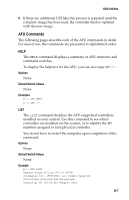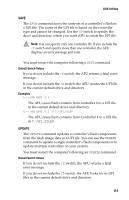Adaptec 2410SA User Guide - Page 67
Firmware Floppy Disk Kit, DOS Utilities - firmware update
 |
UPC - 760884142103
View all Adaptec 2410SA manuals
Add to My Manuals
Save this manual to your list of manuals |
Page 67 highlights
DOS Utilities I The AFU can run from a partition on a drive or array attached to the controller you are updating. Once the flash update begins, no I/O is possible to any array attached to that controller until the flash operation is completed and the system is restarted. I If you want to update multiple controllers in the same system, you should first update the boot controller's flash, restart the system, and then update the flash for any remaining controllers. Firmware Floppy Disk Kit Controller firmware is available on Adaptec installation CD, or from www.adaptec.com. The CD includes the AFU executable AFU.exe, the corresponding documentation, and a separate flash image. The flash image may be comprised of multiple UFI files. To create a controller firmware kit on floppy disks: 1 Locate the necessary files on the Adaptec installation CD at: packages/firmware/adpxxx where xxx is the model number of your controller. 2 Create a bootable MS-DOS floppy disk and copy the following files to this disk: I AFU.exe I AAxxx01.ufi where xxx is the model number of your controller. 3 Copy the remaining UFI files to additional disks. B-3