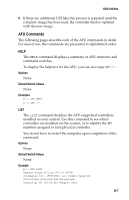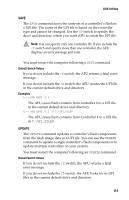Adaptec 2410SA User Guide - Page 69
Flashing the Firmware Using AFU, <Controller ID>, UFI File Path
 |
UPC - 760884142103
View all Adaptec 2410SA manuals
Add to My Manuals
Save this manual to your list of manuals |
Page 69 highlights
DOS Utilities The AFU switches are as follows I /C is one or more controller IDs representing the set of controllers on which to perform the specified command. You can specify a single controller ID, for example: /C 0 multiple IDs separated by commas, for example: /C 0,2 or ALL to indicate all controllers. This switch is required. If no /C switch is specified, the system returns a fatal error message. See each individual command for the default switch values. I /D specifies the path (drive and directory) where the UFI files are located. If you do not specify the /D switch, the AFU looks for, or creates, its UFI files in the default location. Note: You cannot specify the name of a UFI file, only its path. UFI filenames are predefined, based on the controller type. Flashing the Firmware Using AFU The simplest way to flash the controller is to use the AFU GUI. Follow the instructions in Accessing the AFU from the GUI on page B-4 to start AFU with the GUI. To flash the firmware using the AFU utility from the command line: 1 Shut down your computer. 2 Insert the bootable disk that contains the AFU utility. 3 Turn on the computer. 4 Enter the system setup utility and verify that your computer is set up to boot from the bootable disk. B-5