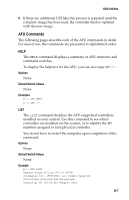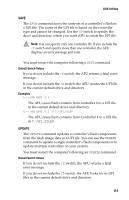Adaptec 2410SA User Guide - Page 73
VERIFY, VERSION, After using
 |
UPC - 760884142103
View all Adaptec 2410SA manuals
Add to My Manuals
Save this manual to your list of manuals |
Page 73 highlights
DOS Utilities Example A:\> AFU UPDATE /C 0 Adaptec Flash Utility V4.0-0 B5749 (c)Adaptec Inc. 1999-2002. All Rights Reserved. Updating Controller 0 (Adaptec 2410) Reading flash image file (Build 5749) AFU is about to update firmware on controllers Adaptec 2410 ***PLEASE DO NOT REBOOT THE SYSTEM DURING THE UPDATE*** This might take a few minutes. Writing Adaptec 2410 (4MB) Flash Image to controller 0...OK. Verifying...OK Please restart the computer to allow firmware changes to take effect. VERIFY The VERIFY command compares the contents of each of the flash components on a controller to the corresponding image in a UFI file and indicates whether they match. Use this command to determine whether a controller's flash components are up-todate when compared to a specific UFI file. After using the VERIFY command, you must restart the computer upon completion of this command. Default Switch Values If you do not include the /C switch, the AFU returns a fatal error message. If you do not include the /D switch, the AFU verifies against UFI files in the current default drive and directory. Example A:\> AFU VERIFY /C 0 Adaptec Flash Utility V4.0-0 B5749 (c)Adaptec Inc. 1999-2002. All Rights Reserved. Reading flash image file (Build 5748) Controller #0: Adaptec 2410 ROM: Checksum: 797B [VALID] (Build 5748) File: Checksum: 797B [VALID] (Build 5748) Image Compares Correctly VERSION The VERSION command displays version information about the flash components on a controller. Use the /C switch to get version information about a specific controller or multiple controllers. B-9