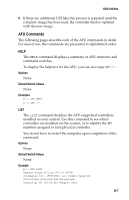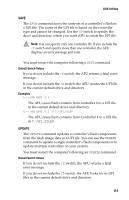Adaptec 2410SA User Guide - Page 74
Afu Error Handling, Version, Errorlevel, If Errorlevel 1
 |
UPC - 760884142103
View all Adaptec 2410SA manuals
Add to My Manuals
Save this manual to your list of manuals |
Page 74 highlights
DOS Utilities After using the VERSION command, you must restart the computer upon completion of this command. Default Switch Values If you do not include the /C switch, the AFU returns a fatal error message. Examples The following example displays version information about all supported controllers. A:\> AFU VERSION /C 0 Adaptec Flash Utility V4.0-0 B5749 (c)Adaptec Inc. 1999-2002. All Rights Reserved. Version Information for Controller #0 (Adaptec 2410) ROM: Build 5748 [VALID] Fri Sep 27 13:28:40 EDT 2002 A:\> AFU VERSION /C ALL AFU Error Handling Because the AFU can run without user interaction, it exits immediately whenever an error is detected. For example, if the AFU is unable to locate UFI files, it displays an error message and exits. On exit, the AFU returns its exit status-zero for success or a non-zero code for an error-in the DOS environment variable ERRORLEVEL. If you run the AFU from within a DOS batch file, the batch file can examine the AFU's exit status using the DOS command IF ERRORLEVEL 1 to take action if the AFU exited with an error. B-10