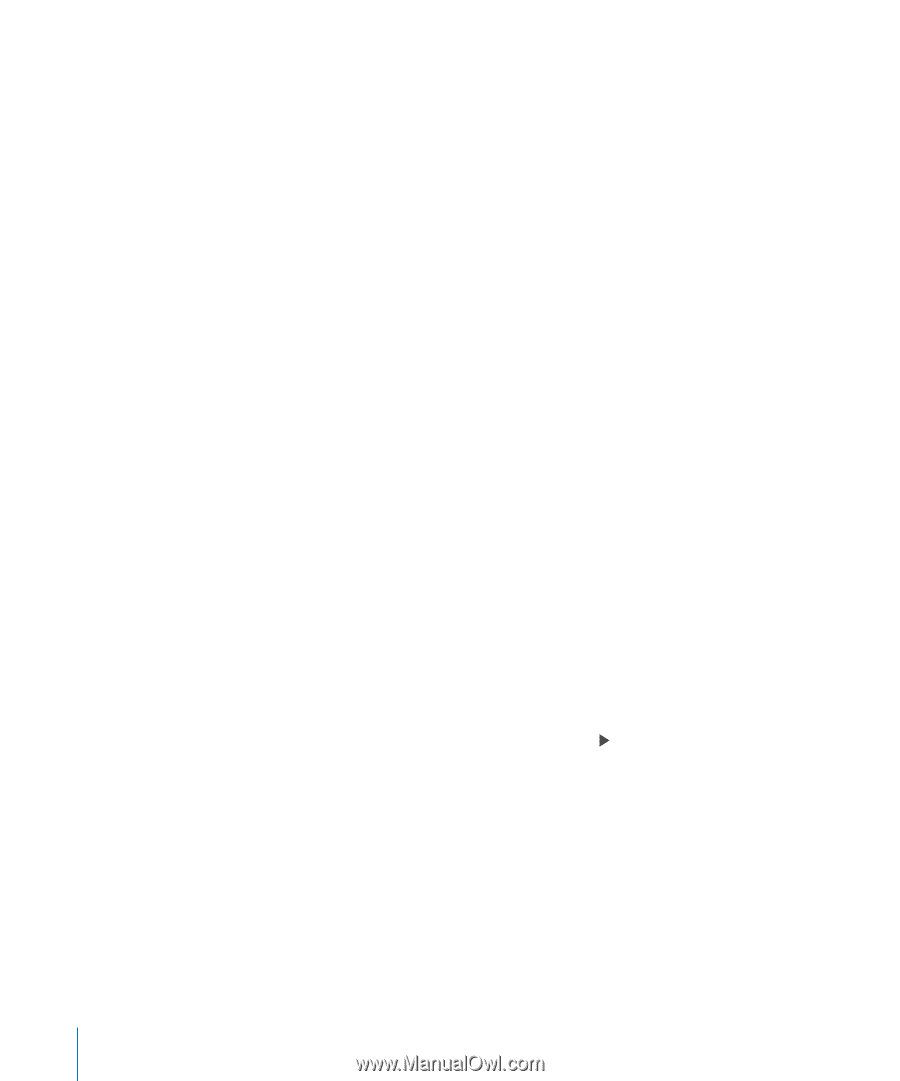Apple MC086LL User Guide - Page 152
Sound, Music, and Video, Contacts, Calendars, or Bookmarks Don't Sync
 |
UPC - 885909313013
View all Apple MC086LL manuals
Add to My Manuals
Save this manual to your list of manuals |
Page 152 highlights
• Download and install (or reinstall) the latest version of iTunes from www.apple.com/itunes. Contacts, Calendars, or Bookmarks Don't Sync • Download and install (or reinstall) the latest version of iTunes from www.apple.com/itunes. • For push accounts, make sure iPod touch is joined to a Wi-Fi network that is connected to the Internet. See "Connecting to the Internet" on page 35. Yahoo! or Google Contacts Doesn't Sync iTunes may not be able to connect with Yahoo! or Google. Make sure iPod touch is joined to a Wi-Fi network that is connected to the Internet. Make sure your computer is connected to the Internet, and that you've entered the correct ID and password in iTunes. Connect iPod touch to your computer, click the Info tab in iTunes, click Configure in the Contacts section, then enter your current ID and password. Yahoo! Address Book Still Has Contacts Deleted From iPod touch Yahoo! Address Book doesn't allow contacts containing a Messenger ID to be deleted through syncing. To delete a contact containing a Messenger ID, log in to your Yahoo! account online and delete the contact using Yahoo! Address Book. Sound, Music, and Video No Sound • Unplug and reconnect the headset. Make sure the connector is pushed in all the way. • Make sure the volume isn't turned down all the way. • Music on iPod touch might be paused. Try pressing the center button on the iPod touch headset (included with Fall 2009 models with 32 GB or more) or the equivalent button on your Bluetooth headset to resume playback. Or from the Home screen, tap Music, tap Now Playing, then tap . • Check to see if a volume limit is set. From the Home screen choose Settings > iPod > Volume Limit. For more information, see "Music" on page 123. • Make sure you're using the latest version of iTunes (go to www.apple.com/itunes). • If you're using the optional dock's line out port, make sure your external speakers or stereo are turned on and working properly. 152 Appendix A Troubleshooting