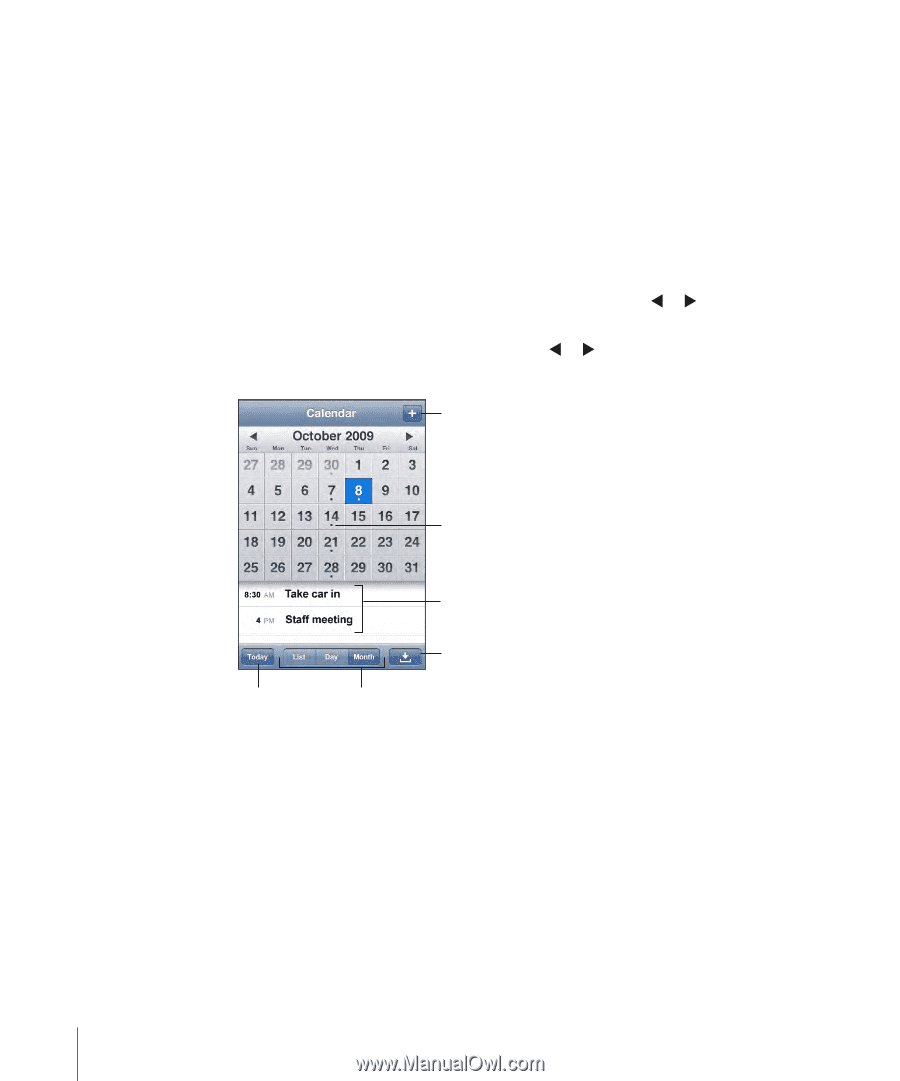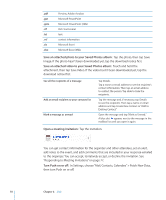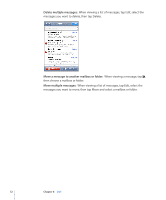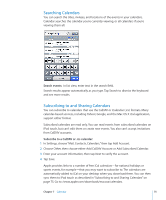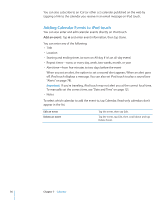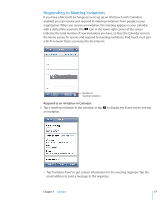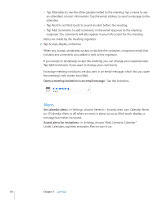Apple MC086LL User Guide - Page 74
Viewing Your Calendar, View a different calendar
 |
UPC - 885909313013
View all Apple MC086LL manuals
Add to My Manuals
Save this manual to your list of manuals |
Page 74 highlights
Viewing Your Calendar You can view individual calendars for your different accounts or a combined calendar for all accounts. View a different calendar: Tap Calendars, then select a calendar. Tap All Calendars to view combined events from all calendars. You can view your calendar events in a list, by day, or by month. The events for all of your synced calendars appear in the same calendar on iPod touch. Switch views: Tap List, Day, or Month. • List view: All your appointments and events appear in a scrollable list. • Day view: Scroll up or down to see the events in a day. Tap or to see the previous or next day's events. • Month view: Tap a day to see its events. Tap or to see the previous or next month. Add an event Days with dots have scheduled events Events for selected day Go to today Respond to calendar invitation Switch views See the details of an event: Tap the event. 74 Chapter 7 Calendar