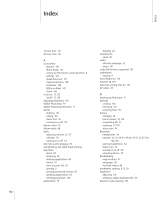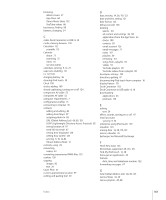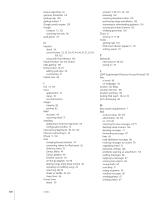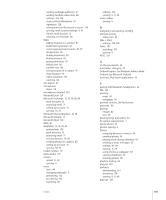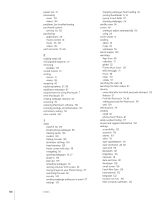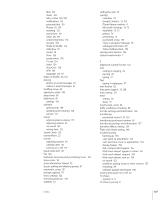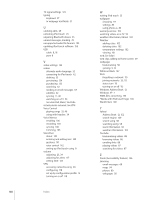Apple MC086LL User Guide - Page 164
LDAP Lightweight Directory Access Protocol, Genius, App Store
 |
UPC - 885909313013
View all Apple MC086LL manuals
Add to My Manuals
Save this manual to your list of manuals |
Page 164 highlights
Genius, App Store 61 gestures, VoiceOver 141 getting help 159 getting started 7 Google search engine 129 Google Contacts 12, 152 searching the web 58 grab points 29 H headset about 34 center button 22, 33, 34, 43, 44, 46, 47, 51, 52, 87, 104, 152 using with Voice Memos 103 headset button. See mic button help, getting 159 Home screen 19, 24 adding web clips 59 customizing 21 hybrid view 96 I iCal 12, 159 icons applications 19 status 18 See also buttons images copying 82 pasting 82 IMAP accounts 66 searching email 71 installing applications from the App Store 63 configuration profiles 15 international keyboards 30, 121, 122 Internet, connecting to 35 iPhoto 11, 159 iPod changing browse buttons 54 converting videos for iPod touch 42 deleting videos 53 Genius Mixes 49 Genius playlists 48 headset controls 34 on-the-go playlists 50, 90 playing songs using Voice Control 46 repeating or shuffling songs 45 searching 48, 52 Shake to Shuffle 42, 123 sleep timer 54 iTunes Store about 131 account 7, 60, 125, 131, 133 browsing 132 checking download status 135 purchasing songs and albums 133 streaming or downloading podcasts 134 syncing purchased content 135 verifying purchases 136 iTunes U syncing 9, 11, 40 iTunes getting help 159 iPod touch doesn't appear in 151 settings panes 10 K keyboards international 30, 122 typing on 27 L LDAP (Lightweight Directory Access Protocol) 85 links in email 69 on webpages 56 location. See Maps Location Services 118 location warnings 123 locking iPod touch 18, 22, 23 lyrics, displaying 44 M Mac system requirements 7 Mail account setup 66, 125 attachments 69, 155 Cc 127, 128 checking for new messages 67, 71 deleting email account 126 deleting messages 71 forwarding messages 67 links 69 load additional messages 68 marking messages as unread 70 organizing email 72 password settings 126 problems opening an attachment 155 reading messages 68 replying to messages 67 resizing text column 68 saving drafts 67 searching 71 seeing recipients 70 sending messages 66 sending photos 67 sending videos 67 164 Index