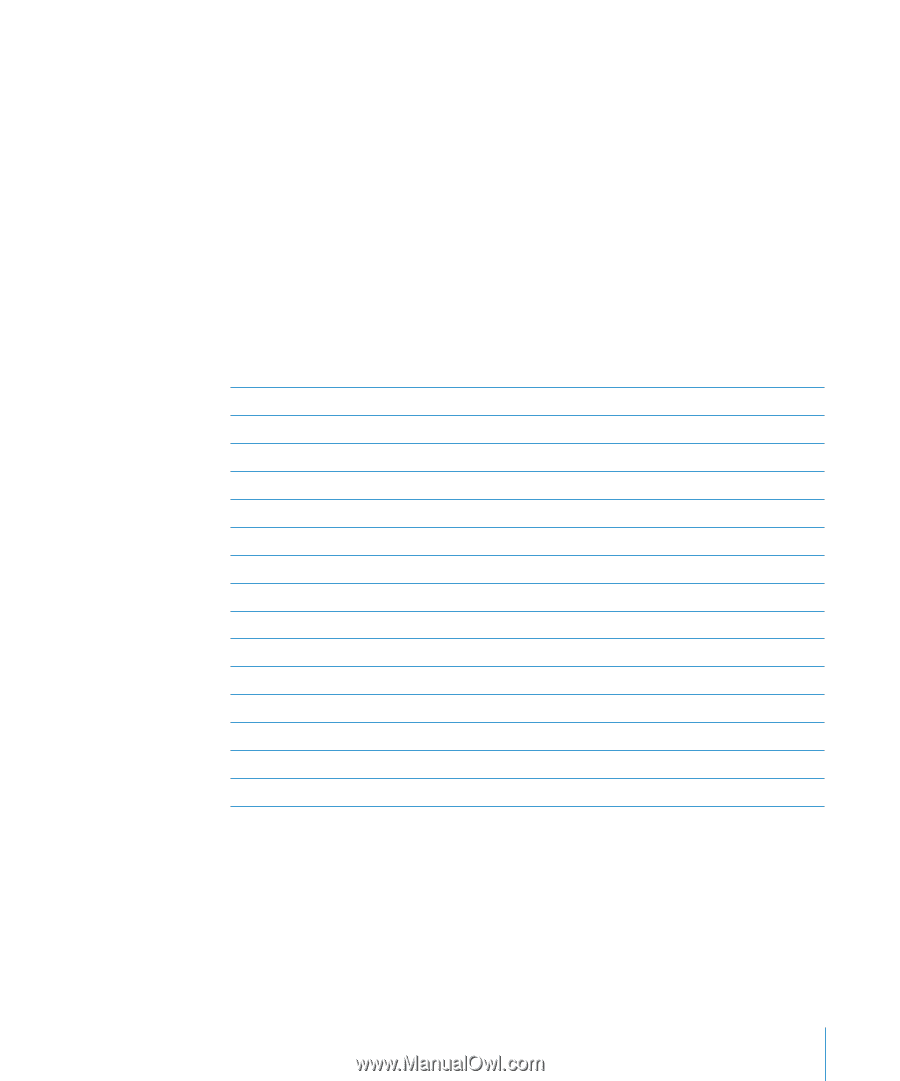Apple MC086LL User Guide - Page 155
Email Attachment Won't Open, GAL Contacts Don't Appear, Turn iPod touch off
 |
UPC - 885909313013
View all Apple MC086LL manuals
Add to My Manuals
Save this manual to your list of manuals |
Page 155 highlights
• Turn iPod touch off, then turn it on again. Press and hold the Sleep/Wake button on top of iPod touch for a few seconds until a red slider appears, and then drag the slider. Then press and hold the Sleep/Wake button until the Apple logo appears. • Turn off Wi-Fi so iPod touch is connecting to the Internet via the cellular data network. In Settings, choose Wi-Fi and turn off Wi-Fi. For additional troubleshooting information, go to www.apple.com/support and search for TS1426. If you still can't receive email, you can call an Apple Expert (not available in all countries). Go to www.apple.com/support/expert for information. If Apple Expert is not available in your country, get a free GMail, Yahoo!, or AOL account and try forwarding your mail to that account. Email Attachment Won't Open The file type may not be supported. iPod touch supports the following email attachment file formats: .doc .docx .htm .html .key .numbers .pages .pdf .ppt .pptx .rtf .txt .vcf .xls .xlsx Microsoft Word Microsoft Word (XML) webpage webpage Keynote Numbers Pages Preview, Adobe Acrobat Microsoft PowerPoint Microsoft PowerPoint (XML) Rich Text Format text contact information Microsoft Excel Microsoft Excel (XML) GAL Contacts Don't Appear Make sure iPod touch is joined to a Wi-Fi network that is connected to the Internet. Check your Microsoft Exchange settings to make sure you're on the right server. In Settings, tap "Mail, Contacts, Calendars" and choose an account to display its settings. If you're trying to search for GAL contacts in Contacts, tap Groups and tap Directories at the bottom of the list. Appendix A Troubleshooting 155