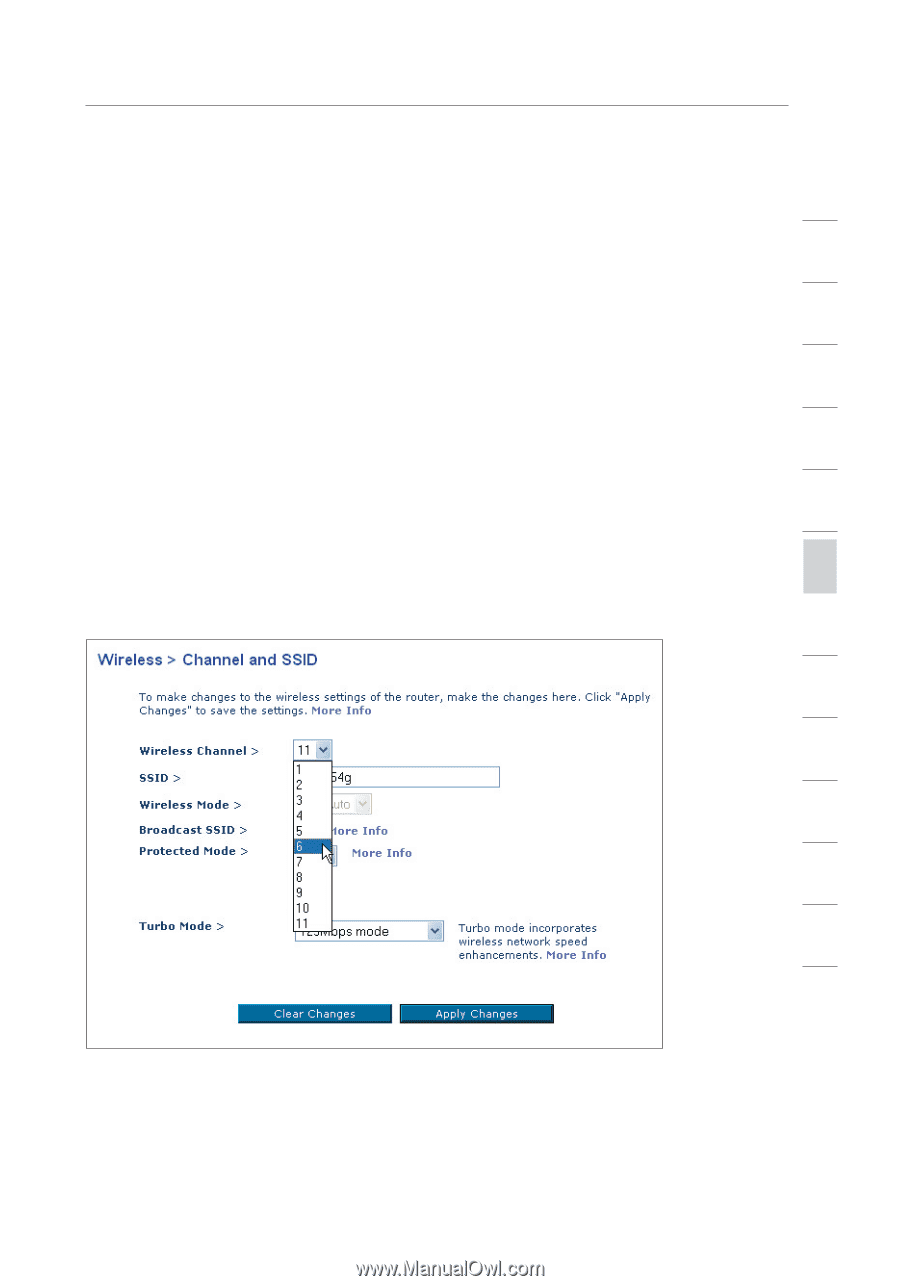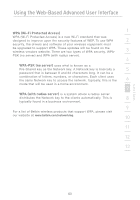Belkin F5D7231-4P User Manual - Page 61
Changing the Wireless Channel
 |
UPC - 722868525173
View all Belkin F5D7231-4P manuals
Add to My Manuals
Save this manual to your list of manuals |
Page 61 highlights
Using the Web-Based Advanced User Interface Changing the Wireless Channel 1 There are a number of operating channels you can choose from. In the United States and Australia, there are 11 channels. In the United 2 Kingdom and most of Europe, there are 13 channels. In a small number of other countries, there are other channel requirements. Your Router is configured to operate on the proper channels for 3 the country you reside in. The default channel is 11 (unless you are in a country that does not allow channel 11). The channel can be 4 changed if needed. If there are other wireless networks operating in your area, your network should be set to operate on a channel that is different than the other wireless networks. For best performance, use 5 a channel that is at least five channels away from the other wireless network. For instance, if another network is operating on channel 11, 6 then set your network to channel 6 or below. To change the channel, select the channel from the drop-down list. Click "Apply Changes". The change is immediate. 7 8 9 10 11 12 13 section 59