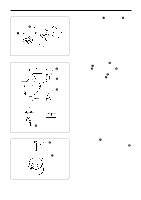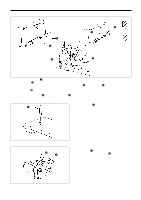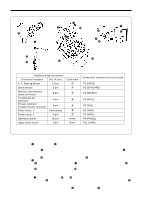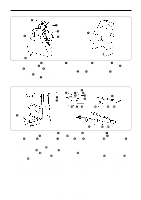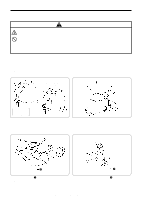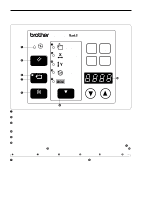Brother International LK3-B432E MKII Instruction Manual - English - Page 20
. Connecting the cords
 |
View all Brother International LK3-B432E MKII manuals
Add to My Manuals
Save this manual to your list of manuals |
Page 20 highlights
3-13 . Connecting the cords !2 w q 3. INSTALLATION q t !3 o y P8 P1 P2 P3 u i !1 e !0 r P4 P5 P6 P11 P7 Machine head connectors Connection location on circuit board Connection location No. of pins Cord mark X, Y, Sewing sensor 12-pin z P1 (ORG2) Synchronizer 5-pin x P2 (SYNCHRO) Machine specification select connector 8-pin c P3 (SELECT) Thread take-up solenoid* 5-pin v P4 (SOL2) Presser solenoid Thread trimmer solenoid 4-pin b P5 (SOL) Pulse motor, Y 4-pin (blue) n P6 (YPM) Pulse motor, X 4-pin m P7 (XPM) Operation panel 26-pin None P8 (PANEL) Upper shaft motor 3-pin None P11 (UVW) * Provided as an option for B430E Mark II-2 and B433E Mark II-2 specifications. In addition, the B432E Mark II also has a movable solenoid connected. 1. Gently tilt back the machine head. NOTE: After tilting back the machine head, do not push the face side or the pulley side from above. 2. Pass the cords q through the hole w in the work table. 3. Gently return the machine head to its original position. 4. Remove the six screws e, and then open the control box cover (main P.C. board mounting plate r). NOTE: When opening the cover, hold it securely so that it does not fall down. 5. Loosen the two screws t,and then open the cord presser plate y in the direction of the white arrow and pass the cords q through the opening. 6. Loosen the screw o, and then attach the ground cord u for the machine head and the ground cord i for the operation panel as shown in the illustration. 7. Loosen the screw !1, and then attach the ground cord !0 for the upper shaft motor as shown in the illustra- tion. 8. Securely connect connectors P1 to P8 and P11 as indicated in the table. 9. Secure the cords q with the cord clamps !2 and !3. 10. Close the cord presser plate y in the direction of the black arrow, and secure it by tightening the screws t. NOTE: Check that the cords do not get pulled when the machine head is tilted back gently. 11. Tighten the cover (main P.C. board mounting plate r) with the six screws e. LK3-B430E-, B431E-, B432E-, B433E- Mark II 14