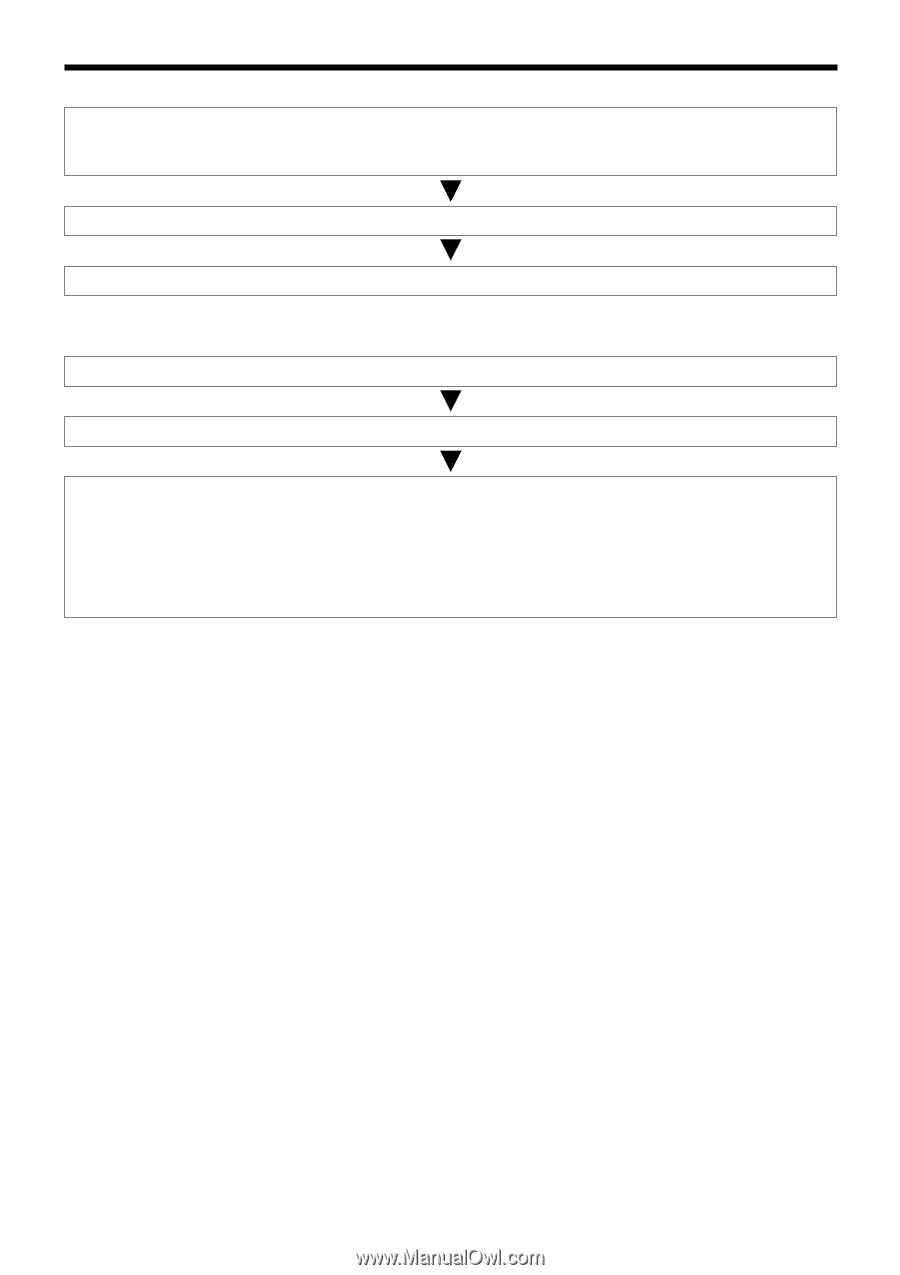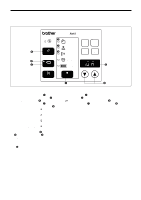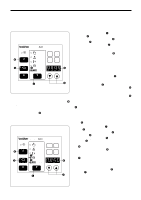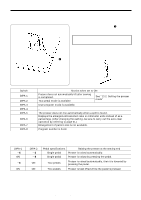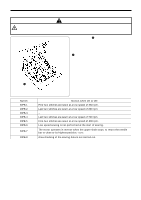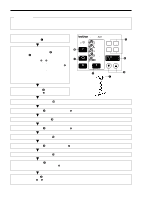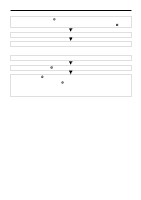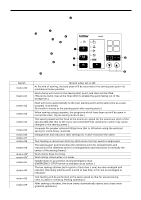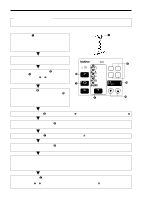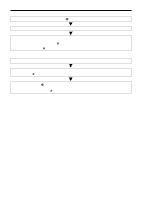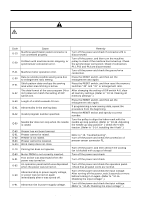Brother International LK3-B432E MKII Instruction Manual - English - Page 53
Use the DISPLAY SET switches
 |
View all Brother International LK3-B432E MKII manuals
Add to My Manuals
Save this manual to your list of manuals |
Page 53 highlights
12 . CHANGING FUNCTIONS USING THE DIP SWITCHES Using a user program 1. Press the DISPLAY SET switches !0 to select the speed program number for the user program that you would like to use. *The user program numbers P1 to P4 can also be selected using the user program switches !1. 2. Depress the foot switch to the second step. 3. Check the sewing pattern (see P.22), and then sew the pattern selected. Clearing the user programs 1. Switch the machine to recording mode by the procedure in steps 2. of recording a user program. 2. Use the DISPLAY SET switches !0 to specify the user program number which is to be cleared of data. 3. Press the RESET switch !2 . * The buzzer will sound and the user program with the number selected will be cleared. * If you press and hold the RESET switch !2 until after the buzzer has sounded twice, all user programs will be cleared. NOTE: If data has been recorded in user programs P1, P2, P3 and P4 and you then clear the data in user program P2, the contents of P3 will be transferred to P2, and the contents of P4 will be transferred to P3. 47 LK3-B430E-, B431E-, B432E-, B433E- Mark II