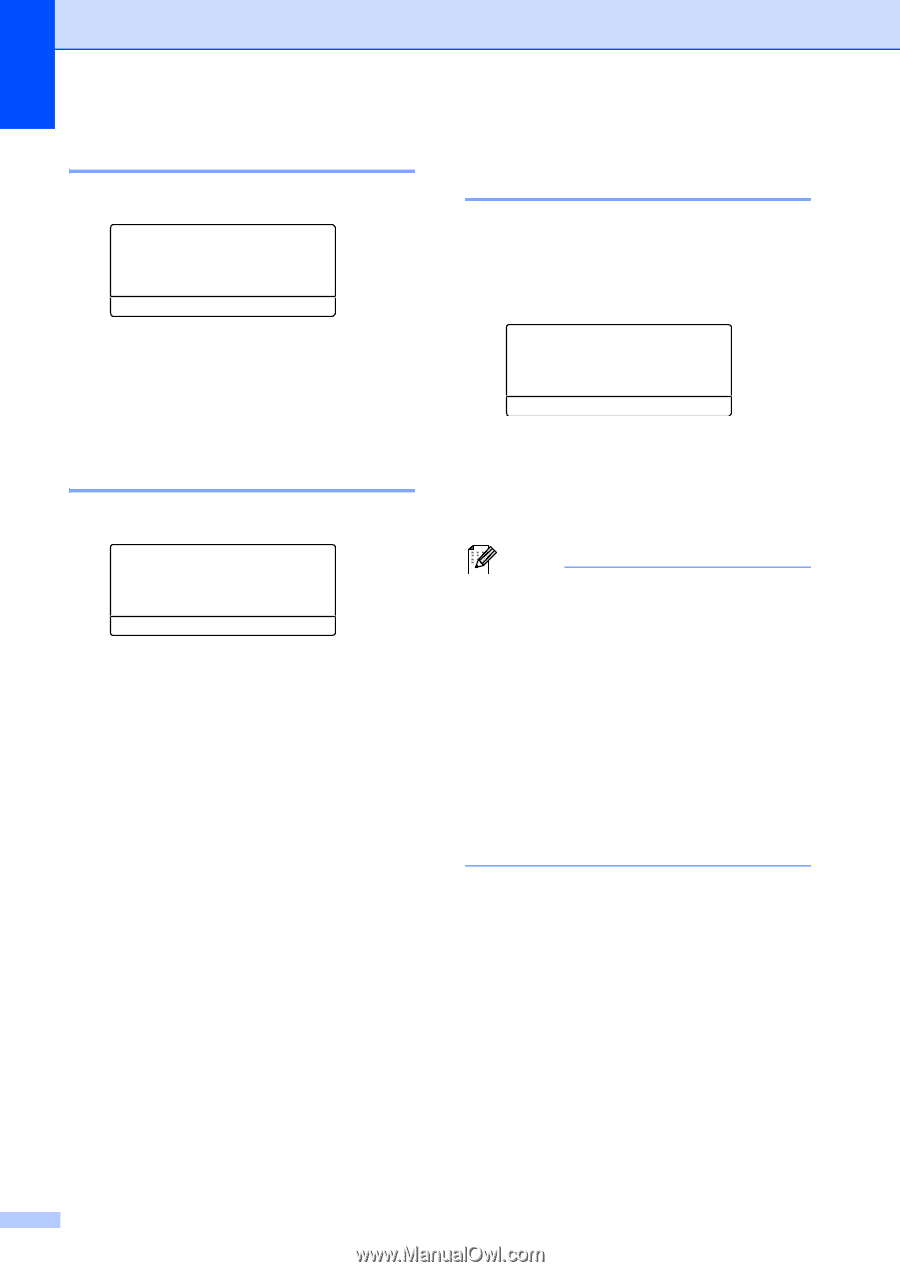Brother International MFC-8710DW Advanced User's Guide - English - Page 20
One Touch restriction, Speed Dial restriction, LDAP server restriction (MFC-8910DW), Stop/Exit
 |
View all Brother International MFC-8710DW manuals
Add to My Manuals
Save this manual to your list of manuals |
Page 20 highlights
Chapter 2 One Touch restriction 2 a Press Menu, 2, 6, 2. 26.Dial Restrict. 2.One Touch Dial a On b Off Select ab or OK b Press a or b to choose On, Off or Enter # twice. Press OK. c Press Stop/Exit. Speed Dial restriction 2 a Press Menu, 2, 6, 3. 26.Dial Restrict. 3.Speed Dial a On b Off Select ab or OK b Press a or b to choose On, Off or Enter # twice. Press OK. c Press Stop/Exit. LDAP server restriction (MFC-8910DW) 2 (The LDAP function is available as a download for MFC-8510DN and MFC-8710DW.) a Press Menu, 2, 6, 4. 26.Dial Restrict. 4.LDAP Server a On b Off Select ab or OK b Press a or b to choose On, Off or Enter # twice. Press OK. c Press Stop/Exit. Note • The Enter # twice setting will not work if you press Hook before entering the number. You will not be asked to re-enter the number. • Restricted dialing will not work when you use an external phone. • The machine cannot restrict dialing when you use the Redial/Pause button. • If you chose On or Enter # twice, you can not use the Broadcasting feature and can not combine quick dial numbers when dialing. 14