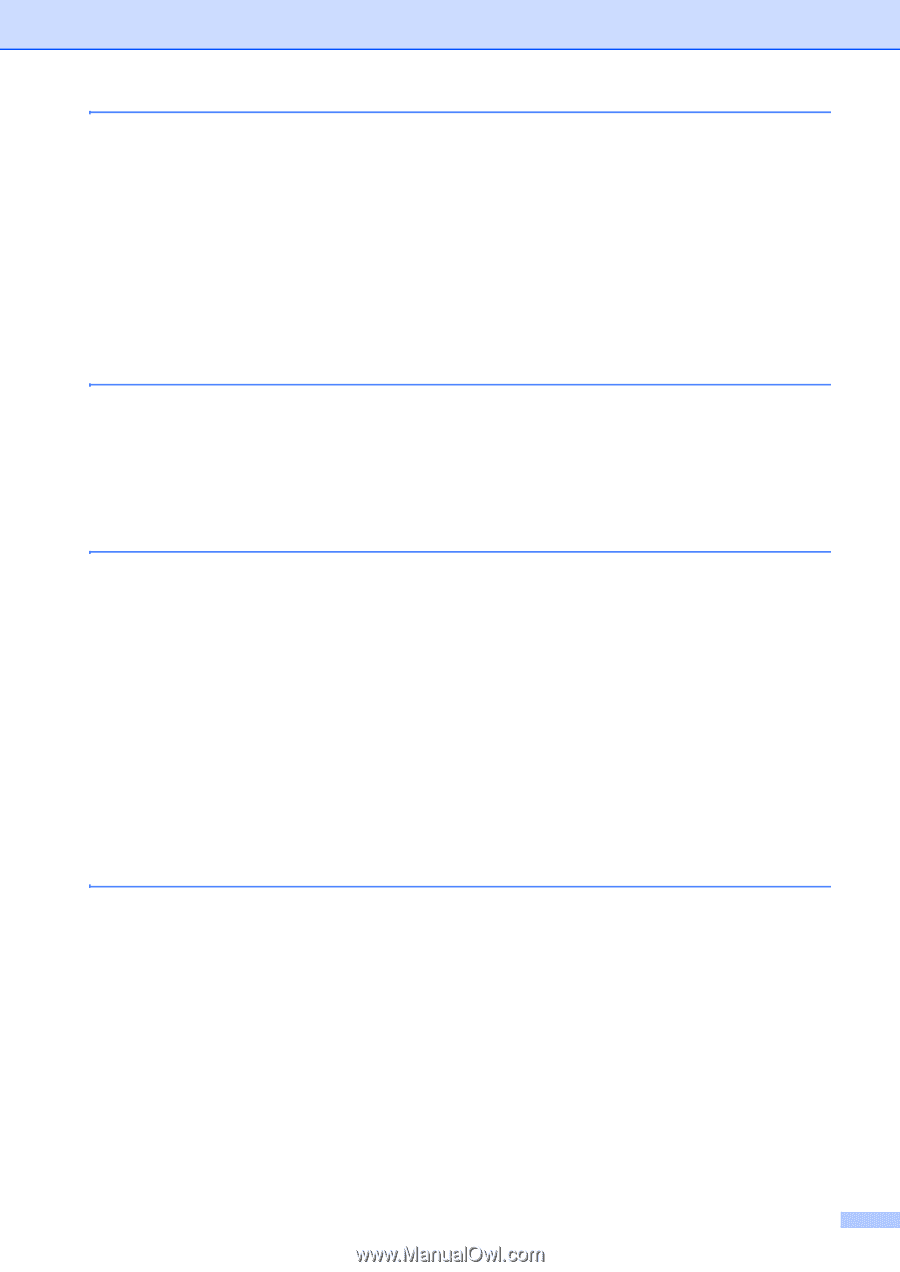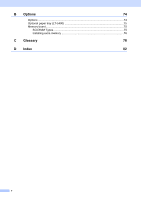iv
5
Dialing and storing numbers
36
Telephone line services
.......................................................................................
36
Tone or Pulse (Canada only)
.........................................................................
36
For Fax/Tel mode only
...................................................................................
36
Special line considerations
............................................................................
36
Additional dialing operations
................................................................................
38
Dialing access codes and credit card numbers
.............................................
38
Additional ways to store numbers
........................................................................
38
Setting up Groups for Broadcasting
..............................................................
38
Changing Group numbers
.............................................................................
43
Deleting Group numbers
...............................................................................
45
6
Printing reports
46
Fax reports
...........................................................................................................
46
Transmission Verification Report
...................................................................
46
Fax Journal (Activity Report)
.........................................................................
46
Reports
................................................................................................................
47
How to print a report
......................................................................................
47
7
Making copies
48
Copy settings
.......................................................................................................
48
Stop copying
..................................................................................................
48
Enlarging or reducing the image copied
........................................................
48
Using the Options key
...................................................................................
50
Sorting copies
................................................................................................
51
Improving copy quality
...................................................................................
51
Adjusting Brightness and Contrast
................................................................
52
Making N in 1 copies (page layout)
...............................................................
53
2 in 1 ID Copy
................................................................................................
54
Tray selection
................................................................................................
55
Duplex (2-sided) copying
.....................................................................................
56
Duplex Copy (long edge flip)
.........................................................................
56
Advanced Duplex Copy (short edge flip)
.......................................................
57
A
Routine maintenance
59
Cleaning and checking the machine
....................................................................
59
Cleaning the outside of the machine
.............................................................
60
Cleaning the scanner
.....................................................................................
61
Cleaning the corona wire
...............................................................................
62
Cleaning the drum unit
..................................................................................
64
Cleaning the paper pick-up rollers
.................................................................
68
Checking the Page Counters
.........................................................................
70
Checking the remaining life of parts
..............................................................
70
Replacing periodic maintenance parts
.................................................................
70
Packing and shipping the machine
......................................................................
71