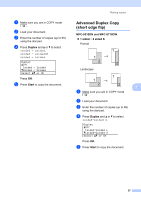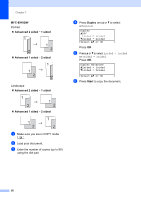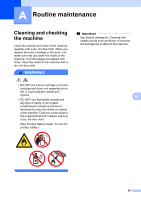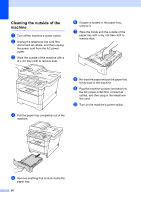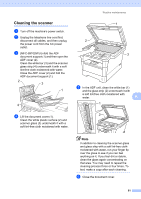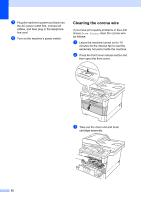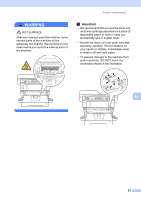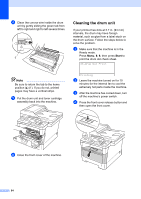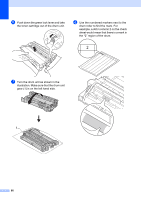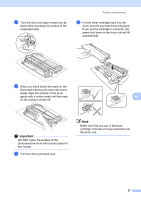Brother International MFC-8710DW Advanced User's Guide - English - Page 68
Cleaning the corona wire - drum error
 |
View all Brother International MFC-8710DW manuals
Add to My Manuals
Save this manual to your list of manuals |
Page 68 highlights
g Plug the machine's power cord back into the AC power outlet first, connect all cables, and then plug in the telephone line cord. h Turn on the machine's power switch. Cleaning the corona wire A If you have print quality problems or the LCD shows Drum Error, clean the corona wire as follows: a Leave the machine turned on for 10 minutes for the internal fan to cool the extremely hot parts inside the machine. b Press the front cover release button and then open the front cover. c Take out the drum unit and toner cartridge assembly. 62
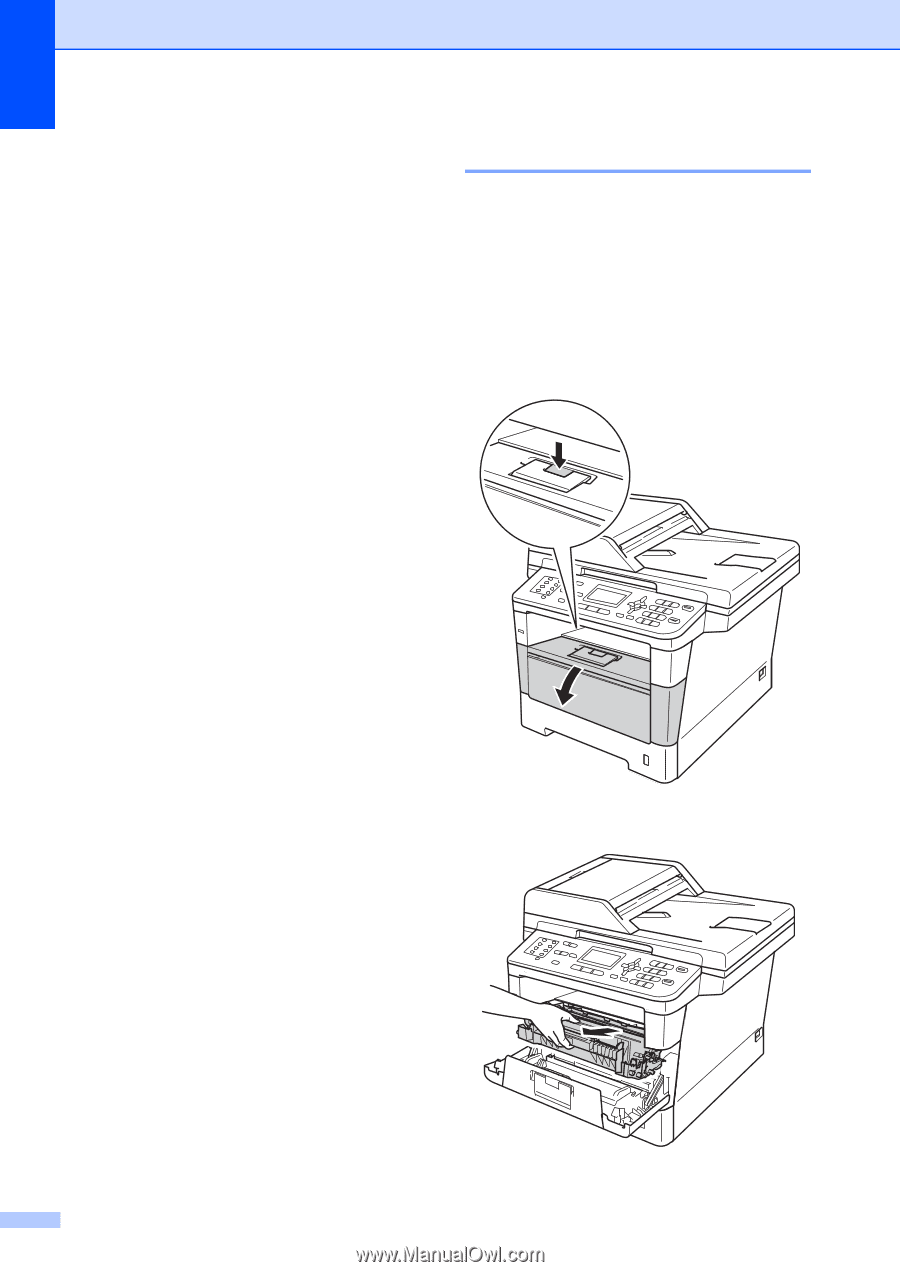
62
g
Plug the machine’s power cord back into
the AC power outlet first, connect all
cables, and then plug in the telephone
line cord.
h
Turn on the machine’s power switch.
Cleaning the corona wire
A
If you have print quality problems or the LCD
shows
Drum Error
, clean the corona wire
as follows:
a
Leave the machine turned on for 10
minutes for the internal fan to cool the
extremely hot parts inside the machine.
b
Press the front cover release button and
then open the front cover.
c
Take out the drum unit and toner
cartridge assembly.