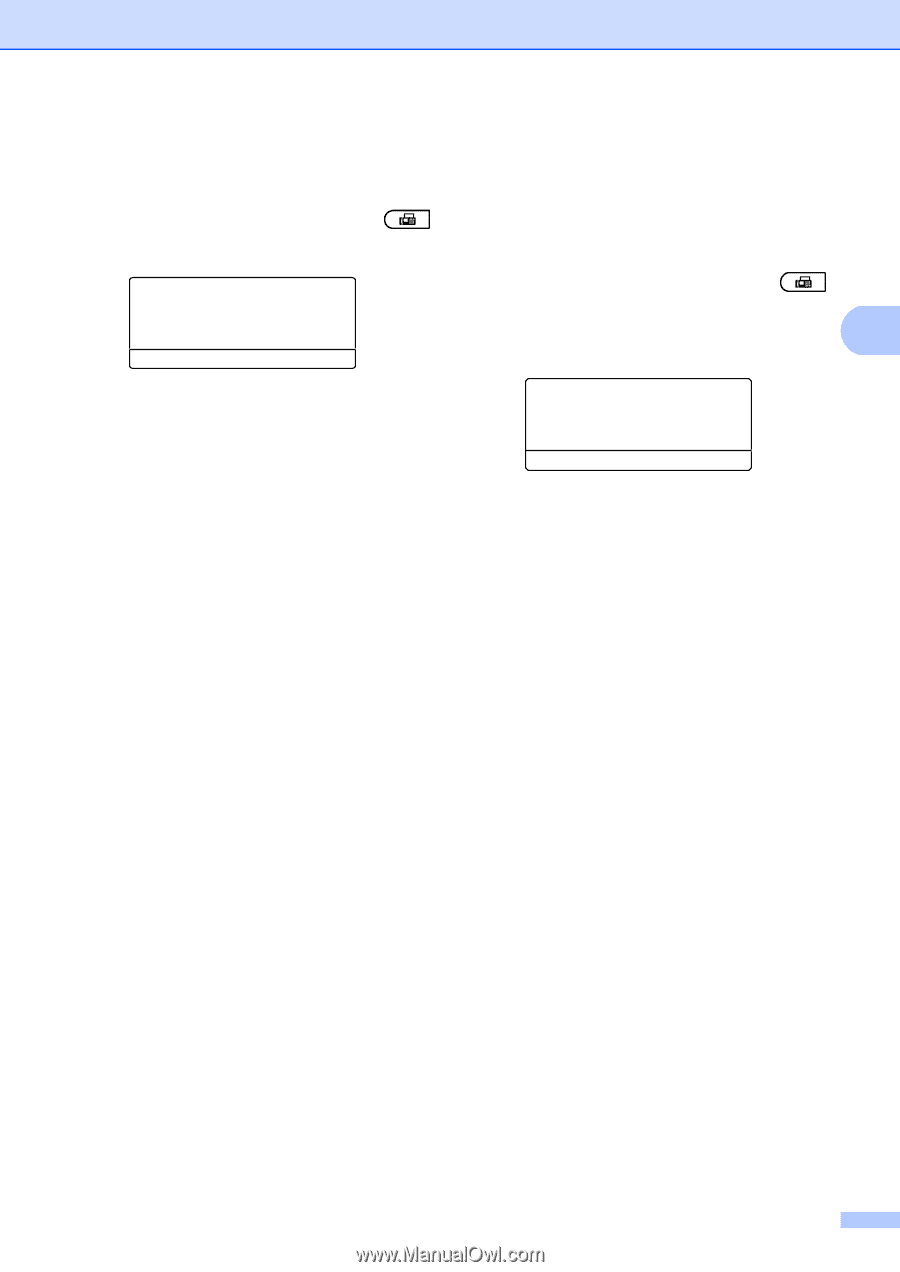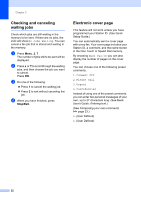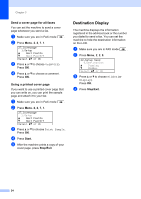Brother International MFC-8710DW Advanced User's Guide - English - Page 29
Composing your own comments, Send a cover for the next fax
 |
View all Brother International MFC-8710DW manuals
Add to My Manuals
Save this manual to your list of manuals |
Page 29 highlights
Sending a fax Composing your own comments 3 You can set up two comments of your own. a Make sure you are in FAX mode . b Press Menu, 2, 2, 7, 2. 27.Coverpage 2.Message a 5. b 6. Select ab or OK c Press a or b to choose 5. or 6. to store your own comment. Press OK. d Enter your own comment using the dial pad. (See Basic User's Guide: Entering text.) Press OK. Send a cover page for the next fax 3 If you want to send a cover page only for the next fax, your machine will ask you to enter the number of pages you are sending so it can be printed on the cover page. a Make sure you are in FAX mode . b Load your document. 3 c Press Menu, 2, 2, 7, 1. 27.Coverpage 1.Setup a Next Fax:On b Next Fax:Off Select ab or OK d Press a or b to choose Next Fax:On (or Next Fax:Off). Press OK. e Press a or b to choose a comment. Press OK. f Enter two digits to show the number of pages you are sending. Press OK. For example, enter 0, 2 for 2 pages or 0, 0 to leave the number of pages blank. If you make a mistake, press d or Clear to back up and re-enter the number of pages. 23