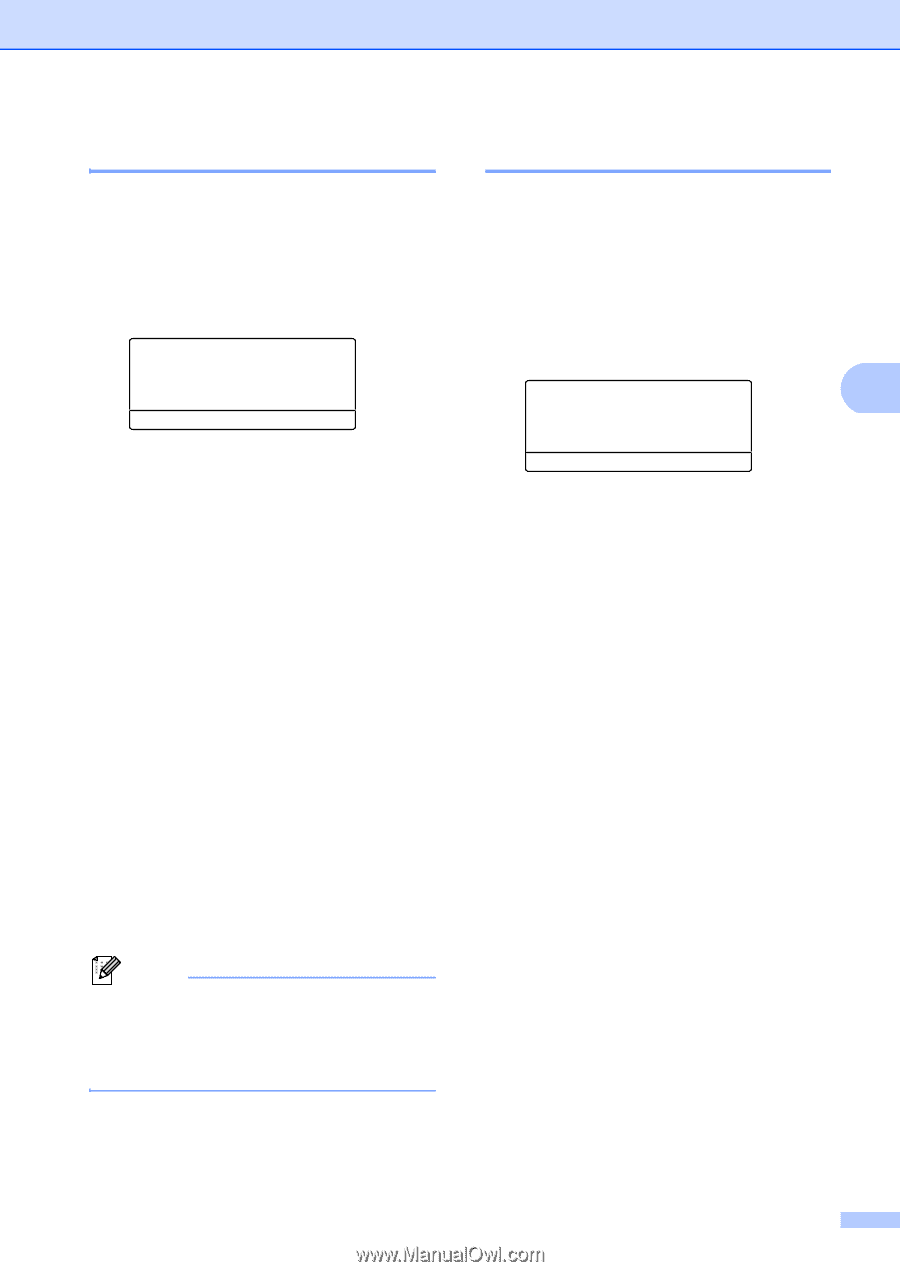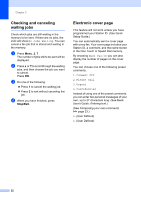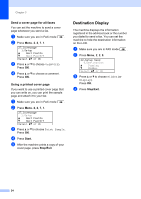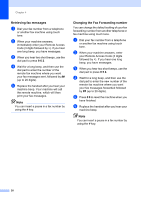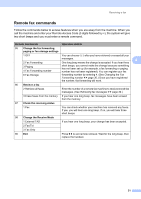Brother International MFC-8710DW Advanced User's Guide - English - Page 33
Paging, Fax Storage
 |
View all Brother International MFC-8710DW manuals
Add to My Manuals
Save this manual to your list of manuals |
Page 33 highlights
Receiving a fax Paging 4 When Paging is chosen, the machine dials the cell phone or pager number you programmed. This activates your cell phone or pager so you will know that you have a fax message in the machine's memory. a Press Menu, 2, 5, 1. 25.Remote Fax Opt 1.Fwd/Page/Store a PC Fax Receive b Off Select ab or OK b Press a or b to choose Paging. Press OK. c Enter your cell phone or pager number followed by # # (up to 20 digits). Press OK. Do not include the area code if it is the same as that of your machine. For example, press 1 8 0 0 5 5 5 1 2 3 4 # #. d Do one of the following: If you pager needs a PIN, enter the PIN, press #, press Redial/Pause, enter your fax number followed by ##. Press OK. (For example, press: 1 2 3 4 5 # Redial/Pause 1 8 0 0 5 5 5 6 7 8 9 # #) If you do not need a PIN, press OK. If you are programming a cell phone number, press OK. e Press Stop/Exit. Note • If you have set Paging, a backup copy will automatically be printed at the machine. • You cannot change a pager, cell phone or PIN number remotely. Fax Storage 4 The Fax Storage feature lets you store your received faxes in the machine's memory. You can retrieve stored fax messages from a fax machine at another location using the remote retrieval commands. (See Retrieving fax messages uu page 30.) Your machine will automatically print a copy of the stored fax. a Press Menu, 2, 5, 1. 25.Remote Fax Opt 4 1.Fwd/Page/Store a PC Fax Receive b Off Select ab or OK b Press a or b to choose Fax Storage. Press OK. c Press Stop/Exit. 27