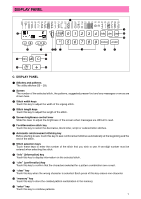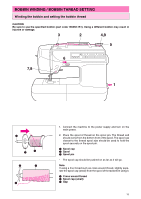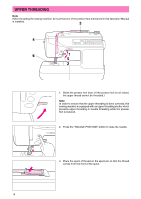Brother International PC-3000 Users Manual - English - Page 15
Clearing the language selection - english
 |
View all Brother International PC-3000 manuals
Add to My Manuals
Save this manual to your list of manuals |
Page 15 highlights
Clearing the language selection Example: To change the display language from Spanish back to English 1. Turn off the sewing machine, then while holding down the information key, turn the sewing machine on again. 2. Press the " " stitch length key five times. 3. Press the enter key to change the display language. CAUTION - This function can not be used as a translation function. - If the power supply is turned off, the current language setting will be retained and will not be cleared. 12
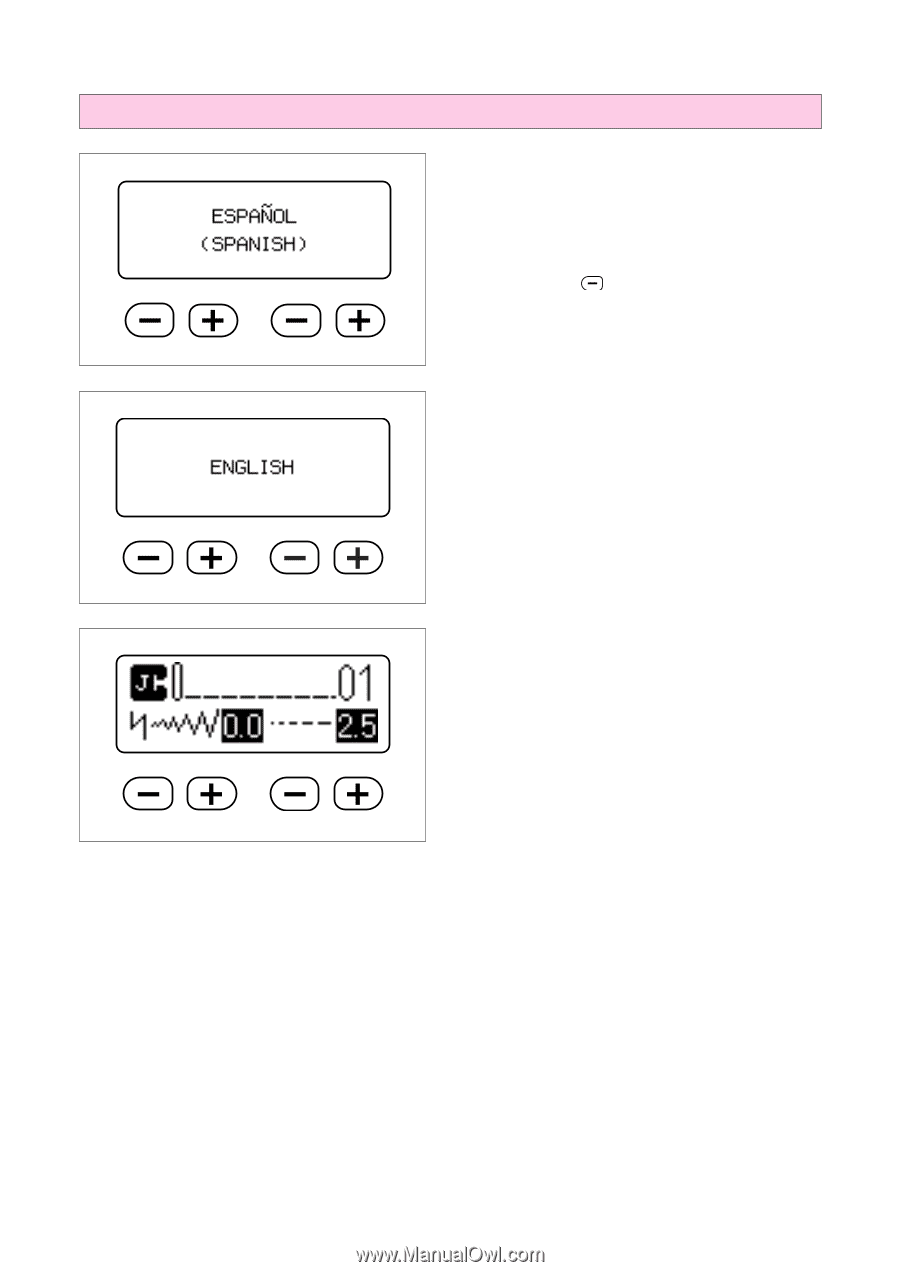
12
Clearing the language selection
Example:
To change the display language
from Spanish back to English
1.
Turn off the sewing machine, then while hold-
ing down the information key, turn the sewing
machine on again.
2.
Press the
“
”
stitch length key five times.
3.
Press the enter key to change the display lan-
guage.
CAUTION
–
This function can not be used as a
translation function.
–
If the power supply is turned off, the
current language setting will be retained
and will not be cleared.