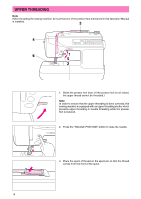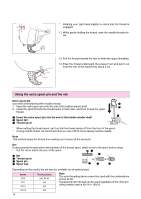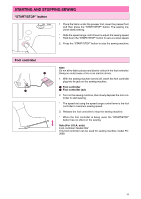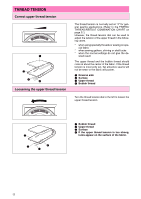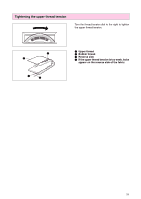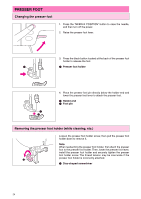Brother International PC-3000 Users Manual - English - Page 22
Starting And Stopping Sewing
 |
View all Brother International PC-3000 manuals
Add to My Manuals
Save this manual to your list of manuals |
Page 22 highlights
STARTING AND STOPPING SEWING "START/STOP" button 1 Place the fabric under the presser foot, lower the presser foot, and then press the "START/STOP" button. The sewing machine starts sewing. * Slide the speed range control lever to adjust the sewing speed. * Hold down the "START/STOP" button to sew at a slow speed. 2. Press the "START/STOP" button to stop the sewing machine. Foot controller 1 2 Note Do not allow fabric pieces and dust to collect in the foot controller. Doing so could cause a fire or an electric shock. 1. With the sewing machine turned off, insert the foot controller plug into its jack on the sewing machine. 1 Foot controller 2 Foot controller jack 2. Turn on the sewing machine, then slowly depress the foot controller to start sewing. * The speed set using the speed range control lever is the foot controller's maximum sewing speed. 3. Release the foot controller to stop the sewing machine. * When the foot controller is being used, the "START/STOP" button has no effect on the sewing. Note (For U.S.A. only) Foot controller: Model N5V This foot controller can be used for sewing machine model PC3000. 19