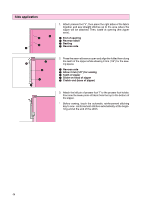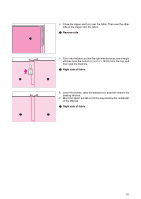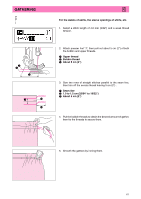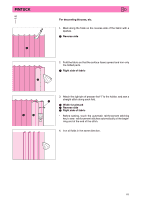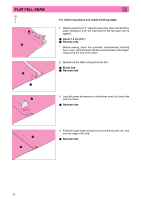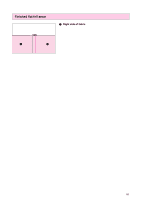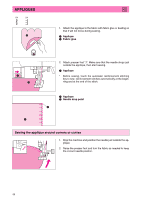Brother International PC-3000 Users Manual - English - Page 65
Pulling out the bobbin thread
 |
View all Brother International PC-3000 manuals
Add to My Manuals
Save this manual to your list of manuals |
Page 65 highlights
Pulling out the bobbin thread 1. Pass the thread along the groove in the direction of the arrow, and leave it there without cutting it. 1 1 Shuttle * The bobbin cover should still be removed. 6 2. While holding the upper thread, press the "NEEDLE POSI- TION" button twice, and then pull out the bobbin thread. 3. Replace the bobbin cover. 62

62
1.
Pass the thread along the groove in the direction of the arrow,
and leave it there without cutting it.
1
Shuttle
*
The bobbin cover should still be removed.
2.
While holding the upper thread, press the
“
NEEDLE POSI-
TION
”
button twice, and then pull out the bobbin thread.
3.
Replace the bobbin cover.
Pulling out the bobbin thread
1
6