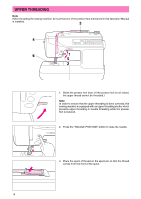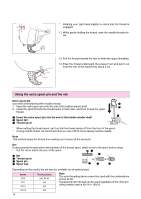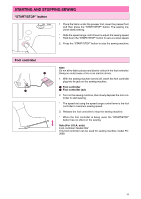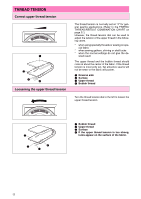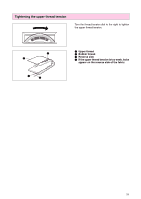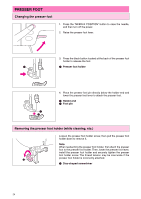Brother International PC-3000 Users Manual - English - Page 23
Selecting A Stitch Utility Stitches
 |
View all Brother International PC-3000 manuals
Add to My Manuals
Save this manual to your list of manuals |
Page 23 highlights
SELECTING A STITCH (UTILITY STITCHES) 1 2 01234 56789 This sewing machine is equipped with 30 built-in utility stitches. Use the stitch selection keys to enter the number of the stitch that you wish to use. A two-digit number must be entered when selecting the stitch. The selected stitch is shown on the screen. Note Before changing the stitch, press the "NEEDLE POSITION" button to raise the needle. Using the " info " (information) key 1 2 3 4 info 6789 1. Touch " info " to display information on the selected stitch. 2. Information on the selected stitch is displayed. 20
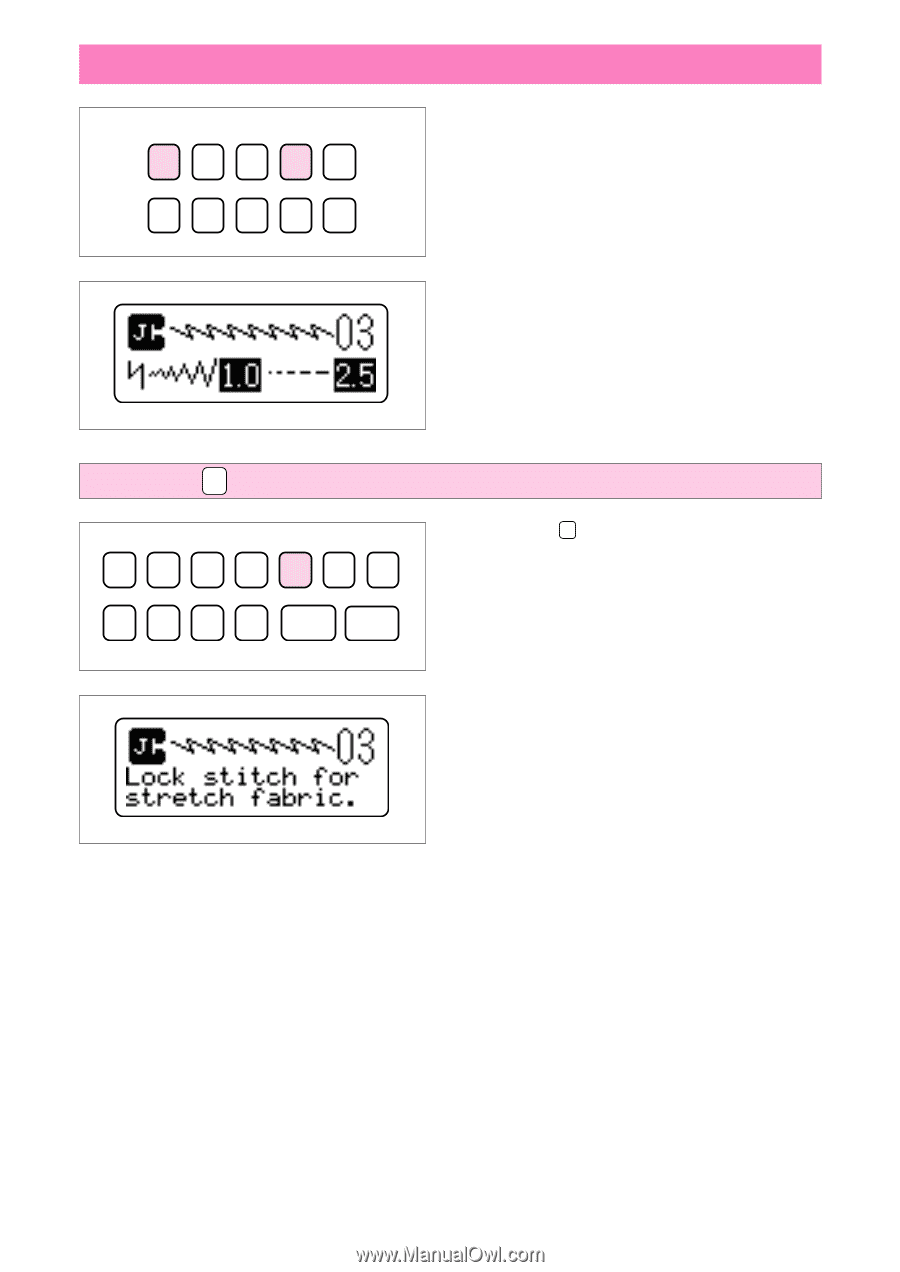
20
SELECTING A STITCH (UTILITY STITCHES)
Using the “
info
” (information) key
1.
Touch “
info
”
to display information on the se-
lected stitch.
2.
Information on the selected stitch is displayed.
This sewing machine is equipped with 30 built-in
utility stitches.
Use the stitch selection keys to enter the number
of the stitch that you wish to use. A two-digit number
must be entered when selecting the stitch. The se-
lected stitch is shown on the screen.
Note
Before changing the stitch, press the
“
NEEDLE PO-
SITION
”
button to raise the needle.
0
1
2
3
4
5
6
7
8
9
1
2
info
1
2
3
4
6
7
8
9