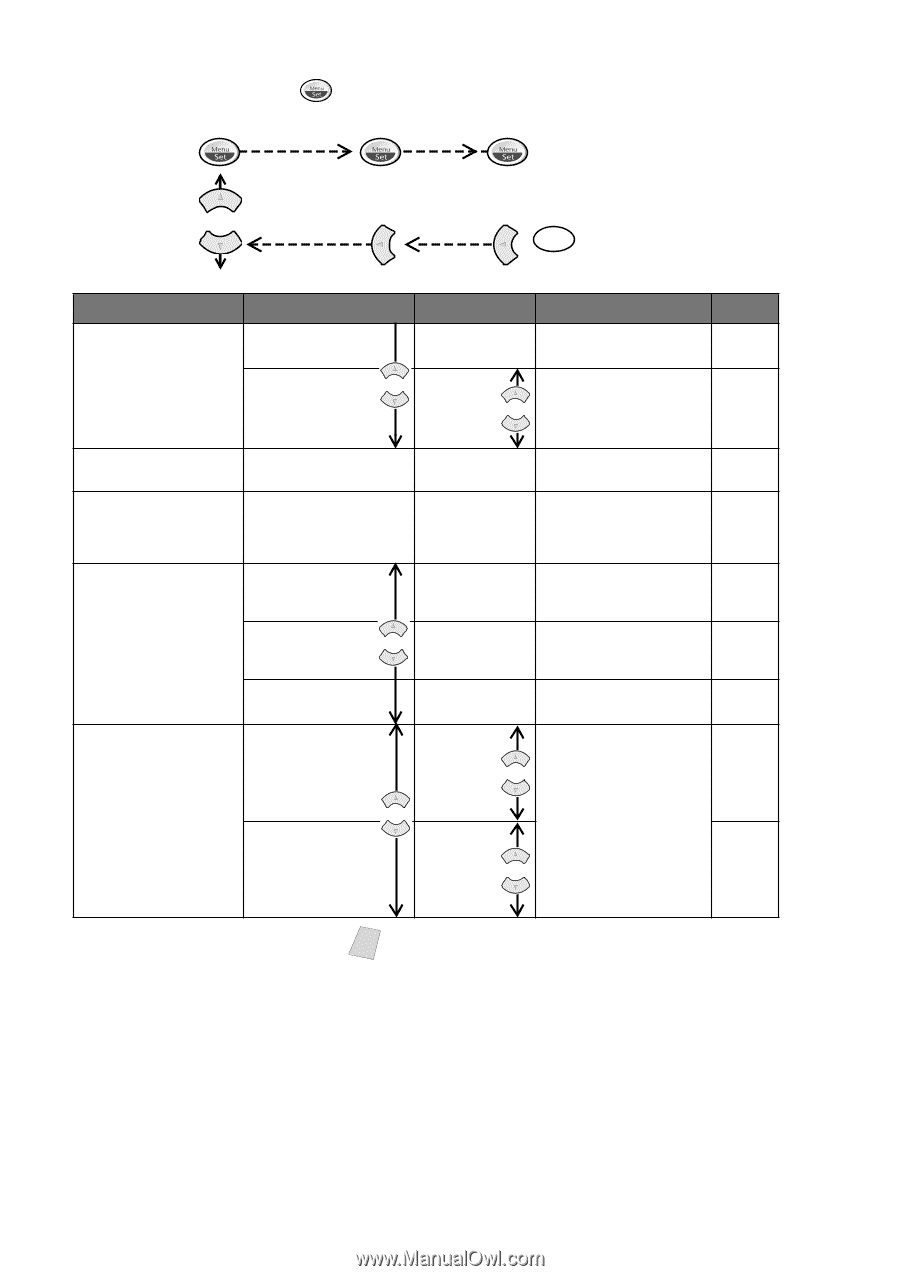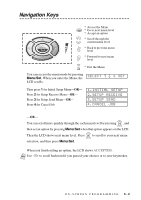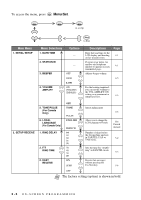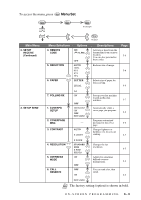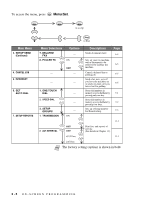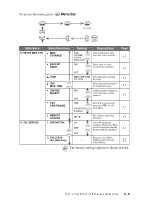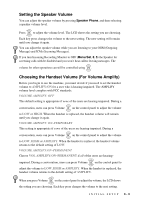Brother International IntelliFax-885MC Users Manual - English - Page 34
Main Menu, Menu Selections, Options, Descriptions
 |
View all Brother International IntelliFax-885MC manuals
Add to My Manuals
Save this manual to your list of manuals |
Page 34 highlights
To access the menu, press Menu/Set. to accept Main Menu 3. SETUP SEND (Continued) 4. CANCEL JOB 5. INTERRUPT 6. SET AUTO DIAL 7. SETUP REPORTS Stop to Exit Menu Selections 7. DELAYED FAX 8. POLLED TX Options - ON OFF - - - 1. ONE-TOUCH DIAL 2. SPEED-DIAL 3. SETUP GROUPS 1. TRANSMISSION - - - - ON Descriptions Sends documents later Page 6-4 Sets up your fax machine with a document to be retrieved by another fax 6-5 machine. Cancel a delayed fax or polling job. 6-5 Send a fax now, even if you have the machine set to send a fax later, or it you 6-5 have it set for polling. Stores dial numbers in memory so as to dial them by 7-1 pressing only one key. Stores dial numbers in memory so as to dial them by 7-2 pressing four keys. Sets up a Group number for Broadcasting. 7-3 11-1 2. ACT.INTERVAL OFF OFF Print lists and reports of activity. (See details in Chapter 11.) 6/12/24 Hours 11-1 2/4/7 Days Note The factory setting (option) is shown in bold. 3-5 ON-SCREEN PROGRAMMING