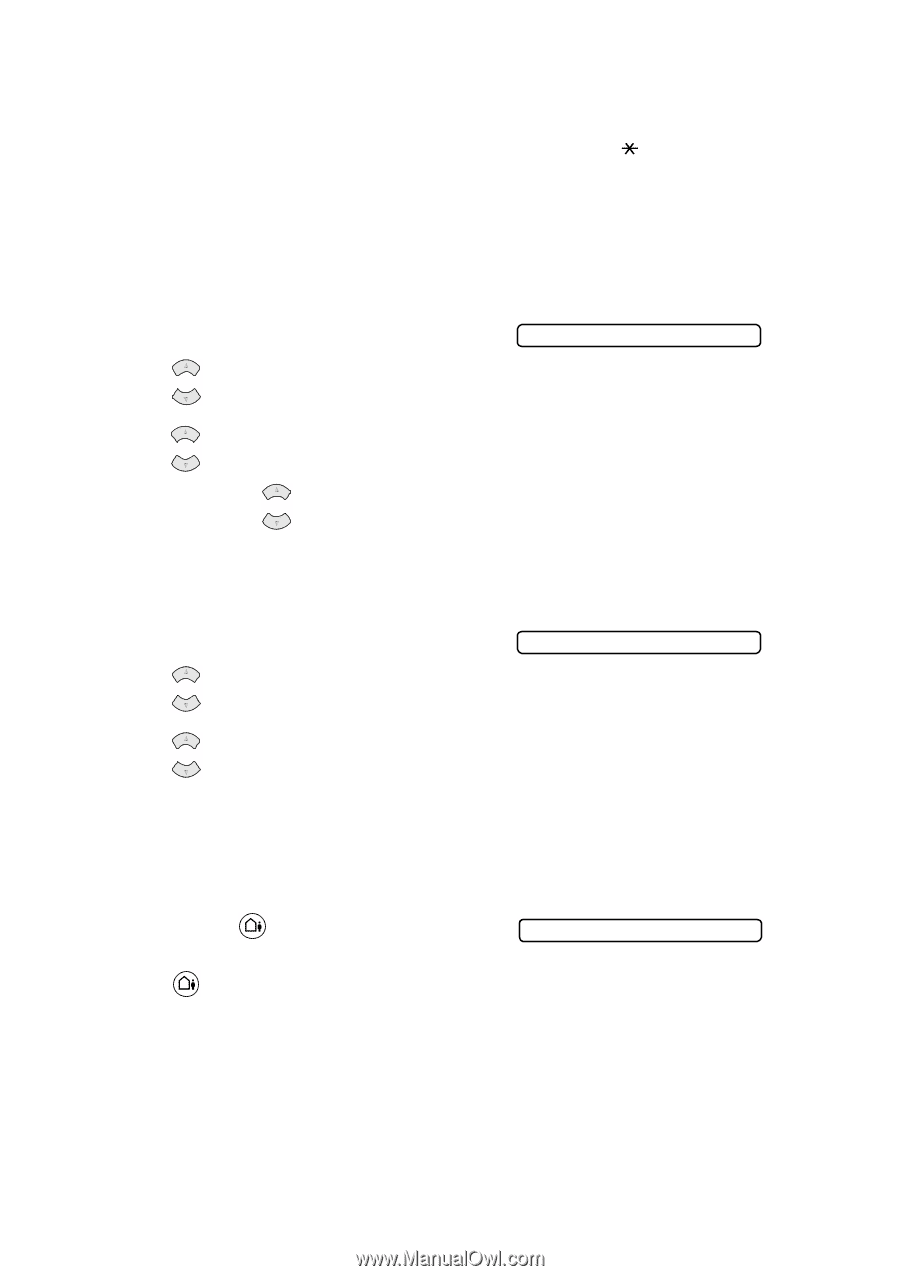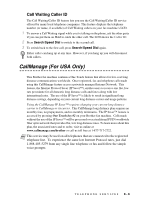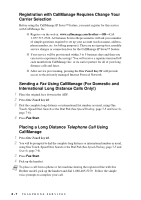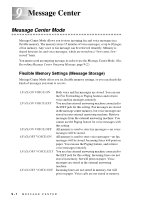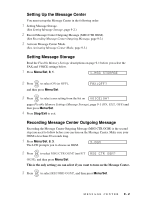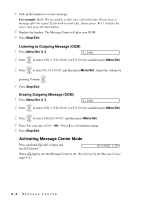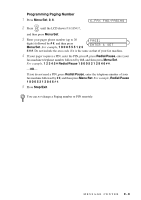Brother International IntelliFax-885MC Users Manual - English - Page 72
Activating Message Center Mode
 |
View all Brother International IntelliFax-885MC manuals
Add to My Manuals
Save this manual to your list of manuals |
Page 72 highlights
4 Pick up the handset to record a message. For example: Hello. We are unable to take your call at this time. Please leave a message after the signal. If you wish to send a fax, please press 5 1, wait for fax tones, then press the Start button. 5 Replace the handset. The Message Center will play your OGM. 6 Press Stop/Exit. Listening to Outgoing Message (OGM) 1 Press Menu/Set, 8, 3. 3.OGM 2 Press or to select MSG CTR OGM? (or F/T OGM), and then press Menu/Set. 3 Press or to select PLAY OGM?, and then press Menu/Set. Adjust the volume by pressing Volume or . 4 Press Stop/Exit. Erasing Outgoing Message (OGM) 1 Press Menu/Set, 8, 3. 3.OGM 2 Press or to select MSG CTR OGM? (or F/T OGM), and then press Menu/Set. 3 Press or to select ERASE OGM?, and then press Menu/Set. 4 Press 1 to erase the OGM-OR-Press 2 to exit without erasing. 5 Press Stop/Exit. Activating Message Center Mode Press and hold until it lights and the LCD shows: MC:MSG CTR When light is out, the Message Center is off. (See Setting Up the Message Center, page 9-2.) 9-3 MESSAGE CENTER