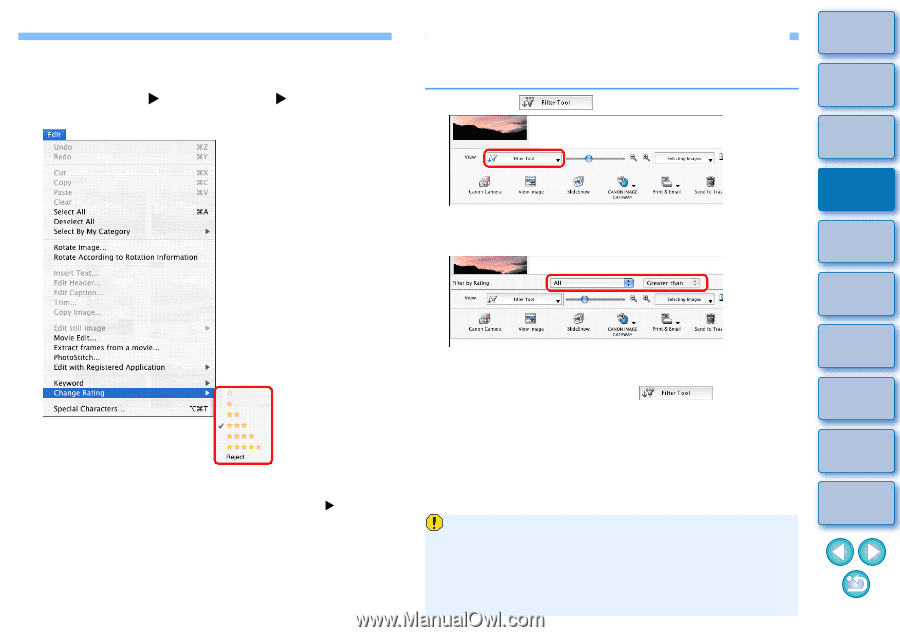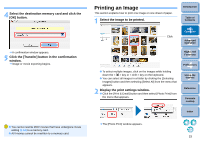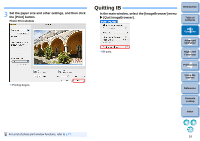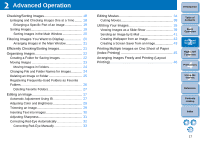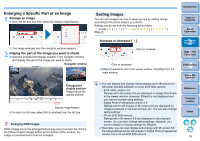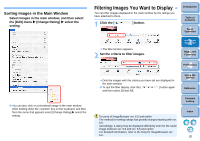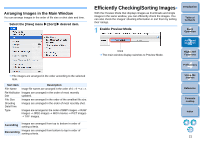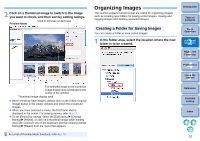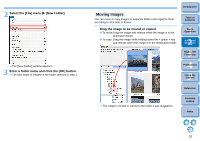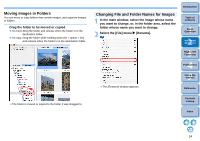Canon EOS Rebel T1i ImageBrowser 6.6 for Macintosh Instruction Manual - Page 21
Filtering Images You Want to Display, Sorting Images in the Main Window
 |
View all Canon EOS Rebel T1i manuals
Add to My Manuals
Save this manual to your list of manuals |
Page 21 highlights
Sorting Images in the Main Window Select images in the main window, and then select the [Edit] menu X [Change Rating] X select the setting. You can also click on a thumbnail image in the main window while holding down the key on the keyboard, and then from the menu that appears select [Change Rating] X select the setting. Filtering Images You Want to Display You can filter images displayed in the main window by the ratings you have attached to them. 1 Click the [ ] button. The filter function appears. 2 Set the criteria to filter images. Only the images with the criteria you have set are displayed in the main window. To quit the filter display, click the [ ] button again and then select [Select All]. Introduction Table of Contents 1Basic Operation 2Advanced Operation 3High-Level Functions 4 Preferences 5Using the Internet Reference Contents Lookup To users of ImageBrowser ver. 6.5 and earlier The method for setting ratings has greatly changed starting with ver. 6.6. Accordingly, a rating may be displayed differently even for the same image between ver. 6.6 and ver. 6.5 and earlier. For detailed information, refer to the Help for ImageBrowser ver. 6.6. Index 20