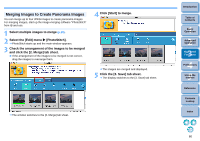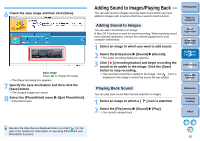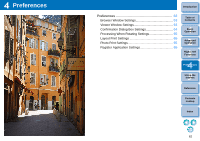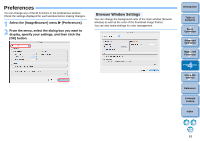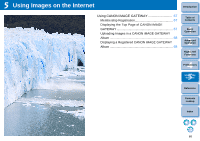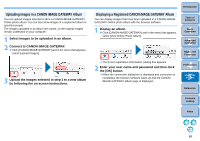Canon EOS Rebel T1i ImageBrowser 6.6 for Macintosh Instruction Manual - Page 66
Processing When Rotating Settings, Layout Print Settings, Photo Print Settings, Register Application
 |
View all Canon EOS Rebel T1i manuals
Add to My Manuals
Save this manual to your list of manuals |
Page 66 highlights
Processing When Rotating Settings You can make settings related to image rotation. Layout Print Settings You can make settings for layout printing. Photo Print Settings When printing with the [Photo Print] window (p.16), you can set whether to trim the image and print with no borders around the paper, or to print as is without trimming. Introduction Table of Contents 1Basic Operation 2Advanced Operation 3High-Level Functions 4 Preferences Register Application Settings You can register other editing software. 5Using the Internet Reference Contents Lookup Index 65
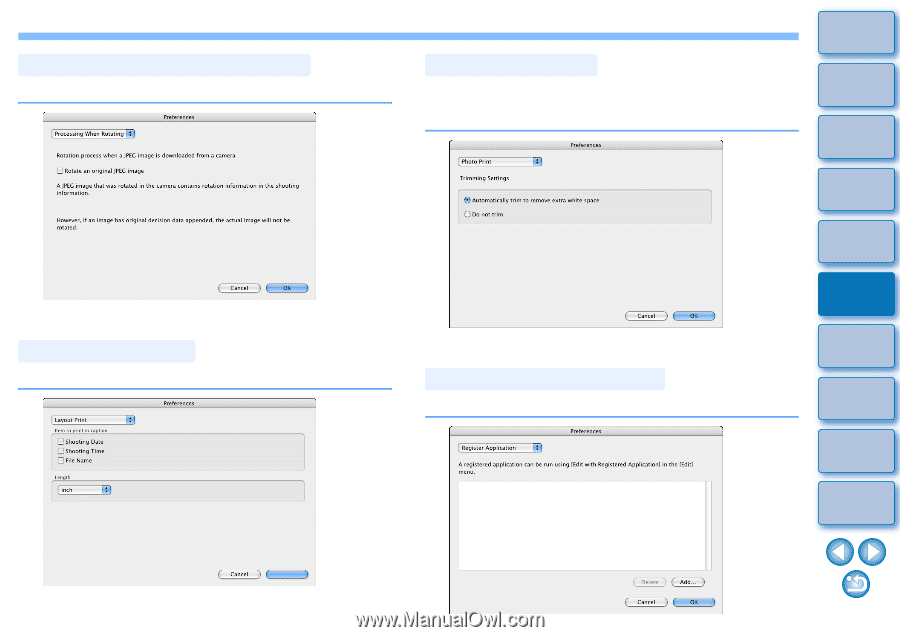
65
1
Basic
Operation
Reference
Introduction
2
Advanced
Operation
4
5
Using the
Internet
3
High-Level
Functions
Index
Contents
Lookup
Preferences
Table of
Contents
You can make settings related to image rotation.
You can make settings for layout printing.
Processing When Rotating Settings
Layout Print Settings
When printing with the [Photo Print] window
(p.16)
, you can set whether
to trim the image and print with no borders around the paper, or to print
as is without trimming.
You can register other editing software.
Photo Print Settings
Register Application Settings