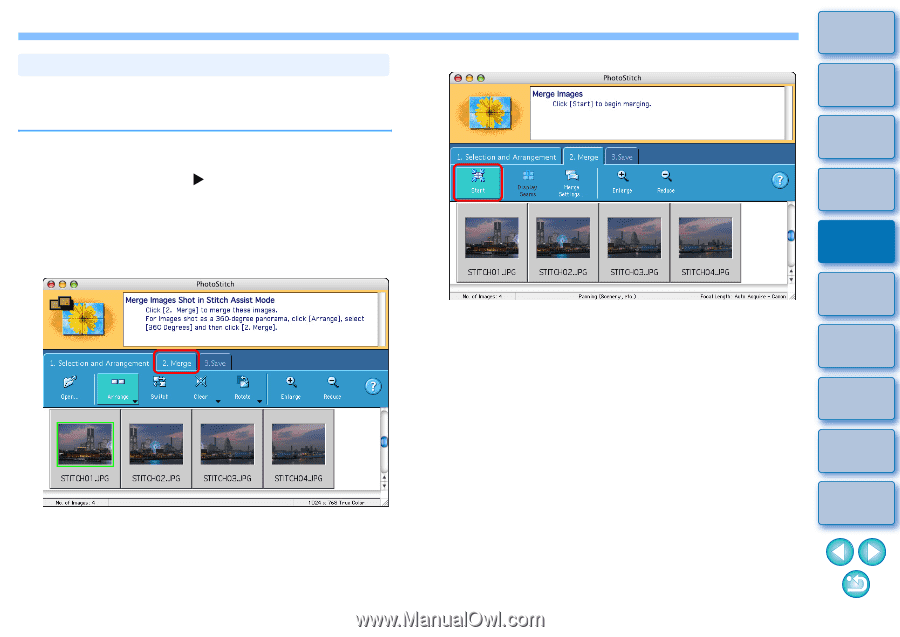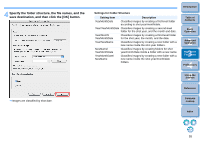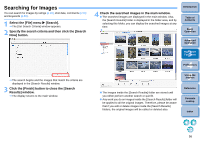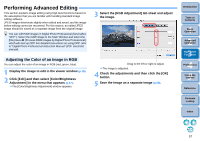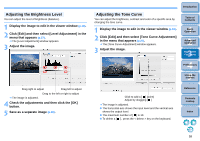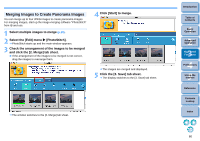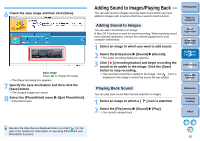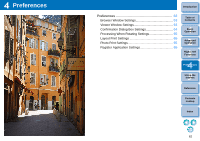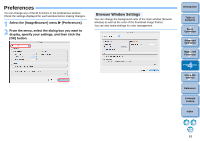Canon EOS Rebel T1i ImageBrowser 6.6 for Macintosh Instruction Manual - Page 61
Merging Images to Create Panorama Images, Check the arrangement of the images to be merged
 |
View all Canon EOS Rebel T1i manuals
Add to My Manuals
Save this manual to your list of manuals |
Page 61 highlights
Merging Images to Create Panorama Images You can merge up to four JPEG images to create panorama images. For merging images, start up the image-merging software "PhotoStitch" from IB and use. 1 Select multiple images to merge (p.10). 2 Select the [Edit] menu X [PhotoStitch]. PhotoStitch starts up and the main window appears. 3 Check the arrangement of the images to be merged and click the [2. Merge] tab sheet. If the arrangement of the images to be merged is not correct, drag the images to rearrange them. 4 Click [Start] to merge. The images are merged and displayed. 5 Click the [3. Save] tab sheet. The display switches to the [3. Save] tab sheet. The window switches to the [2. Merge] tab sheet. Introduction Table of Contents 1Basic Operation 2Advanced Operation 3High-Level Functions 4 Preferences 5Using the Internet Reference Contents Lookup Index 60