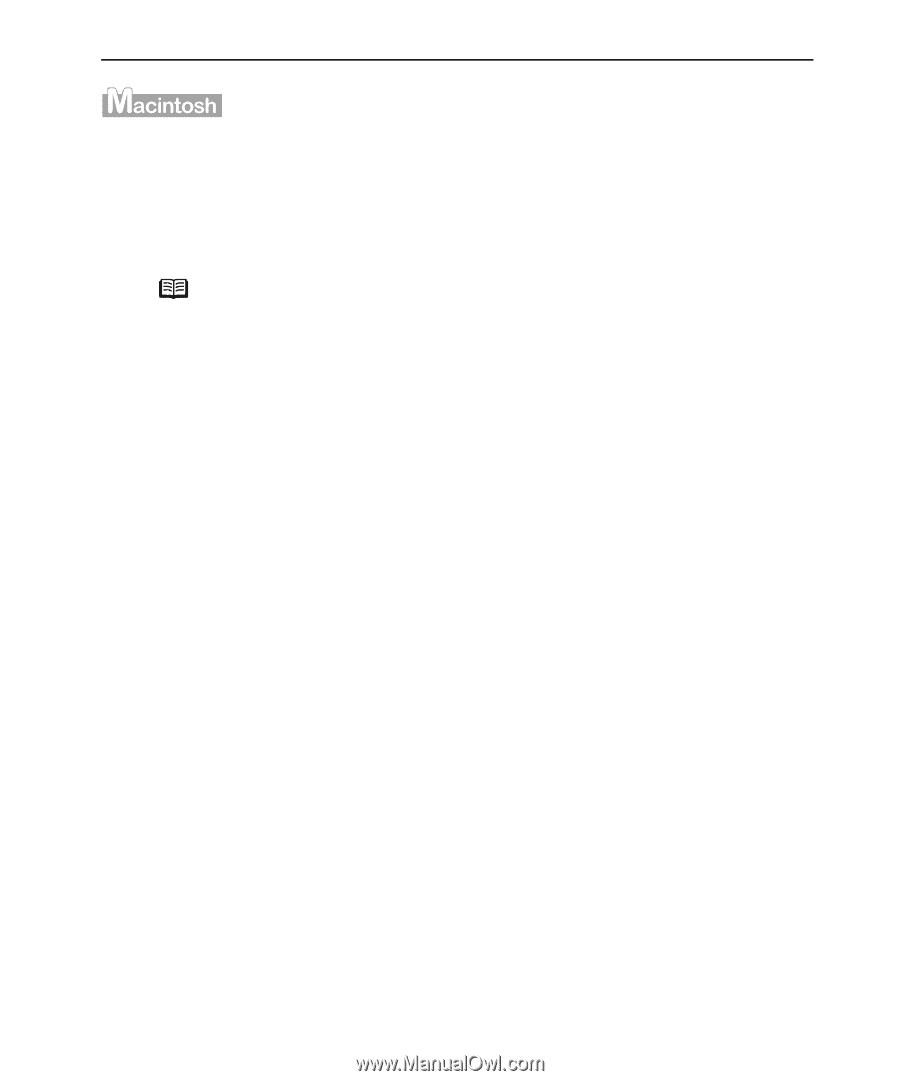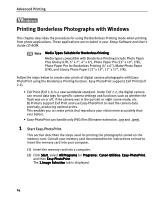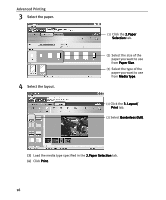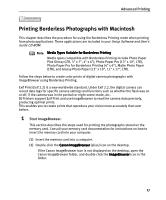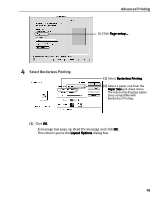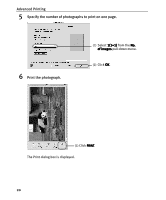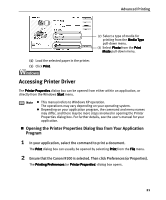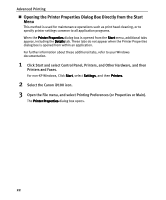Canon I9100 i9100 Quick Start Guide - Page 19
Printing Borderless Photographs with Macintosh - printer software
 |
View all Canon I9100 manuals
Add to My Manuals
Save this manual to your list of manuals |
Page 19 highlights
Advanced Printing Printing Borderless Photographs with Macintosh This chapter describes the procedure for using the Borderless Printing mode when printing from photo applications. These applications are included in your Setup Software and User's Guide CD-ROM. Note Media Types Suitable for Borderless Printing Media types compatible with Borderless Printing include Photo Paper Plus Glossy (LTR, 5" x 7", 4" x 6"), Photo Paper Pro (13" x 19", LTR), Photo Paper Pro for Borderless Printing (4" x 6"), Matte Photo Paper (LTR), and Glossy Photo Paper (13" x 19", 11" x 17", LTR). Follow the steps below to create color prints of digital camera photographs with ImageBrowser using Borderless Printing. Exif Print (Exif 2.2) is a new worldwide standard. Under Exif 2.2, the digital camera can record data tags for specific camera settings and functions such as whether the flash was on or off, if the camera was in the portrait or night scene mode, etc. BJ Printers support Exif Print and use ImageBrowser to read the camera data precisely, producing optimal prints. This enables you to create prints that reproduce your vision more accurately than ever before. 1 Start ImageBrowser. This section describes the steps used for printing the photographs stored on the memory card. Consult your memory card documentation for instructions on how to insert the memory card into your computer. (1) Insert the memory card into a computer. (2) Double-click the Canon ImageBrowser (alias) icon on the desktop. If the Canon ImageBrowser icon is not displayed on the desktop, open the Canon ImageBrowser folder, and double-click the ImageBrowser icon in the folder. 17