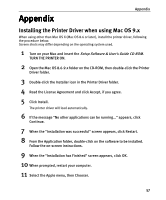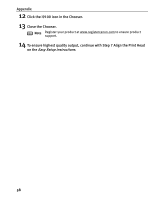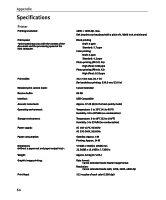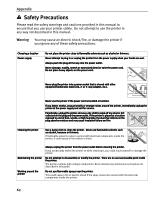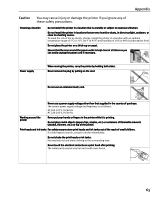Canon I9100 i9100 Quick Start Guide - Page 60
Easy Setup Instructions
 |
View all Canon I9100 manuals
Add to My Manuals
Save this manual to your list of manuals |
Page 60 highlights
Appendix 12 Click the i9100 icon in the Chooser. 13 Close the Chooser. Note Register your product at www.registercanon.com to ensure product support. 14 To ensure highest quality output, continue with Step 7 Align the Print Head on the Easy Setup Instructions. 58
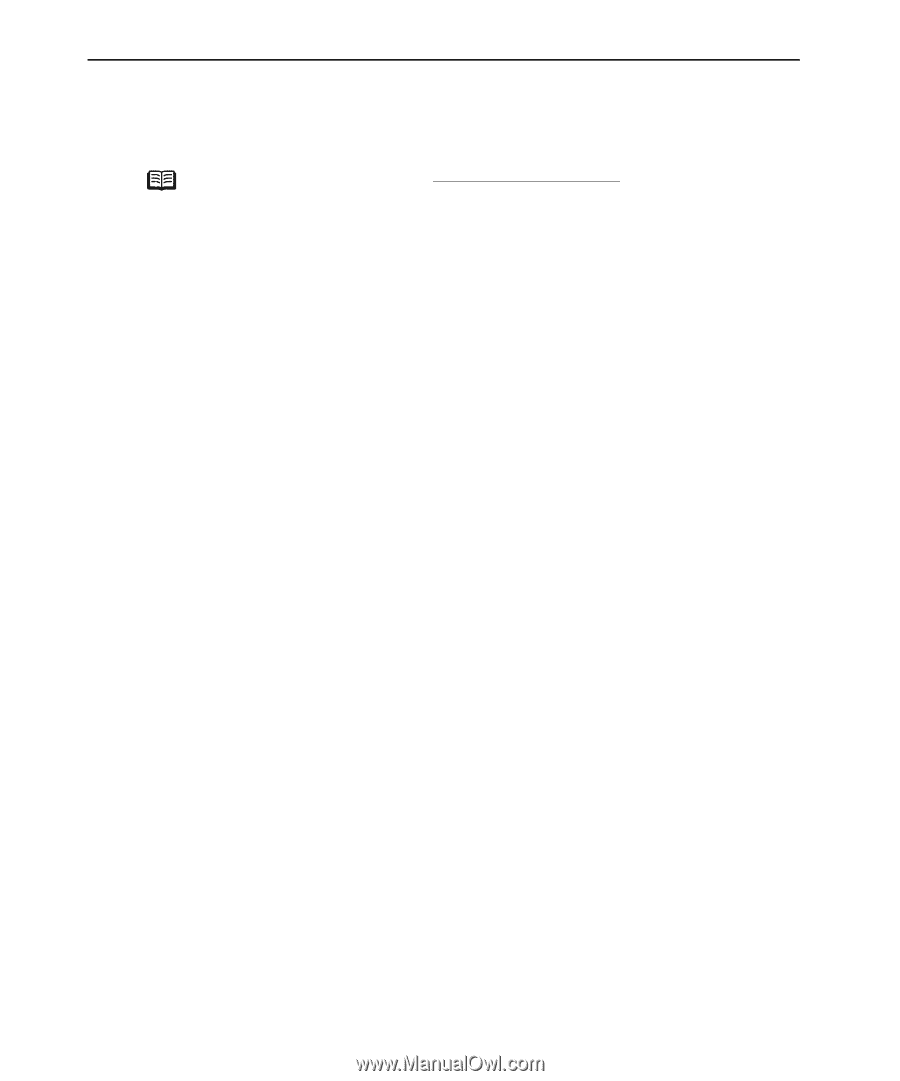
Appendix
58
12
Click the i9100 icon in the Chooser.
13
Close the Chooser.
14
To ensure highest quality output, continue with Step 7 Align the Print Head
on the
Easy Setup Instructions
.
Note
Register your product at www.registercanon.com
to ensure product
support.