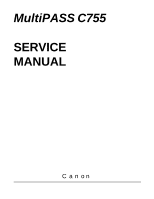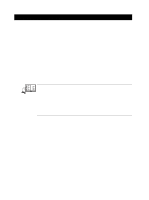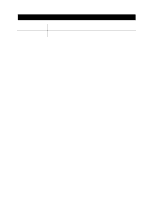Canon MultiPASS C755 Service Manual - Page 5
IV. TABLE OF CONTENTS, General Description, Assembly and Disassembly - printer
 |
View all Canon MultiPASS C755 manuals
Add to My Manuals
Save this manual to your list of manuals |
Page 5 highlights
IV. TABLE OF CONTENTS Page 1- 1 1- 1 1- 2 1- 2 1- 2 1- 3 1- 4 1- 6 1- 9 1 -10 1 -12 1 -12 1 -14 1 -17 1 -17 1 -19 2- 1 2- 1 2- 2 2- 3 2- 3 2- 4 2- 4 2- 6 2- 7 3- 1 3- 1 3- 1 3- 2 3- 2 3- 2 3- 3 3- 3 3- 4 3- 4 3- 4 Chapter 1: General Description 1. FEATURES 1.1 Overview 2. SPECIFICATIONS 2.1 General Specification 2.2 Communication Specification 2.3 Color Communication Specification 2.4 Scanner Specification 2.5 Printer Specification 2.6 Copy Specification 2.7 Function 3. OVERVIEW 3.1 External View 3.2 Operation Panel 3.3 Consumables 3.3.1 BJ cartridge and ink cartridge 3.3.2 Print media Chapter 2: Assembly and Disassembly 1. ATTENTION TO BE PAID DURING ASSEMBLY/DISASSEMBLY 1.1 Safety Cautions 1.2 General Cautions 1.3 Product-Inherent Cautions 1.4 Action in the Event of Abnormality (All Clear) 2. DISASSEMBLY/ASSEMBLY 2.1 Parts Layout 2.2 Disassembly Work-Flow 2.3 Disassembly Procedure Chapter 3: Maintenance & Service 1. MAINTENANCE LIST 1.1 Consumables 1.2 Cleaning 1.3 Periodic Inspection 1.4 Periodic Replacement Parts 1.5 Adjustment Items 1.6 General Tools 1.7 Special Tools 2. HOW TO CLEAN PARTS 2.1 Main Unit Outer Covers 2.2 Separation Roller IV