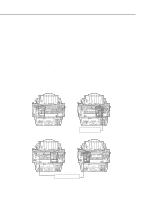Canon MultiPASS C755 Service Manual - Page 59
Vertical Line Misalignment Correction Procedure, For the Printed B1 pattern
 |
View all Canon MultiPASS C755 manuals
Add to My Manuals
Save this manual to your list of manuals |
Page 59 highlights
MultiPASS C755 Chapter 3: Maintenance & Service Function Cleaning Display ALIGN PRINT HEAD Pressing or button ALIGN PRINT HEAD Set HS PATTERN PRINT Set Printing the HS Pattern HS CHANGE VALUE Set HS B1: 0 For the Printed B1 pattern, use or button to enter the Value above the perfectly lines. HS B2: 0 For the Printed B2 pattern, use or button to enter the Value above the perfectly lines. Set DATA ENTRY OK Set DATA ENTRY OK HQ PATTERN PRINT Set Printing the HQ pattern HQ CHANGE VALUE Set HQ B1: 0 HQ B2: 0 For the Printed B1 pattern, use or button to enter the Value above the perfectly lines. For the Printed B2 pattern, use or button to enter the Value above the perfectly lines. Set DATA ENTRY OK Set DATA ENTRY OK HQ PATTERN PRINT STOP Return to standby mode Figure 3-4 Vertical Line Misalignment Correction Procedure 3-8