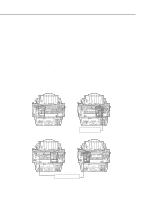Canon MultiPASS C755 Service Manual - Page 65
Troubleshooting, 1 Troubleshooting Index
 |
View all Canon MultiPASS C755 manuals
Add to My Manuals
Save this manual to your list of manuals |
Page 65 highlights
MultiPASS C755 Chapter 3: Maintenance & Service 4. TROUBLESHOOTING 4.1 Troubleshooting Index For troubleshooting, use the troubleshooting index below to investigate the cause of the problem and refer to the specified page for countermeasures. Problem • Errors shown on the display (Evaluation criteria: Look at the unit in question.) • The error message can be checked. Page 3-16. • The error code can be checked. Page 3-22. • General errors • The unit does not power on. • The display looks abnormal. • The buttons do not work. • No sound from the speaker Page 3-30. • Printing problem (Evaluation criteria: Test printing is no good.) • The paper is not fed properly. Page 3-31. The paper feed motor does not run. The paper is not picked up from the auto sheet feeder. • The printing operation is abnormal. Page 3-31. Nothing is printed. The carriage motor does not run. • Printing quality error Page 3-32. (Evaluation criteria: Look at the printing result.) The printer does not at all. Printing stop midway. Certain colors are not printed. Blotches appear. Blank ink appear. 3-14