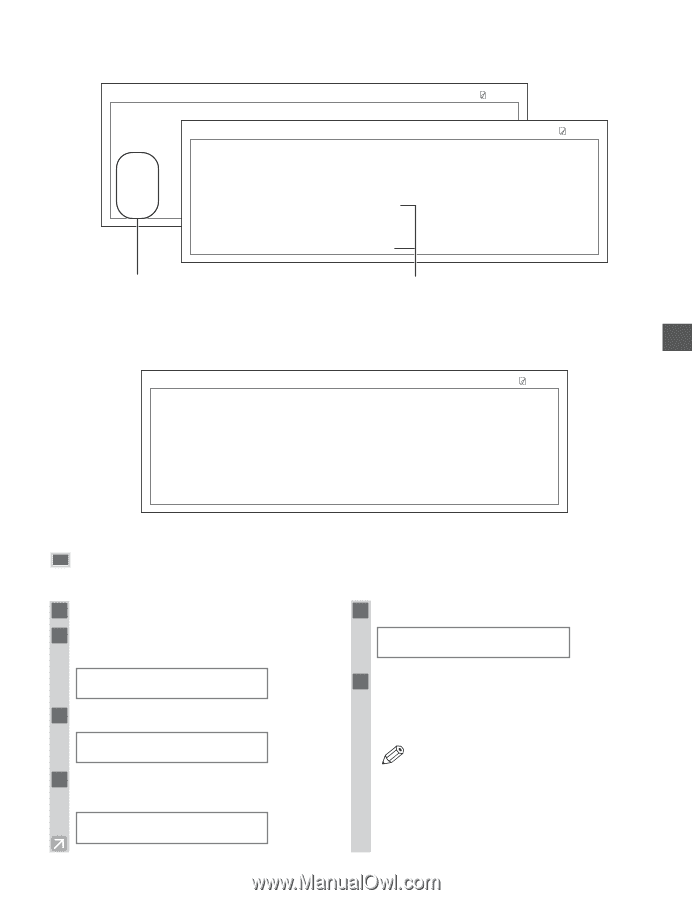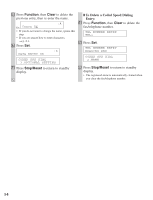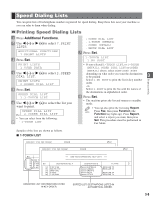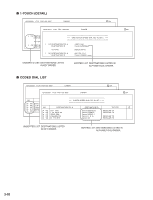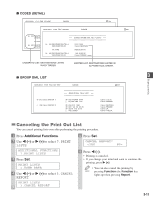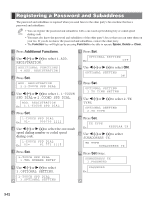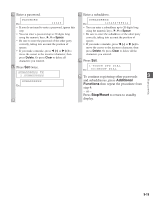Canon imageCLASS D680 imageCLASS D680 Fax Guide - Page 34
Additional Functions
 |
View all Canon imageCLASS D680 manuals
Add to My Manuals
Save this manual to your list of manuals |
Page 34 highlights
I CODED (DETAIL) 12/03/2001 17:10 FAX 123 4567 CANON 001 12/03/2001 17:09**F*AX 112-T3O4U56C7H (DETAIL) *C**ANON 001 [A 00] DESTINATION TEL # DESTINATION ID TX TYPE 2 887 0166 Canon AUSTRAL*IA** CODED SPEED DIAL TEL # LIST 2 *** REGULAR TX [A 02] D E S T I N AT I O N [ AT E L0 #0 ] DESTINATION ID D D E E S S T T IIC9NN0aAA5nTToII7OOn9NNC5 ATI1DNE1A1LD1#A 2131 1250 Canon DEUTSCH. TX TYPE REGULAR TX [A 02] DESTINATION TEL # DESTINATION ID 1 49 39 25 25 Canon FRANCE UNSORTED LIST: DESTINATIONS LISTED IN KEY ORDER. SORTED LIST: DESTINATIONS LISTED IN ALPHABETICAL ORDER. I GROUP DIAL LIST 3 Speed Dialing 12/03/2001 17:06 FAX 123 4567 CANON [A 21] Canon GROUP 1 [ 03] Canon GROUP 2 GROUP DIAL TEL # LIST [A 03] 516p488 6700 [ 01] 905 795 1111 [A 00] 2131 1250 [A 02] 1 49 39 25 25 [A 32] 81 773 3173 [ 04] 2 50921 001 Canon U . S . A . Canon CANADA Canon DEUTSCH. Canon FRANCE Canon UK Canon I TA L I A Canceling the Print Out List You can cancel printing lists even after performing the printing procedure. 1 Press Additional Functions. 2 Use 4 (-) or e (+) to select 7.PRINT LISTS. ADDITIONAL FUNCTIONS 7.PRINT LISTS 3 Press Set. PRINT LISTS 1.USER DATA 4 Use 4 (-) or e (+) to select 3.CANCEL REPORT. PRINT LISTS 3.CANCEL REPORT 5 Press Set. CANCEL REPORT? 6 Press 4 (-). • Printing is canceled. • If you change your mind and want to continue the printing, press e (+). • You can also cancel the printing by NOTE pressing Function (the Function key lights up) then pressing Report. 3-11