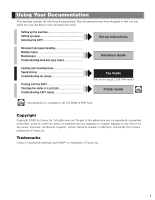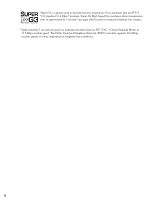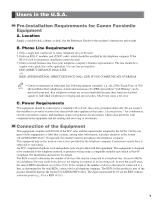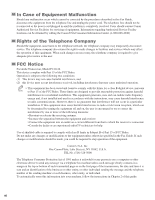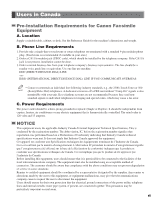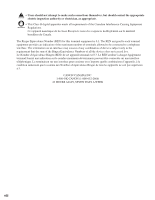Canon imageCLASS D680 imageCLASS D680 Fax Guide - Page 4
Contents
 |
View all Canon imageCLASS D680 manuals
Add to My Manuals
Save this manual to your list of manuals |
Page 4 highlights
Contents Chapter 1: Introduction Speed Dialing Lists 3-9 Customer Support 1-1 Printing Speed Dialing Lists 3-9 Operation Panel 1-1 Canceling the Print Out List 3-11 Standby Display 1-3 Registering a Password and Subaddress ...3-12 Making Connections 1-3 Connecting the Telephone Line and an Chapter 4: Sending Faxes External Device 1-3 Preparing to Send a Fax 4-1 Documents You Can Fax 4-1 Chapter 2: Registering Information Adjusting the Quality of Your Faxes 4-1 Methods of Registering Information in the Dialing Methods 4-2 Machine 2-1 Sending Methods 4-5 Guidelines for Entering Numbers, Letters, and Memory Sending 4-5 Symbols 2-1 Canceling Sending 4-7 Correcting a Mistake 2-2 Redialing When the Line is Busy 4-8 Registering Required Sender Information .....2-3 Manual Redialing 4-8 What is Sender Information 2-3 Automatic Redialing 4-8 Entering the Date and Time 2-4 Sequential Broadcasting 4-9 Registering Your Fax/Telephone Number and Delayed Sending 4-11 Name 2-4 Confirming Transmission Status and Printing a List to Check Information Sending Reservation 4-12 Registered in Your Machine 2-6 Confirming Transmission Status 4-12 Setting the Telephone Line Type 2-7 Confirming Sending Reservation 4-12 Documents Stored in Memory 4-13 Chapter 3: Speed Dialing Printing a List of Documents in Memory ...4-13 What is Speed Dialing 3-1 Resending a Document in Memory ...........4-14 Speed Dialing Methods 3-1 Printing a Document in Memory 4-15 One-Touch Speed Dialing 3-2 Deleting a Document from Memory...........4-16 Registering Numbers for One-Touch Speed Dialing 3-2 Chapter 5: Receiving Faxes Changing/Deleting a One-Touch Speed Different Ways to Receive a Fax 5-1 Dialing Entry 3-3 Setting the Receive Mode 5-2 Coded Speed Dialing 3-4 Setting the Options for FaxTel Mode...........5-3 Registering Numbers for Setting the Options for Distinctive Coded Speed Dialing 3-4 Ring Pattern Detection Feature: DRPD.......5-5 Changing/Deleting a Coded Speed Dialing Receiving Faxes Manually 5-6 Entry 3-5 Registering a Password and Subaddress Group Dialing 3-7 for Polling 5-7 Creating Groups 3-7 Receiving While Performing Other Tasks ......5-9 Receiving Faxes in Memory When a Problem Occurs 5-9 Canceling Receiving 5-9 iii