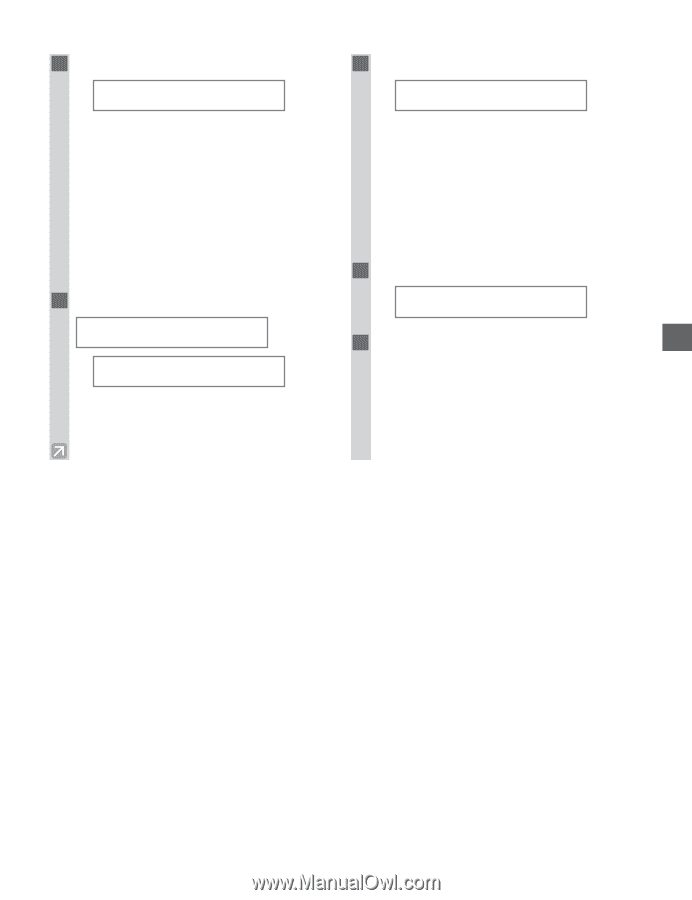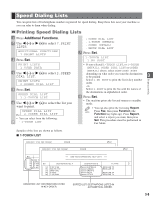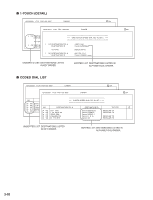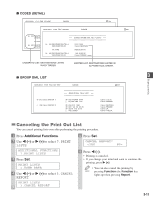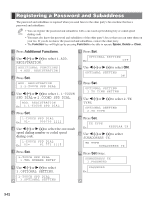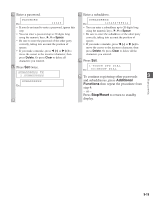Canon imageCLASS D680 imageCLASS D680 Fax Guide - Page 36
Additional, Functions, Stop/Reset
 |
View all Canon imageCLASS D680 manuals
Add to My Manuals
Save this manual to your list of manuals |
Page 36 highlights
16 Enter a password. 18 Enter a subaddress. PASSWORD Ex: 12345 • If you do not need to enter a password, ignore this step. • You can enter a password up to 20 digits long using the numeric keys, T, # or Space. • Be sure to enter the password of the other party correctly, taking into account the position of spaces. • If you make a mistake, press 4 (-) or e (+) to move the cursor to the incorrect character, then press Delete. Or press Clear to delete all characters you entered. SUBADDRESS Ex: 123456789012 • You can enter a subaddress up to 20 digits long using the numeric keys, T, # or Space. • Be sure to enter the subaddress of the other party correctly, taking into account the position of spaces. • If you make a mistake, press 4 (-) or e (+) to move the cursor to the incorrect character, then press Delete. Or press Clear to delete all the characters you entered. 19 Press Set. 17 Press Set twice. SUBADDRESS TX 2.SUBADDRESS SUBADDRESS Ex: 1-TOUCH SPD DIAL Ex: 0 3 = G R O U P D I A L 20 To continue registering other passwords 3 Speed Dialing and subaddresses, press Additional Functions then repeat the procedure from step 4. - or - Press Stop/Reset to return to standby display. 3-13