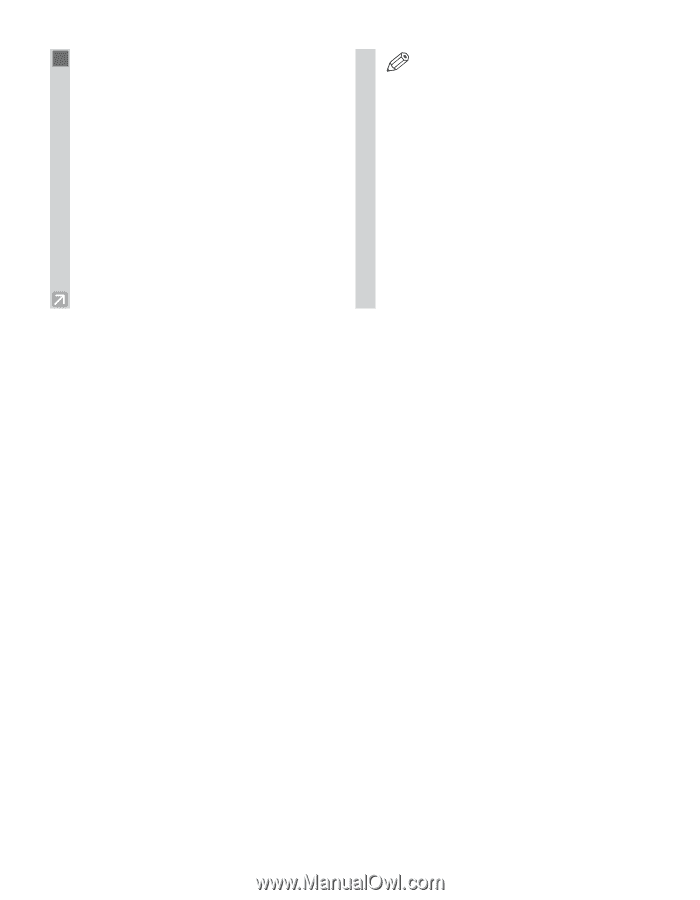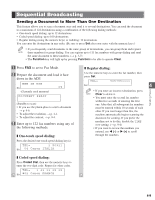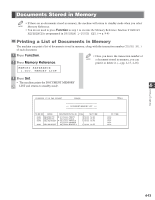Canon imageCLASS D680 imageCLASS D680 Fax Guide - Page 47
Start
 |
View all Canon imageCLASS D680 manuals
Add to My Manuals
Save this manual to your list of manuals |
Page 47 highlights
4 Press Start. • After the scanning is finished, the machine starts to dial the number. • The machine will first send the document to the one-touch speed dialing destinations, then the coded speed dialing destinations, and finally to the destination dialed using regular dialing. • If you prefer the machine never to scan a document automatically after a few seconds, disable the TIME OUT setting. (→ p. 9-6) • To cancel sending, press Stop/Reset then press 4 (-). Sending to all destinations specified in step 3 will be canceled. You cannot cancel just one destination. After canceling, the machine will print a MULTI TX/RX REPORT. (→ p. 7-4) • If a number is busy, the machine will NOTE continue sending to the other destinations and then redial the number that was busy. 4-10