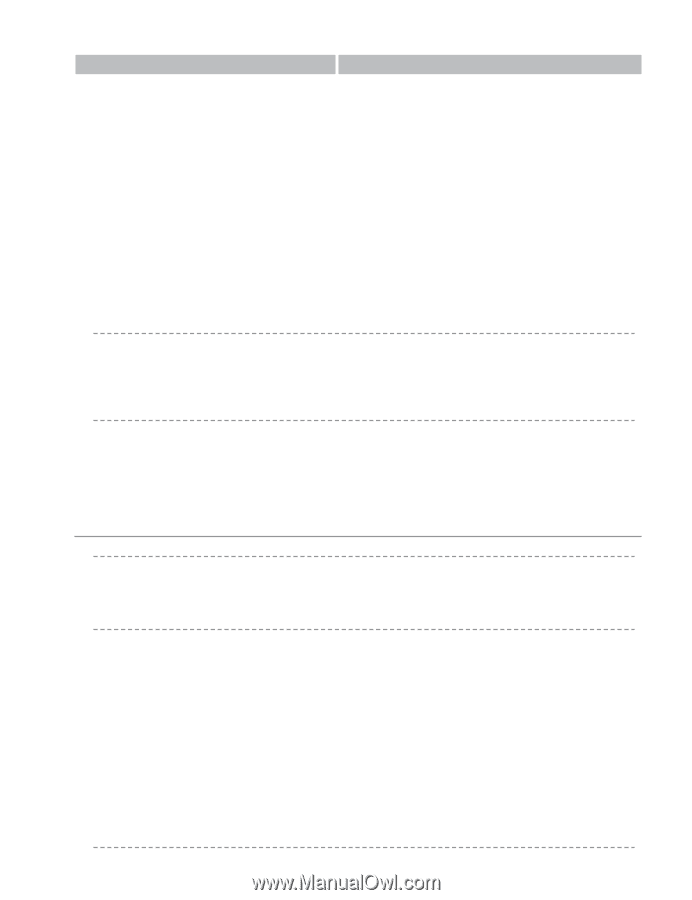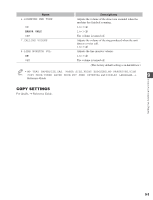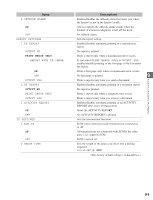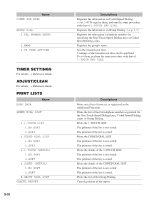Canon imageCLASS D680 imageCLASS D680 Fax Guide - Page 81
Times, Error & 1st Receive
 |
View all Canon imageCLASS D680 manuals
Add to My Manuals
Save this manual to your list of manuals |
Page 81 highlights
Name 3.AUTO REDIAL ON 1.REDIAL TIMES 2.REDIAL INTERVAL 3.TX ERROR RESEND ON OFF OFF 4.ERASE FAILED TX ON OFF 5.TIME OUT ON OFF RX SETTINGS 1.ECM RX ON OFF 2.FAX/TEL OPT.SET 1.RING START TIME 2.F/T RING TIME 3.F/T SWITCH ACTION RECEIVE DISCONNECT 9-6 Descriptions Sets whether to perform automatic redial when the other line is busy or no answer. Customizes the redial operation. Sets the number of retries. 1 to 10 TIMES (2 TIMES) Sets period of time between redialings. 2 to 99 MIN. (2 MIN.) Redialing is attempted when a transmission error occurred. RESEND TX FROM: Sets the number of pages to be sent when redialing is attempted. ERROR & 1ST PAGE, ERROR PAGE, ALL PAGES Redialing is not attempted when a transmission error has occurred. After the first attempt at dialing fails, redialing is not attempted. Sets the ERASE FAILED TX function. The document is deleted from the memory stored in the machine if a transmission error has occurred. The document is not deleted from the memory stored in the machine even if a transmission error has occurred. Enables/disables automatic scanning of documents after the fax number is entered by using speed dialing. Scanning begins automatically in 5 or 10 seconds after you enter the phone number. Press Start to scan document. Otherwise, the machine will return to standby mode after 2 minutes while the AUTO CLEAR function activates. Sets the reception functions. ECM (error correction mode) receiving is turned on or off. All receptions are conducted with ECM if the other party's fax supports ECM. ECM is turned off. When FaxTel has been set, the optional settings are available. Sets the duration that the machine listens for a fax tone before starting to ring. 0 to 30 SEC (8 SEC) Sets the length of time the machine rings to alert you of an incoming call. 15 to 300 SEC (15 SEC) Selects the action taken after the F/T RING TIME expires. The machine switches to fax receive mode automatically at that point and starts to receive the document. The machine disconnects the call. (The factory default setting is in bold face.)