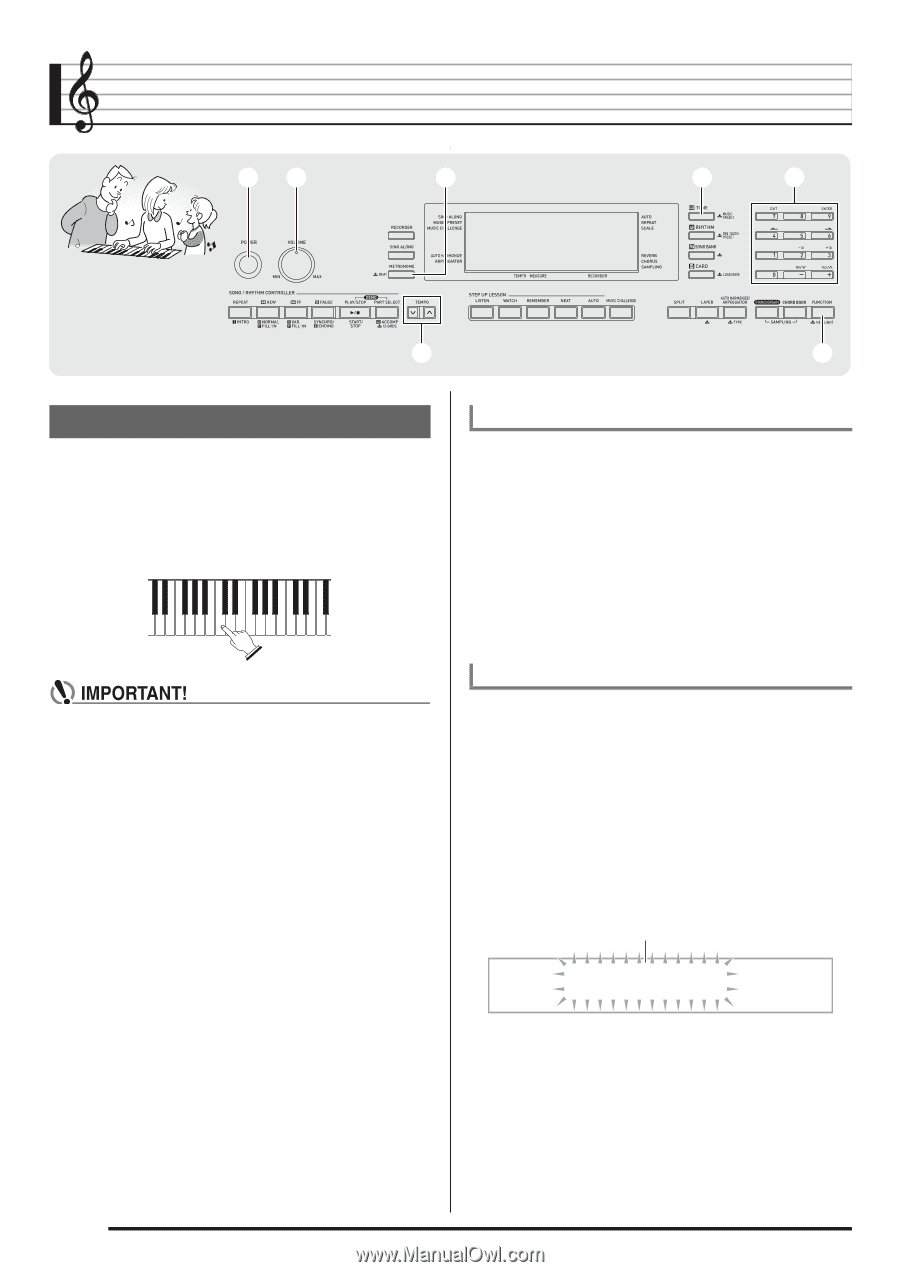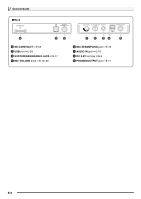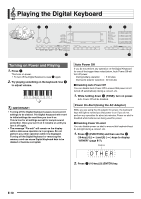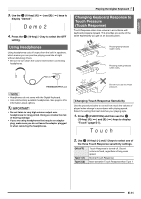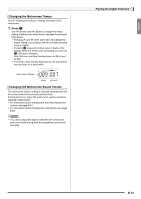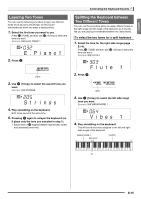Casio LK280 User Guide - Page 12
Playing the Digital Keyboard
 |
View all Casio LK280 manuals
Add to My Manuals
Save this manual to your list of manuals |
Page 12 highlights
Playing the Digital Keyboard 12 5 bn br bm ct Turning on Power and Playing 1. Press 1. This turns on power. 1 • To turn off the Digital Keyboard, press again. 2 2. Try playing something on the keyboard. Use to adjust volume. • Turning off the Digital Keyboard causes most current settings to be cleared. The Digital Keyboard will revert to initial settings the next time you turn it on. This is true for all settings except for sample sound protection. Once you turn it on it remains on until you turn it off again. • The message "Pls wait" will remain on the display while a data save operation is in progress. Do not perform any other operation while it is displayed. Turning off the Digital Keyboard or removing the memory card can cause Digital Keyboard data to be deleted or become corrupted. Auto Power Off If you do not perform any operation on the Digital Keyboard for one of the trigger times noted below, Auto Power Off will turn off power. During battery operation : 6 minutes During AC adaptor operation : 30 minutes ■ Disabling Auto Power Off You can disable Auto Power Off to ensure that power is not turned off automatically during a concert, etc. bn 1. While holding down (TONE), turn on power. Auto Power Off will be disabled. Power On Alert (Using the AC Adaptor) While you are using the AC adaptor for power, the keyboard keys will light to remind you that power is on if you do not perform any operation for about six minutes. Power on alert is disabled while batteries are being used for power. ■ Disabling Power On Alert You can disable power on alert to ensure that keyboard keys do not light during a concert, etc. 1. Press ct (FUNCTION) and then use the br (10-key) [4] (o) and [6] (p) keys to display "OTHER" (page E-7). Flashes OTHER br 2. Press (10-key) [9] (ENTER) key. E-10