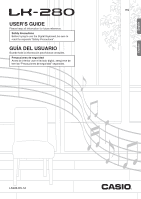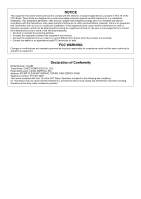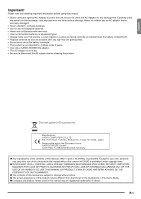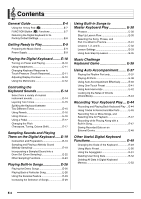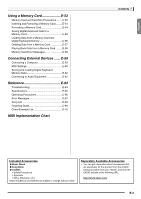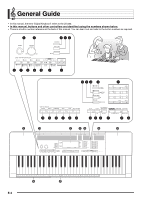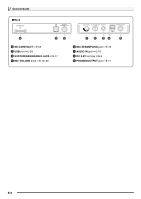Casio LK280 User Guide - Page 4
Contents - digital keyboard
 |
View all Casio LK280 manuals
Add to My Manuals
Save this manual to your list of manuals |
Page 4 highlights
Contents General Guide E-4 br Using the 10-key Pad E-7 ct FUNCTION Button ( ) Functions E-7 Returning the Digital Keyboard to Its Factory Default Settings E-8 Getting Ready to Play E-9 Preparing the Music Stand E-9 Power Supply E-9 Playing the Digital Keyboard ........ E-10 Turning on Power and Playing E-10 Using Headphones E-11 Changing Keyboard Response to Touch Pressure (Touch Response E-11 Adjusting Display Contrast E-12 Using the Metronome E-12 Controlling the Keyboard Sounds E-14 Select from a variety of musical instrument sounds E-14 Layering Two Tones E-15 Splitting the Keyboard between Two Different Tones E-15 Using Reverb E-16 Using Chorus E-16 Using a Pedal E-17 Changing the Pitch (Transpose, Tuning, Octave Shift E-17 Sampling Sounds and Playing Them on the Digital Keyboard ...... E-19 Connection and Preparation E-19 Sampling and Playing a Melody Sound (Melody Sampling E-19 Incorporating a Sampled Sound into a Drum Set (Drum Sampling E-22 Other Sampling Functions E-24 Playing Built-in Songs E-26 Playing the Demo Songs E-26 Playing Back a Particular Song E-26 Using the Karaoke Feature E-29 Increasing the Selection of Songs E-29 Using Built-in Songs to Master Keyboard Play E-30 Phrases E-30 Step Up Lesson Flow E-30 Selecting the Song, Phrase, and Part You Want to Practice E-31 Lessons 1, 2, and 3 E-32 Lesson Settings E-33 Using Auto Step Up Lesson E-35 Music Challenge Keyboard Game E-36 Using Auto Accompaniment......... E-37 Playing the Rhythm Part only E-37 Playing All Parts E-38 Using Auto Accompaniment Effectively E-40 Using One-Touch Preset E-41 Using Auto Harmonize E-42 Looking Up the Notes of Chords (Chord Book E-43 Recording Your Keyboard Play.... E-44 Recording and Playing Back Keyboard Play ... E-44 Using Tracks to Record and Mix Parts E-45 Recording Two or More Songs, and Selecting One for Playback E-47 Recording while Playing Along with a Built-in Song E-47 Saving Recorded Data on an External Device E-48 Other Useful Digital Keyboard Functions E-49 Changing the Scale of the Keyboard E-49 Using Music Preset E-50 Using the Arpeggiator E-51 Deleting User Song Data E-52 Deleting All Data in Digital Keyboard Memory E-52 E-2