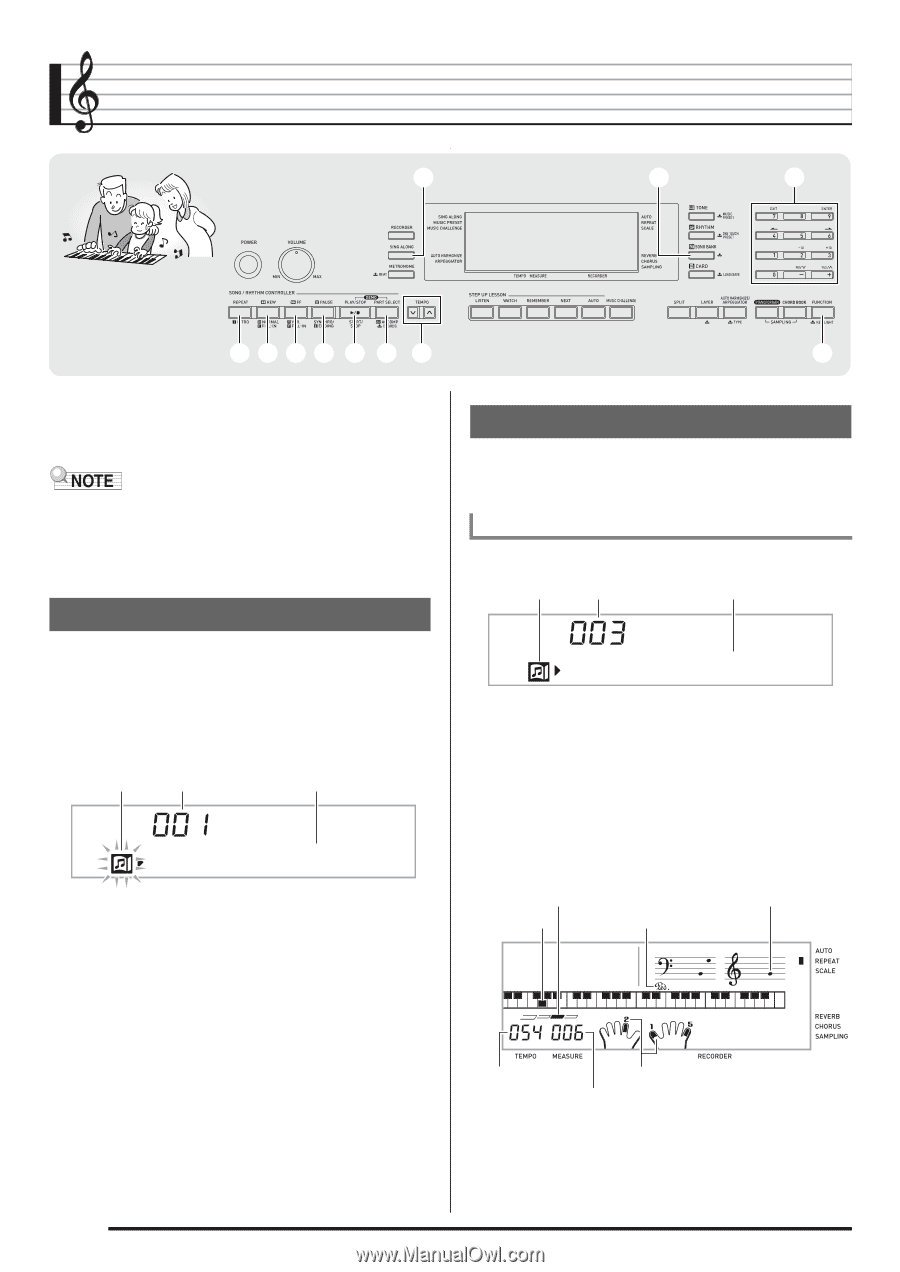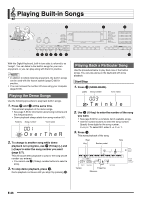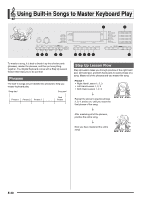Casio LK280 User Guide - Page 28
Playing Built-in Songs - list of built in songs
 |
View all Casio LK280 manuals
Add to My Manuals
Save this manual to your list of manuals |
Page 28 highlights
Playing Built-in Songs 4 bp br 6 7 8 9 bk bl bm ct With this Digital Keyboard, built-in tune data is referred to as "songs". You can listen to the built-in songs for your own enjoyment, or you can play along with them for practice. • In addition to simple listening enjoyment, the built-in songs can be used with the lesson system (page E-30) for practice. • You can increase the number of tunes using your computer (page E-59). Playing the Demo Songs Use the following procedure to play back built-in songs. 1. Press bk and bl at the same time. This will start playback of the demo songs. • See page E-68 for information about song numbers and the song sequence. • Demo playback always starts from song number 001. Flashes Song number Tune name Ove r TheR 2. To change to another song while demo br playback is in progress, use (10-key) [-] and [+] keys to enter the song number you want (page E-7). This will cause demo playback to jump to the song whose number you entered. br • You cannot use (10-key) number buttons to select a song. bk 3. To stop demo playback, press . bk Demo playback continues until you stop it by pressing . Playing Back a Particular Song Use the procedure below to play back one of the built-in songs. You can play along on the keyboard with song playback. Start/Stop 1. Press bp (SONG BANK). Lights Song number Tune name Tw i n k l e br 2. Use (10-key) to enter the number of the song you want. • See page E-68 for a complete list of available songs. • Use the number buttons to enter the song number. Specify three digits for the song number. Example: To select 001, enter 0 3 0 3 1. 3. Press bk. This starts playback of the song. Beat Key Sustain pedal Note Tempo Fingering Measure E-26