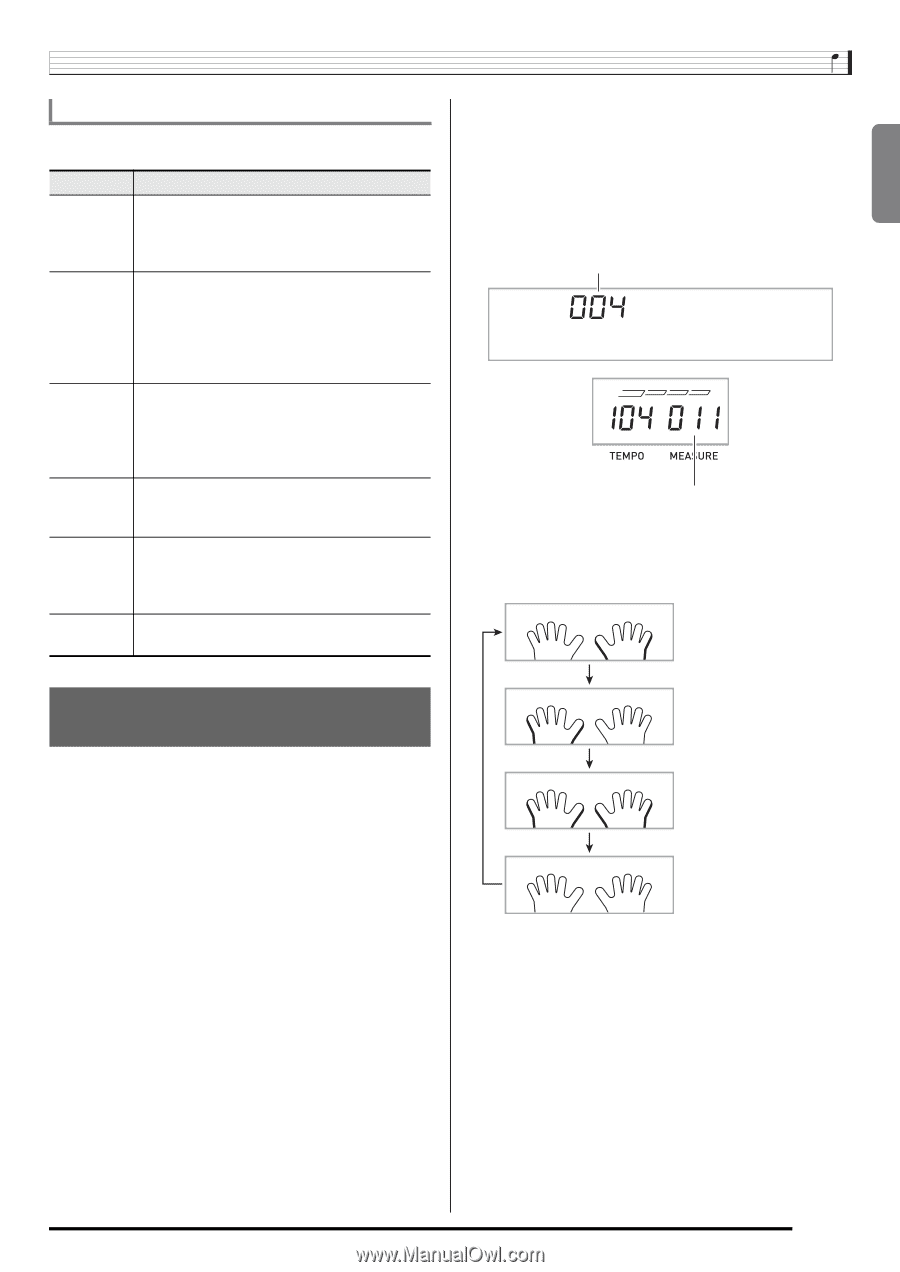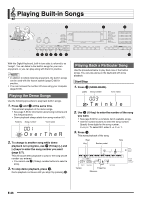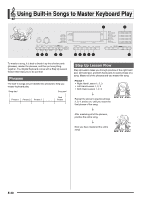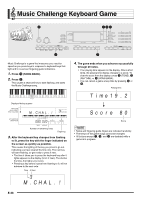Casio LK280 User Guide - Page 33
<Phrase>
 |
View all Casio LK280 manuals
Add to My Manuals
Save this manual to your list of manuals |
Page 33 highlights
English Messages that Appear during Lessons The following are the messages that appear on the display during Step Lessons. Message Description Appears when you select a phrase, when a lesson starts, etc. • Note that certain phrases will cause "" to appear instead of "". Appears when the lesson starts with an intro or fill-in phrase that is not included in the phrases to be practiced. Play toll advance automatically to the next phrase after the unincluded phrase plays, so wait until then to start playing on the keyboard. NextPhrs Appears when advancing automatically to the next phrase. This message appears following a phrase for which "" (see above) is displayed, and during an Auto Step Up Lesson (page E-35). Listen Watch Remember Appears at the start of Auto Step Up lesson 1, 2, or 3 (page E-33). From top This message appears during Auto Step Up Lesson (page E-35) immediately before practice from Phrase 1 up until the phrase currently being practiced. Complete Appears at the end of Auto Step Up Lesson (page E-35). Using Built-in Songs to Master Keyboard Play cl 8 2. Press (or ) to move forward one phrase, 7 or to move back one phrase. 8 7 • Holding down or scrolls through phrases at high speed. • The Digital Keyboard remembers the last phrase you practiced for up to 20 songs. To recall the last practice phrase for the current song (if it is available), hold down cl. Phrase number First measure of the selected phrase bl 3. Press to select the part you want to practice. bl Each press of cycles through the settings shown below. Right hand practice Selecting the Song, Phrase, and Part You Want to Practice First, select the song, phrase, and part you want to practice. 1. Select the song you want to practice (page E-26). This will select the first phrase of the song. Left hand practice Both hand practice * bl * This indicator (setting) is skipped if you press while a lesson is in progress. bp 4. Hold down (SONG BANK) for about two seconds. The same tone used for song playback will be assigned to the keyboard (page E-28). E-31