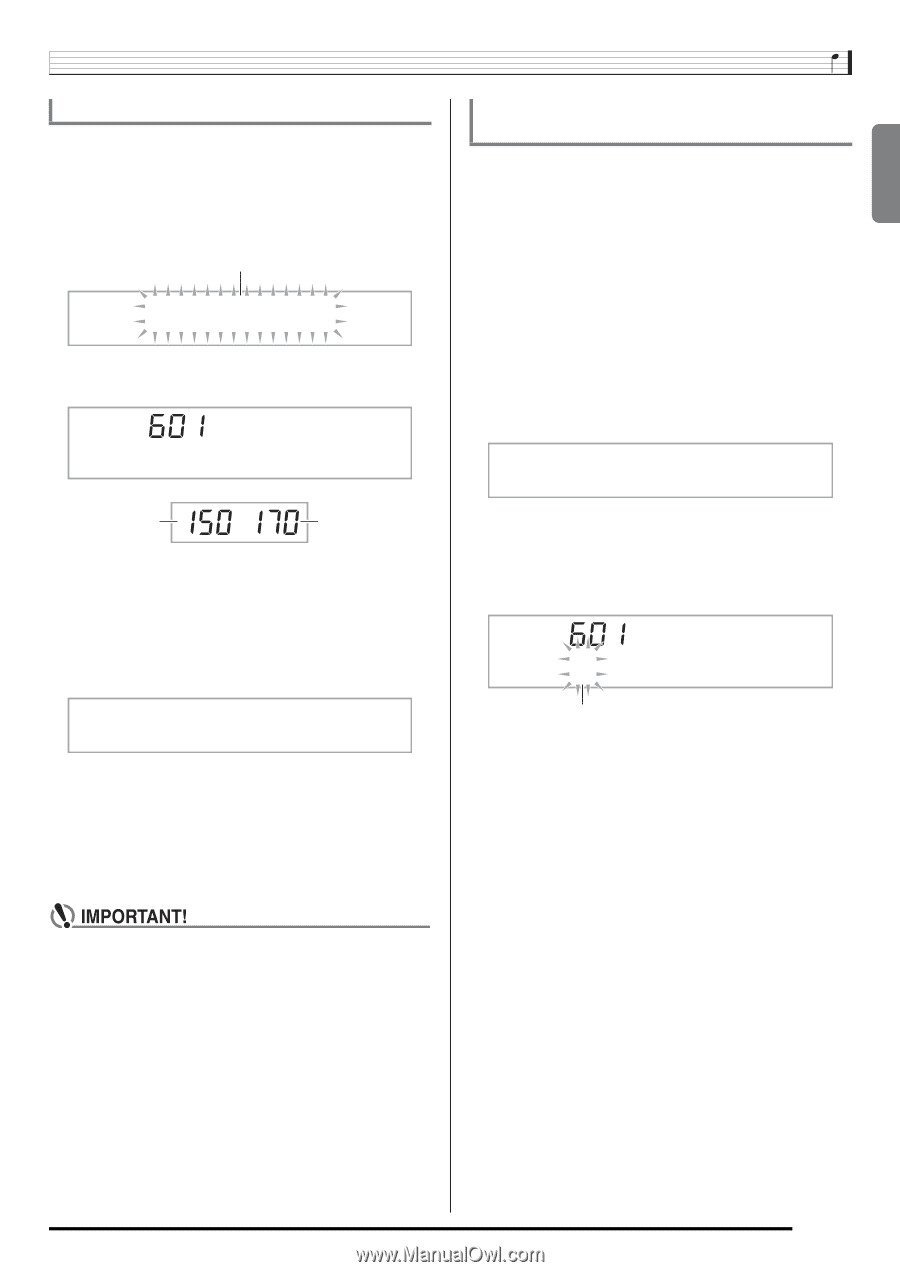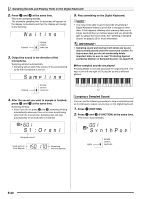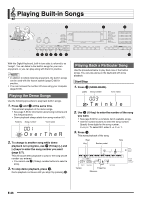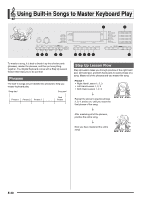Casio LK280 User Guide - Page 27
DELETE, S1:Or, Sure?, Protect
 |
View all Casio LK280 manuals
Add to My Manuals
Save this manual to your list of manuals |
Page 27 highlights
English Sampling Sounds and Playing Them on the Digital Keyboard Deleting a Sampled Sound You can use the following procedure to specify a sampled tone number and delete its data. 1. Press ct (FUNCTION) and then use the br (10-key) [4] (o) and [6] (p) keys to display "DELETE" (page E-7). Flashes DE L E T E br 2. Press the (10-key) [9] (ENTER) key. S1 :Or gn l Protecting Against Accidental Deletion of Sampled Sounds You can use the following procedure to protect each sampled sound against accidental deletion. 1. Press bn (TONE) and then use br (10-key) to enter the tone number of the sampled tone you want to protect. 2. Press ct (FUNCTION) and then use the br (10-key) [4] (o) and [6] (p) keys to display "SAMPLING" (page E-7). br 3. Press the (10-key) [9] (ENTER) key. br 4. Use the (10-key) [4] (o) and [6] (p) keys to display "Protect". Protec t Used memory (Unit: Kbytes) Remaining memory capacity br 3. Use the (10-key) [-] and [+] keys to select the tone number of the data you want to delete. br 4. Press the (10-key) [9] (ENTER) key. This displays a delete confirmation message. Su r e? br 5. Press the (10-key) [+] (YES) key to delete the data, or [-] (NO) or [7] (EXIT) to cancel the delete operation. • After the delete procedure is complete, "Complete" will appear on the display followed by the screen in step 1 of the above procedure. br 5. Press the (10-key) [+] key to turn on protection. Once protected a tone cannot be deleted. A protected tone is indicated as shown below. *1 :Or gn l Protected ■ Saving Sample Data on an External Device • Memory card (page E-56) • Computer (page E-62) • For information about deleting individual drum sounds in a drum sampling set, see "Editing Sampled Drum Set Sounds" on page E-23. E-25