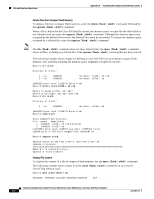Cisco 3725 Software Configuration Guide - Page 169
Formatting the Compact Flash Memory Cards
 |
UPC - 746320810911
View all Cisco 3725 manuals
Add to My Manuals
Save this manual to your list of manuals |
Page 169 highlights
APPENDIX B Formatting the Compact Flash Memory Cards This appendix describes how to format the compact Flash memory into a Class B Flash file system, known as the low-end file system (LEFS), or into a Class C Flash file system, which is similar to DOS. It also describes how to perform file and directory operations in each file system. Formatting Procedures for Compact Flash Memory Cards The following sections describe formatting procedures for internal and external compact Flash memory cards. Formatting Procedures Cisco recommends that you erase (Class B) or format (Class C) new compact Flash memory cards to initialize them with either a Class B or Class C Flash file system. This ensures proper formatting and enables the ROM monitor to recognize and boot the Flash. The Class B Flash file system is also known as the low end file system (LEFS). The Class C Flash file system is similar to the standard DOS file system. Note A compact Flash memory card formatted with the standard DOS file system does not support booting from the ROM monitor. Determining the File System on a Compact Flash Memory Card To determine the file system of an external compact Flash memory card, enter the show slot0: all command. To determine the file system of an internal compact Flash memory card, enter the show flash: all command. • If geometry and format information is not displayed, the card is formatted with a Class B Flash file system. • If geometry and format information is displayed, the card is formatted with a Class C Flash file system. The following examples show outputs for Class B and Class C Flash file systems: OL-1957-04 Software Configuration Guide For Cisco 2600 Series, Cisco 3600 Series, and Cisco 3700 Series Routers B-1