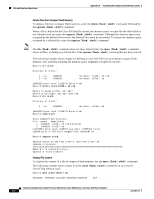Cisco 3725 Software Configuration Guide - Page 172
File and Directory Operations
 |
UPC - 746320810911
View all Cisco 3725 manuals
Add to My Manuals
Save this manual to your list of manuals |
Page 172 highlights
File and Directory Operations Appendix B Formatting the Compact Flash Memory Cards Formatting Compact Flash Memory as a Class C File System Use these formatting commands to: • Format compact Flash memory cards with a Class C Flash file system • Remove the files from a compact Flash memory card previously formatted with a Class C Flash file system For external compact Flash memory cards, enter the format slot0: command. For internal compact Flash memory cards, enter the format flash: command. The following example shows output for formatting an internal compact Flash memory card with a Class C Flash file system: Router# format flash: Format operation may take a while. Continue? [confirm] Format operation will destroy all data in "flash:". Continue? [confirm] Enter volume ID (up to 64 chars)[default flash]: Current Low End File System flash card in flash will be formatted into DOS File System flash card! Continue? [confirm] Format:Drive communication & 1st Sector Write OK... Writing Monlib sectors Monlib write complete .. Format:All system sectors written. OK... Format:Total sectors in formatted partition:250592 Format:Total bytes in formatted partition:128303104 Format:Operation completed successfully. Format of flash complete File and Directory Operations The following sections describe file and directory operations for internal and external Cisco Flash memory cards. File and directory operations vary according to the formatted file system-Class B or Class C. Operations for Use With Class B Flash File System The following file operations are useful for compact Flash memory cards formatted with a Class B Flash file system. Copy Files To copy files to another location, enter the copy {flash: | slot0:} command. The following example shows output for copying a Cisco IOS file from an internal compact Flash memory card (flash:) to an external compact Flash memory card (slot0:): Router# copy flash:c3725-i-mz.tmp slot0: Destination filename [c3725-i-mz.tmp]? Erase slot0:before copying? [confirm]nCCCCCCCCCCCCCCCCCCCCCCCCCCCCCCCCCCCCCCCCCCCCCCCCCCCCCCCCCCCCCCCCCCCCCCCCCCCCCCCC CCCCCCCCCCCCCCCCCCCCCCCCCCCCCCCCCCCCCCCCCCCCCCCCCCCCCCCCCCCCCCCCCCCCCCCCCCCCCCCCCCCCCCCCCC CCCCCCCCCCCCCCCCCCCCCCCCCCCCCCCCCCCCCCCCCCCCCCCCCCCCCCCCCCCCCCCCCCCCCCCCCCCCCCCCCCCCCCCCCC CCCCCCCCCCCCCCCCCCCCCCCCCCCCCCCCCCCCCCCCCCCCCCCCCCCCCCCCCCCCCCCCCCCCCCCCCCCCCCCCCCCCCCCCCC Software Configuration Guide For Cisco 2600 Series, Cisco 3600 Series, and Cisco 3700 Series Routers B-4 OL-1957-04