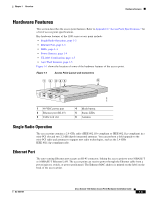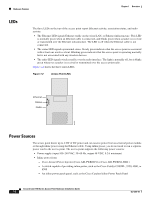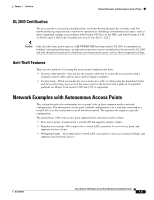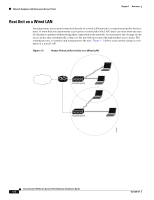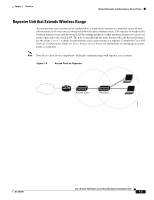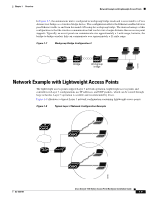Cisco AIR-LAP1131G-A-K9 Hardware Installation Guide - Page 21
UL 2043 Certification, Anti-Theft Features, Network Examples with Autonomous Access Points
 |
View all Cisco AIR-LAP1131G-A-K9 manuals
Add to My Manuals
Save this manual to your list of manuals |
Page 21 highlights
Chapter 1 Overview Network Examples with Autonomous Access Points UL 2043 Certification The access point is encased in a durable plastic enclosure having adequate fire resistance and low smoke-producing characteristics suitable for operation in a building's environmental air space, such as above suspended ceilings, in accordance with Section 300-22(c) of the NEC, and with Sections 2-128, 12-010(3) and 12-100 of the Canadian Electrical Code, Part 1, C22.1. Caution Only the fiber-optic power injector (AIR-PWRINJ-FIB) has been tested to UL 2043 for operation in a building's environmental air space; no other power injectors or power modules have been tested to UL 2043 and they should not be placed in a building's environmental air space, such as above suspended ceilings. Anti-Theft Features There are two methods of securing the access point to help prevent theft: • Security cable keyhole-You can use the security cable slot to secure the access point using a standard security cable, such as those used on laptop computers. • Security hasp-When you mount the access point on a wall or ceiling using the mounting bracket and the security hasp, you can lock the access point to the bracket with a padlock. Compatible padlocks are Master Lock models 120T and 121T or equivalent. Network Examples with Autonomous Access Points This section describes the autonomous access point's role in three common wireless network configurations. The autonomous access point's default configuration is as a root unit connected to a wired LAN or as the central unit in an all-wireless network. The repeater role requires a specific configuration. The autonomous 1100 series access point supports these operating wireless modes: • Root access point-Connected to a wired LAN and supports wireless clients. • Repeater access point-Not connected to a wired LAN, associates to a root access point, and supports wireless clients • Workgroup bridge-Not connected to a wired LAN, associates to a root access point or bridge, and supports wired network devices. OL-4309-07 Cisco Aironet 1100 Series Access Point Hardware Installation Guide 1-5