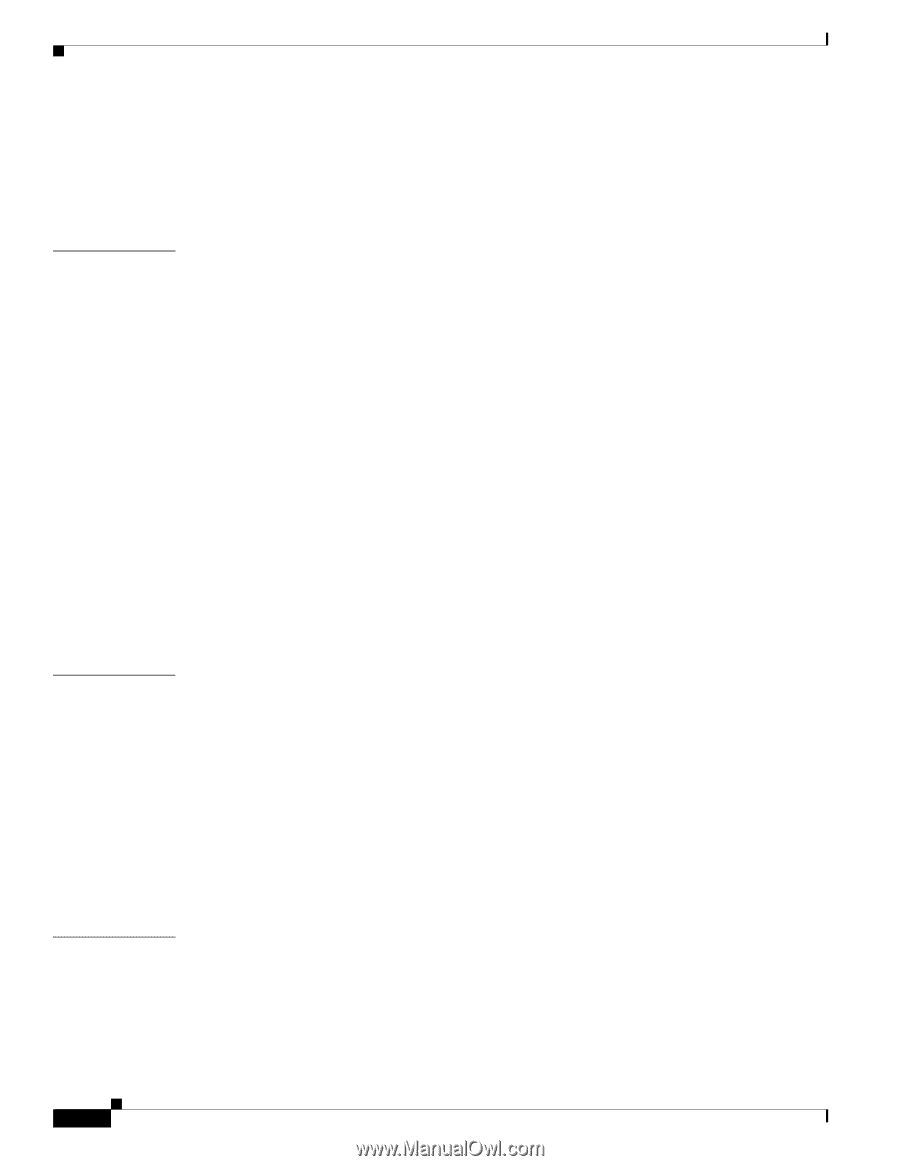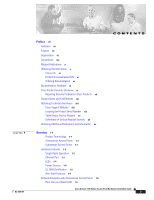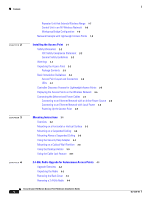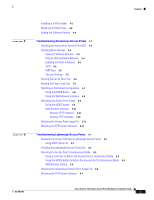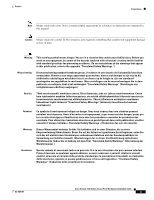Cisco AIR-LAP1131G-A-K9 Hardware Installation Guide - Page 4
Installing the Access Point, Mounting Instructions, 4-GHz Radio Upgrade for Autonomous Access Points - range
 |
View all Cisco AIR-LAP1131G-A-K9 manuals
Add to My Manuals
Save this manual to your list of manuals |
Page 4 highlights
Contents Repeater Unit that Extends Wireless Range 1-7 Central Unit in an All-Wireless Network 1-8 Workgroup Bridge Configuration 1-8 Network Example with Lightweight Access Points 1-9 2 C H A P T E R Installing the Access Point 2-1 Safety Information 2-2 FCC Safety Compliance Statement 2-2 General Safety Guidelines 2-2 Warnings 2-2 Unpacking the Access Point 2-3 Package Contents 2-3 Basic Installation Guidelines 2-3 Access Point Layout and Connectors 2-4 LEDs 2-4 Controller Discovery Process for Lightweight Access Points 2-5 Deploying the Access Points on the Wireless Network 2-5 Connecting the Ethernet and Power Cables 2-7 Connecting to an Ethernet Network with an Inline Power Source 2-8 Connecting to an Ethernet Network with Local Power 2-8 Powering Up the Access Point 2-9 3 C H A P T E R Mounting Instructions 3-1 Overview 3-2 Mounting on a Horizontal or Vertical Surface 3-3 Mounting on a Suspended Ceiling 3-4 Mounting Above a Suspended Ceiling 3-6 Using the Security Hasp Adapter 3-7 Mounting on a Cubical Wall Partition 3-8 Using the Desktop Holster 3-9 Using the Cable Lock Feature 3-11 4 C H A P T E R 2.4-GHz Radio Upgrade for Autonomous Access Points 4-1 Upgrade Overview 4-2 Unpacking the Radio 4-2 Removing the Back Cover 4-3 Removing a 2.4-GHz Radio 4-4 Cisco Aironet 1100 Series Access Point Hardware Installation Guide iv OL-4309-07